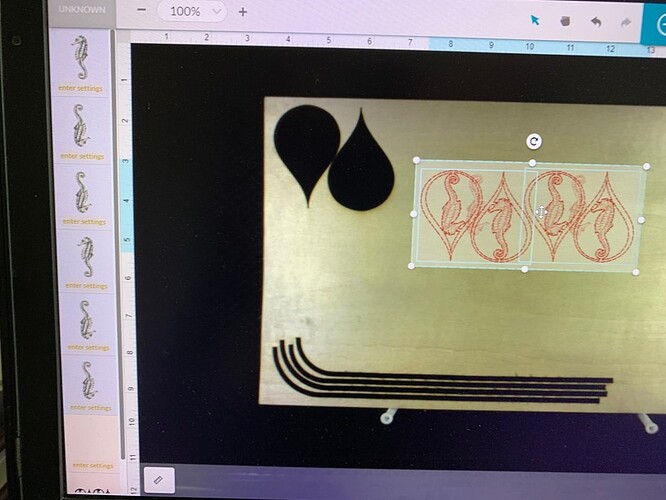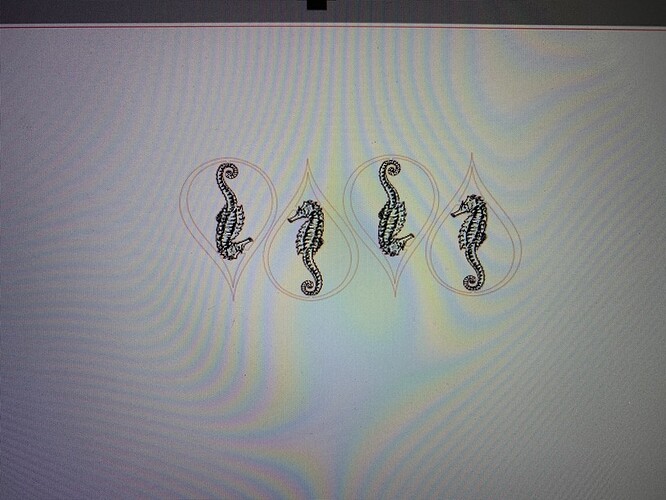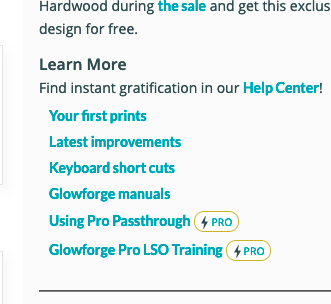I’m not sure how to describe what’s going on and it’s not like I made the Mona Lisa and can’t just start over but unless I understand what’s going on I’m afraid it’s just gonna happen again on a harder project.
So I made this earring came out pretty good I just uploaded it twice on a page. So I decided hmm I’ll make a file so that I can have 4 and not have to reupload the image over and over.
Easy enough to do I though just select the entire svg in silhouette and copy and past another.
Seems fine I did this so I have 4 earrings setup all nice and tight ready to go.
But it ghosted more of the carving part not the cuts just the etching so I have 6 of the carving part and 4 of the cuts.
I figured I messed up and started over this time got 6 extra. Again just the etching portion.
I can just select the extras and ignore but I’d like to know what’s going on.
I tried another browser no change and tried the whole process in Inkscape as well.
I also made sure all layers are flat. Im not all that great with either program obviously since I have no clue what I’m doing wrong but I figure it’s got to be something simple or at least I hope it’s something simple.
Thanks ahead of time.
Did you try copy/paste in the Glowforge interface? Upload one earing. Copy and paste the design. Select both earrings and copy paste both of them Select all four and copy/paste - until you get as many as you want.
1 Like
Lol nope probably because I didn’t know there was a copy paste there. Where is it?
Control/command C and control/command v.
Go to the dashboard and look on the right side. You will see this:
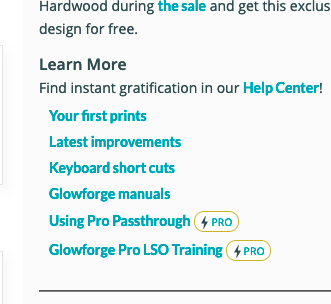
Click the keyboard short cuts for more.
1 Like
Omg just never realized you could do that didn’t realize the interface worked like that thought it was more like a browser all this time I’ve made all changes in silhouette or Inkscape.
Well ain’t I got mud on my face.
Still wonder what’s going on.
2 Likes
See above and check out the other keyboard shortcuts.
While I’m being dumb I might as well lay it out there. One of the things I see there is tracing. The tracing it’s talking about is premium only right?
No. Tracing is a fun thing about the interface. You can put a hand drawing on the bed and click trace to get the image into the Glowforge interface. Some people put objects on the bed and hit trace to get an outline of them. In all honesty, using your phone camera to get an image is often superior to the trace function, but it is a nice feature.
I urge you to click on the “Your first prints” and follow the tutorial for tracing.
From the Dashboard, click Create and select capture from camera.
2 Likes
sorry thought it was talking about tracing around an image my bad yah I’ve done the trace part using the glowforge but when we were doing the tutorial that function was broken.
I see. Well the premium subscription does have an outline function.
1 Like
Hey there @allen-deckard! It looks like @dklgood was able to help you out. As they mentioned, there are several useful keyboard shortcuts you can use in the Glowforge app and a great place to start learning those ins and outs is the Your First Prints section of our online support guide.
Since this looks to be solved now, I’m going to go ahead and close this forum thread. If you run into any other issues or have other questions, please start a new thread or email us directly at support@glowforge.com and we’ll be happy to help. I hope you have a wonderful weekend.