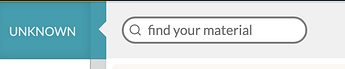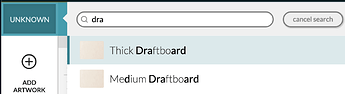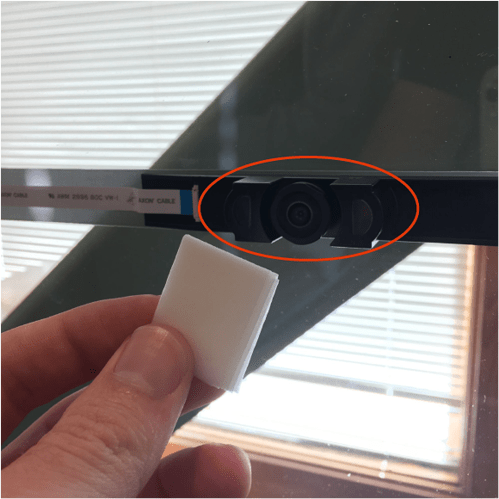Hi Again,
I’m trying to use draftboard and my Glowforge won’t recognize it. The UPC is up. It tells me to specify the material, but draftboard is not on the list. What did I screw up?
TIA,
Judith
There might be light reflecting off the label – that can confuse the camera. It’s not a big deal, really – just specify the material in the pulldown at top left. 
if you dont see it in the list, start typing the word draftboard in the search box, then choose from the dropdown (medium or thick)
I clicked on medium draftboard and it it went to ready, but then put some warning about unspecified material. Its’s preparing the print, so I hope it’s all right.
Thanks!
Judith
It’s fine.  It does that if it can’t read the label, or if you click on the proofgrade settings to see what they are and then don’t use the “back” button, so it thinks you might have changed them. It’s just a warning to make sure you’ve got things set correctly, since it can’t tell for sure.
It does that if it can’t read the label, or if you click on the proofgrade settings to see what they are and then don’t use the “back” button, so it thinks you might have changed them. It’s just a warning to make sure you’ve got things set correctly, since it can’t tell for sure.
That’s just a cautionary warning in case you put something really bad in there.
My machine won’t read any of the qr codes due to having a vision problem in the lower right, this is not a good reason to send it in so I pick from the list every time I use proofgrade, and yes, you will get a warning every time.
If it does not see the sticker itself, it will always show you that dire warning about using the wrong material.
Arguably, if you TELL it what you are using, that should satisfy it… but that is not the way it works.
I cannot even remember the last time I used a piece of PG with a visible sticker. So that warning is omnipresent, and therefore totally ignored.
If you really want to use the stickers, you can just cut one out from each type of PG and keep them in a box next to your GF. Toss in the appropriate one each time you do a print – bonus is you can stick them somewhere on the bed that’s more readable than the lower right. ![]()
I’m so sorry to hear that you’re running into trouble.
I’ve extracted the log files from your Glowforge, and noticed that the wide angle camera lens appears to have some debris on the lens.
Could you please do the following for me?
- Turn off your Glowforge
- Using a Zeiss wipe, gently wipe the lens of the camera on the unit’s lid.
- Place a piece of Proofgrade material in the bed with the QR code facing up.
- Close the lid and turn your Glowforge back on.
- Open any design in the Glowforge app.
If your Proofgrade material is not detected, the app will say “Unknown” near the top left-hand corner. If this is the case, please take a screenshot of what you see in the app, and send it to us so we can investigate. Please include the “Unknown” message at the top-left, the rulers, the visible QR code, and as much of the app as possible:
- Mac: Press Shift-Command-4 and click and drag a box around your image. You’ll find the screenshot file saved on your desktop
- Windows: Click on the Start Menu and search for the Snipping Tool. Open the Snipping Tool > New then click and drag a box around your image. Click the Save icon and name and save your file
Let me know how it goes!
Thank you for your help.
Judith
It sounds like you resolved it! Thanks, everyone, for your help. I’m going to close this thread. If you run into any other trouble, please start a new topic, or email us at support@glowforge.com. We’re here to help!