In my experience so far I am using a laser for accuracy beyond what I can achieve with my hands. I use a laser when I need perfection. It seems a lot of emphasis is being placed on the trace function, which is cool, but sometimes its hard to see where it would be actually useful beyond the gimmick.
Here are the things I have run across where it would have been helpful:
Templated/repeatable cloth/leather pattern cuts for wearables, especially synthetic fabrics. I had to make 6 deadpool masks and additions for my girlfriend and her friends. We had to hand draw out the pattern on a piece of paper laid over each girls head/figure to get it exact. I then scanned in the drawing and got it to size, then laser cut it.
The reason we used the laser was that the fabric was really hard to cut by hand, but also because the fabric was synthetic, so it melted the edges together preventing fraying.
You can see here the masks and added color sections down the side of each girl.
Another time I would have used this feature is when a friend of mine sent me some of her artwork to laser cut. She does line art similar to keith haring, but much cooler and darker. Using the trace function to grab this image and repeat it on other materials would have saved me a little bit of time here.
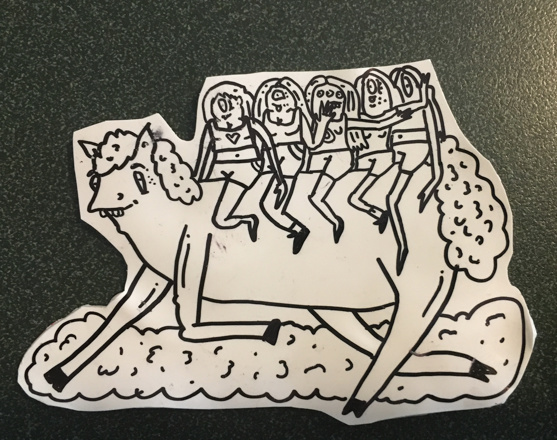
Another example was when I wanted a larger version of this sticker, but laser cut, in foam:
I scanned it, traced in illustrator, enlarged, added a border, then cut. A little time could have been saved here if I had the forge. Not sure if I could have done the border though. Is the native software going to have an add border function @dan?




