I’m trying to get the default settings back to cut my medium proofgrade maple hardwood after accidentally clicking manual. I’m not sure what to do to get back to the default settings. I must have slid a bar on accident without realizing it.
1 Like
Click back. Select Proofgrade cut or engrave.
5 Likes
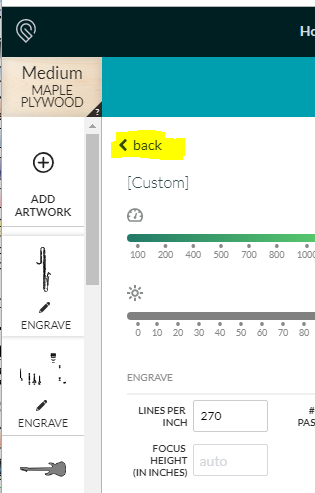
3 Likes
Thanks for the answers, @dklgood & @deirdrebeth! That is correct. If you click “back” then select “Proofgrade cut” or one of the Proofgrade engrave settings (SD Graphic, HD Graphic, or Draft Graphic) this will have the correct settings selected for your material. Did these suggestions help you get the settings you need for your print?
Yes I have! I really appreciate their help even if I just needed to look around a bit more haha.
I’m glad to hear it! Since you have the information you need, I’m going to close this thread.