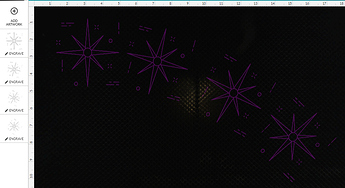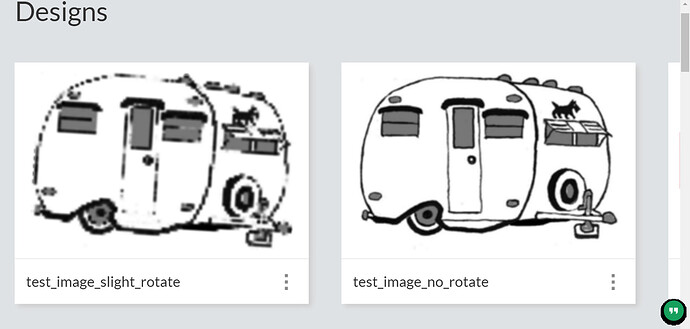Great News. Glowforge has added the capability to rotate Bitmap images in the UI. Also appears to me that the bug where rotated Bitmaps within an SVG would import incorrectly has been fixed. Glowforge has not yet announced this information on the latest updates banner.
Oh super! Haven’t had a chance to test it with any designs lately but that will be nice! 

(I’m going to take your word for it without checking and go modify the pertinent tutorials.)
I make no guarantees that rotating bitmaps in a package like Inkscape and exporting as an SVG will work in every instance. Worked for me just now and worked on a file that previously failed. No reason to believe it’s not fixed.
Rotating Bitmaps in the UI definitely works.
Here a snap of the UI showing an single SVG with a bitmap that was rotated three times. Loaded with no warnings and looks ok. At work, so can’t push the button to test.
rotated bitmaps.zip (385.8 KB)
This is huge!
I noticed something else the other day that I thought was new: I accidentally uploaded an SVG with a linked bitmap, and the app noticed that it wasn’t embedded, and gave me the option to upload it separately.
EDIT: It’s not new!
I know the rotate in the UI was Sunday or Monday but only assuming that the rotating bug for embedded bitmaps was addressed at the same time. Either way, it solves an issue for my processes.
That’s been there for quite some time, actually.
IIRC, I saw it with the first SVG I used with an image, which would have been in December.
You scooped us!  We have a latest improvements post going out soon - we hoped nobody would notice in the interim.
We have a latest improvements post going out soon - we hoped nobody would notice in the interim.
Rotating vectors has worked for a long time, but bitmaps is new.
Glowforge trivia: this feature was always on our list because it’s useful, but got prioritized now because it’s critical for making Pro Passthrough work, since you have to be able to rotate your image to make each piece align with the next one.
Oh squeeeee! 
Hints of passthrough functionality are VERY EXCITING. Thanks for all your hard work.
That’s awesome! Just yesterday I was moaning about not being able to rotate and bam!
I have a UI request… Can you make hot keys for rotation nudging? Please please.
How about < and >.
If you hold down the SHIFT key while dragging the handle, the rotation happens in 45° increments. (Next best thing to a hotkey.) 
Oh man, that would be so incredibly useful! It can often be difficult to rotate only a degree or two using the mouse.
Now can we have non-uniform scaling on demand? Pretty please. 
- Corner drag for uniform
- edge drag for non-uniform