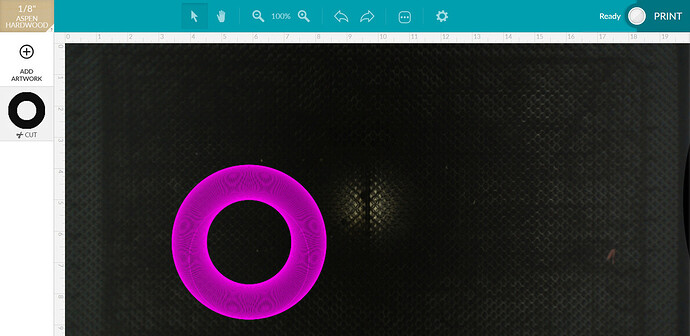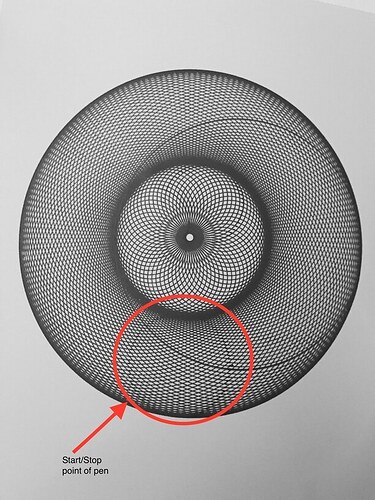Very nice! Thanks for making and sharing.
Nice work - these are well-formed SVGs that should be directly printable as scores with really cool results.
That’s awesome. So looking forward to trying this. Thank you!
Sweet! Nice to see it imports well!
SUPER IMPORTANT!!
I noticed in @dan’s image, the rendering of the SVG showed a problem that I only saw on occasion – an apparent thicker circle at the start/end point. I tracked down the issue and fixed it in the code (certain divisions would create a duplicate ultra-close to the origin, making it appear thicker).
Please re-download the .pde file from github if you have already pulled it!
If you haven’t, then if/when you do, it will be correct.
This would NOT have been a problem in the generated PNG, but in the SVG it would have lead to an extra cut/score at the first circle, making it different from the others.
All better now! 
Nice catch, thank you for sharing your work!
I was 100% Mac back in the late '80s, when the mouse had only one button. Even got a grant for a CAD lab at the university with 30 Macs to do engineering design work. Then Mathworks stopped supporting Matlab on Macs, which forced me to switch to PCs.
I opened them in Inkscape and they looked like strokes and not paths but they processed fine.
First in cardboard. Kind of sliced it up.
But it works. Now scoring lightest preset on Proofgrade acrylic. Glowforge has definitely tweaked the acrylic settings.
Just a quick light from underneath. Definitely found the application I’ve been looking for with my programmable multicolor LED strand.
Note the artifact from the starts and stops of the circles. It made a circle about 4:00 O’clock.
This is great! I’ll definitely use it at some point. If you take requests I’d love to see a few shapes other than a circle. Polygons would be awesome.
That looks so so SO good! Much better than the one in TAP Plastics ![]()
I get the same artifacts with a pen plotter and certain pens, which I’d expect since the pen goes down, pauses for a millisecond, and then starts moving.
I wouldn’t have expected it with the laser, but perhaps the motion for the circle takes it all the way around to a slight overlap? E.g.: 360 degrees instead of 359.9 degrees, or some other fractional amount taking into account the laser width (is it still kerf if it’s not cutting?)
Conversely I’m sure a PNG engrave would not have this artifact.
Yeah - I considered other shapes, but with every other shape you get into parameters for rotation of each shape, along with the layer. Circles being round and look the same at any angle  We’ll see… we’ll see.
We’ll see… we’ll see.
It’s much better at the beginning and end of circle scores than when I first did acrylic.
The engrave would be great but much longer!
Good to know it’s getting better, and they’re able to tweak that stuff.
I can certainly imagine the engrave would take waaaaaay longer. 
The last I read in another post was that score doesn’t do line thickness. Unfortunate, but that’s entirely understandable for scoring, so I’m not complaining.
my plotter ignores line thickness as well. Luckily “expand object” is a very easy operation to do in AI (and I assume the same for inkscape and affinity)
Aha! Ran it as a print yesterday (apologies - was just on a bit of scrap and didn’t get a picture) and was wondering what that was. Mystery solved.
The plotter & laser situations are the same - right now, we deposit a bit more laser energy at the start & end of cutlines than in the middle. We have work in the hopper to improve that.
Heh - yeah. It was annoying because I’d see the visual artifact, but when I’d look at SVGs they didn’t have anything out of the ordinary. I had to go through pretty much every division, looking at the resulting SVG, just to find it. Then determining how to fix it without messing up the others was fun. Maths to the rescue. 
Fantastic! Bookmarked and going to definitely try this out. I do this manually!!
Thanks, what a elegant interface!