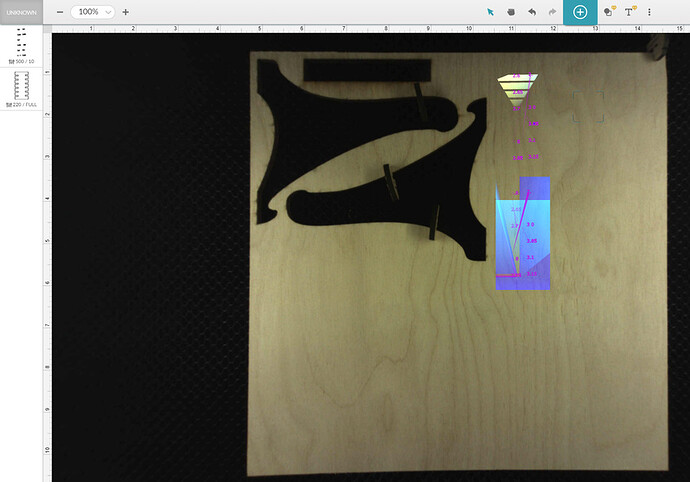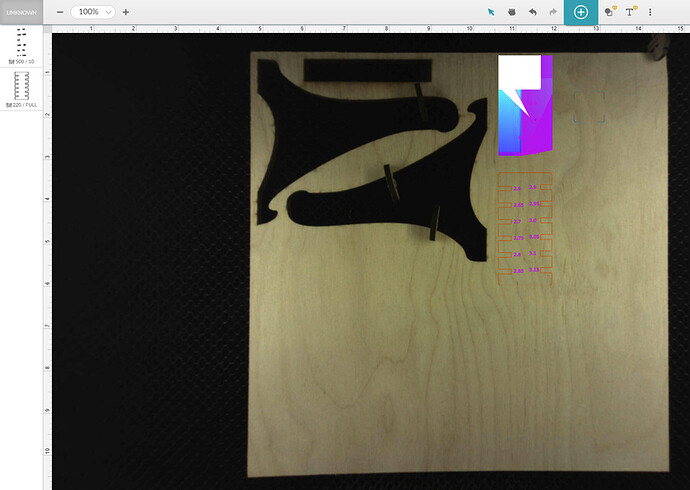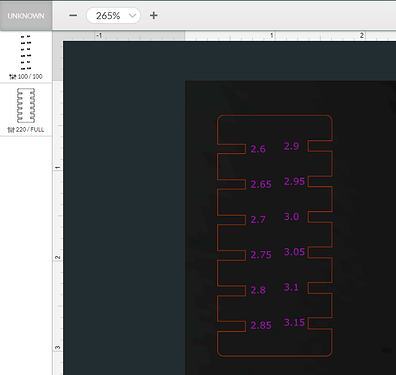Really weird glitchy artifacts showing up in the GFUI. This is just a simple kerf calculator that I have used many times before, but today when I loaded the file, this happened… see screenshots. I’m also attaching the svg file… could the file have become corrupted or something? I refreshed and reloaded the file a few times, but it always ended up glitchy like this. I did try to print, and it turned out just fine, but I am pretty much unable to work in the GFUI like this.
That is generally what happens when you try to perform an Engrave operation on an open path. The system will fill it in, and pick up any other open points or junk to use as end points. (The long spiky thing on the number 2.)
As far as the strange colored bits…never seen that before. No idea what it could be, but I’d try a browser refresh or close the file and reopen it in a different browser to see if it clears.
No issues loading it here - and I even set your settings and still no funkiness - so I’ll echo @Jules suggestion of refreshing and suggest a manual clearing of cache on your browser
Thank you both for your help! Clearing the cache manually seems to have done the trick! Much appreciated 
I’m sorry that you ran into trouble while using the Glowforge App. It’s great to see that the advice that you received from our other community members solved the issue! Thanks folks!
I’m going to close this thread. If you run into trouble again, or have any other questions, please post a new topic here on the forum or email us at support@glowforge.com and we’ll be happy to help.