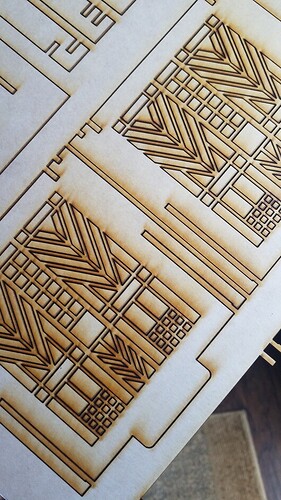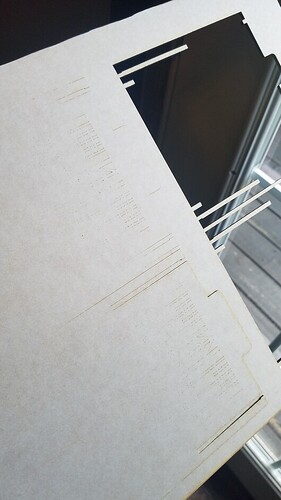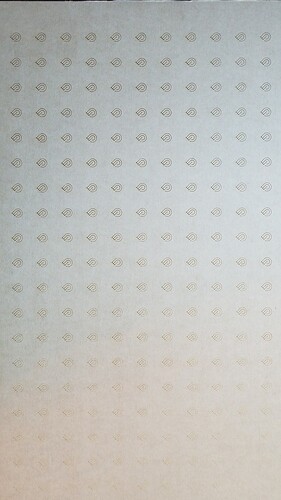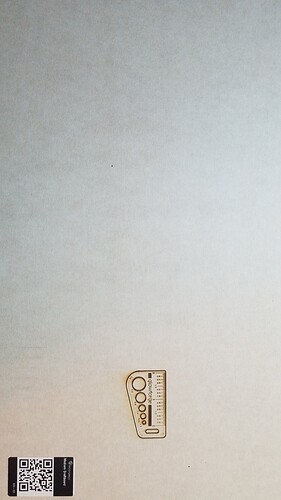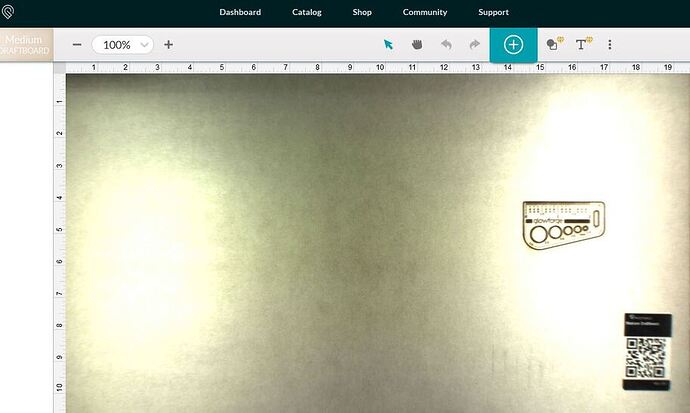I was super excited to get my GF up and running just a few days ago. I had only made a few small things just to get a feel for the process. I was only using the bottom left side of the PG material. All was well until I tried to use a full sheet of PG medium draft board to cut a design. I noticed that it only cut from the left toward the middle and then no longer cut through. I read some threads regarding this issue and made sure all was level and nothing in the crumb tray. I did a camera calibration, which really showed the gradual weakness as it moved across to the right side. I did a test with the gift of measure on the reverse side of the same board…not cuts. Even though I haven’t even been running it for a week - I checked the lenses. I did notice what looks like a chip on the inner side the print head window lens. SO - not sure what to do next. The camera view is also pretty blurry, but I had checked & cleaned it and it appears to be fine.
Any help would be greatly appreciated! I am sick over this! ![]()
Thanks!!
You might need to check the mirror. (The window can be replaced without any issue, but it’s a good idea to check all of the components in the optical path just to make sure they all look good.)
You can see how to clean and check all of the components in the optical path here, just start with the “Things that Need Wiping” section. If you run across anything that looks odd, take a photo of it and post it here for support to see.
A chip in the window is not critical, but if the laser path caused it, that might be, so check the optical path carefully.
Thanks!! I will do that right now!
So I just checked the mirror…it did have some residue on it but it cleaned off easily. Tried a quick cut and still the same result. Getting a weird double line too! Thanks for the suggestion though - I hadn’t tried that yet.
I’m guessing you’re going to need to wait on support (they’ll have a “staff” tag on their name and their posts usually have a yellow background)  It bites that you’re having issues out of the gate, but their CS is top notch and they will get you sorted!
It bites that you’re having issues out of the gate, but their CS is top notch and they will get you sorted!
This is a different issue - but for the future
When you’re done cutting instead of pulling the whole board out - go in with your fingers/tape/tweezers and lift the cuts out while holding down the waste board - that way if it didn’t cut through you can just close your lid and click go on the cut again (don’t adjust anything, even if it looks off in the GFUI).
That’s really helpful if it’s just a knot in the board, or warping or something.
Ugh that’s what I was afraid of  I will be waiting for a reply from support…would like to say patiently waiting but that would be a lie
I will be waiting for a reply from support…would like to say patiently waiting but that would be a lie 
Thanks for the tip! I will definitely do that in the future…which is hopefully the near future!
I swooned over Glowforge for months, tried to get financing and failed. Swooned a few more months and then said what the heck…tried again and was approved! I cried I was so happy!! I couldn’t wait to get to work on it! So this is definitely a huge upset.
Thanks again!
I mean, to be clear, there’s nothing stopping you from continuing to use it while you’re waiting - just cut on the left 
 That’s exactly what I am about to do!! Can’t resist!
That’s exactly what I am about to do!! Can’t resist!
Hello @kari_621,
Oh no! I’m so sorry to see that your brand new Glowforge is having cut through trouble. We will definitely make this right for you. We will need to discuss some personal account information with you, so I’m going to close this post and follow up with you in email.
If you don’t receive my email in the next few minutes, please check your spam folder. Thank you!