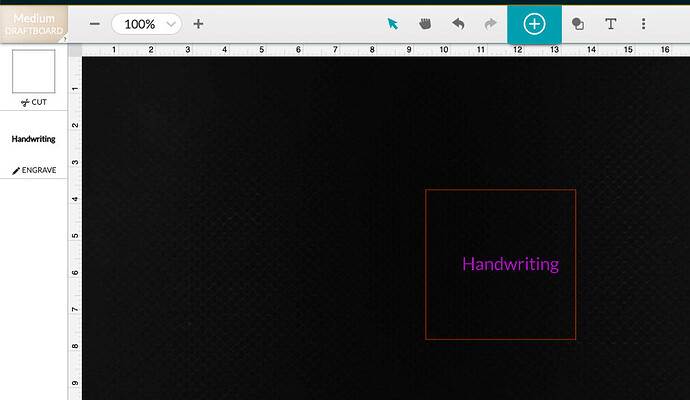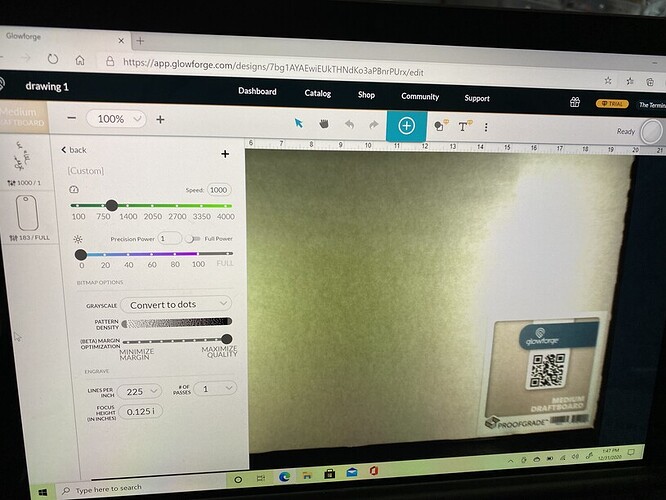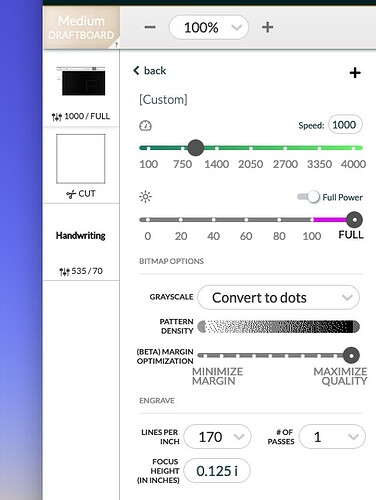Just got a pro as a gift. I am ok with computers but I’m in over my head. I wanted to do a simple cut and engrave. When I turned on my machine the printer head just moved back and forth and nothing then my teal button started to turn reddish . I immediately shut it off. Are there any tutorials on how to use this ? The simple projects on glow forge don’t tell me much. It’s a wonderful gift but not if I am unable to figure it out. All I’ve managed to do is make the ruler.
Lots of people here to help. First, let’s rule out some mechanical issues. When you turn your machine off and back on what does it do?
Focused,centered, scanned and ready to print. I did a simple rectangle from Inkscape with a hole then did a custom print of handwriting. I am using proof grade medium draft board. I haven’t touched anything. The writing says engrave the shape says 183/full
Engraving will be more like 1000 or 535 at the slowest. Cuts are 183ish
And the first time I opened settings it said 0 on bitmap options for engraving now it says full. Should I try it ?
Can you share a screenshot showing your settings? It sounds right, but you should just use the Proofgrade settings rather than manual settings.
Another thing, you should engrave first, then cut. You select one of the options on the left (cut/engrave/score) and drag the operation up or down. Cut should be last.
Do you know about the set focus tool?
This is under manual
Ok I’m going to give it a go and I’ll let you know the outcome. Fingers crossed !!
Success!!! If no one has told you today that you are Awesome let me be the first. Thank you soooo much. This is a gift to the person who bought it for me. His mom is 95 and legally blind. I want him to have a reminder of her. Thanks again
Before you go much further you should definitely run through the First Prints - do every step. It’ll teach you things like the difference between the PG settings and manual mode. Also, if you’re a manual reader it’s on https://support.glowforge.com/ too, as well as basic troubleshooting and a bunch of other information.
Welcome to the funhouse! 
I was in the same position when I got the laser, this community seriously damaged my ignorance!
Enjoy your adventure! 3 years in and mine is still unfolding. 
Do you have photoshop?
if you do get JBmannings actions. I engraved a tile today for a friend who lost her mother this year.
She works with my wife, and she was just stunned with the gift. This is her first Christmas without her mom.
Thanks everyone for the wonderful guidance! I’m so glad to hear you were able to complete your gift!
Have you checked out the tutorials in Your First Prints?
These help you build skills step by step and further explore what your Glowforge is capable of.
I am leaving this open to make sure that @sunnywillow68 is all set.
Yes I was able to finish it with the help of the glowforgers !