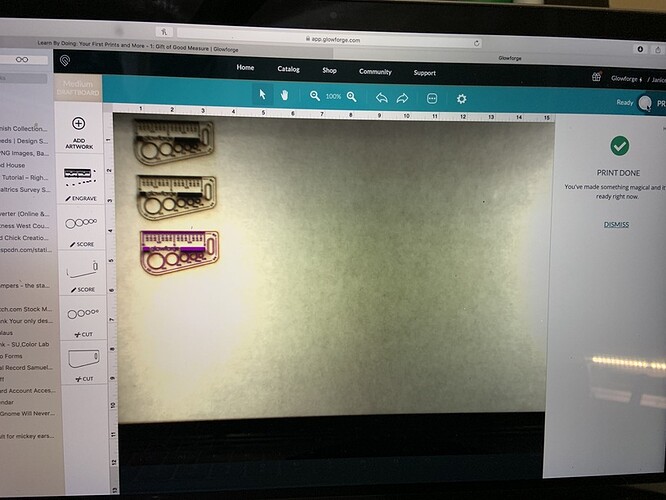Excited to get working on my glow forge today but very disappointed that my first tutorial didn’t even work. The project engraved perfectly, but it never cut through anywhere. I tried it 3 times and the same on all of them
Welcome to the forum. I am sure you are very disappointed that this first project didn’t work. Did the cut process almost cut through or not cut at all? Try just the cut process only and slow the speed down. To do this, select each operation on the left and select ignore. For the two cuts, select the operation and select manual from the pop out menu. I think the speed is 183 for Proofgrade. Try setting the speed at 170 and full power and see if it cuts. This saves the time of engraving since it is obvious that is working.
Thank you, I will try this. No there were no marks on the back at all. As soon as I get a little caffeine in me, I will get on there and try your suggestion and see if that works.
Well, that certainly worked…the computer yelled at me that this was not the proper settings, should I be concerned about this?
Also, now I was going to try to bring over the pattern again, and it won’t let me. It lets me click on the design in my dashboard, then it opens the screen, but it doesn’t show up. Did I do something weird when I changed the settings as you told me?
No, you don’t have to worry about changing the settings and no you didn’t do anything weird by changing the settings. Your artwork should still be there. Just for trial and error purposes, you could try opening the metric version of the Gift of Good Measure and try printing that with Proofgrade settings. Use the set focus tool over your design and make sure the material is absolutely held flat agains the honeycomb tray.
While this may yield the desired result, this is not how Proofgrade materials are supposed to function. They’re “just supposed to work.” I suspect Support will need to examine the logs and make some adjustment (presuming there’s nothing physically wrong with the unit).
What Tom_A said is right, the Proofgrade settings are supposed to just work so support will still need to take a look. You can use the machine in the meantime by making some simple/small adjustments to the speed or power. It is possible the material is slightly warped or not held flat.
I see you already emailed us about this and we’re working on it there, so I’m going to close this topic.