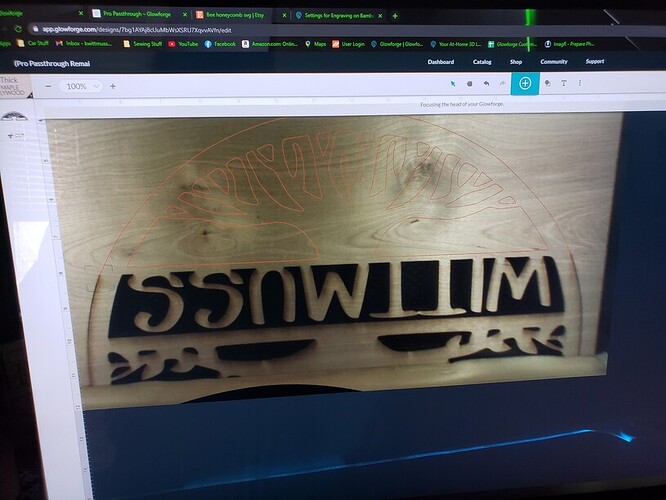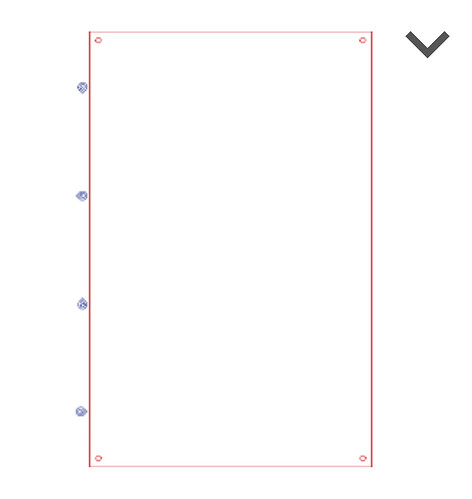I have the pro and I have tried the pass through 4 times and only once did it line up correctly. I have use the auto align with no luck multiple times so I will switch to manual align and it will be aligned on my screen but as soon as I cut it is way off. I have cleaned all the lens, made sure the material is flat. I feel like I am just wasting material.20210317_115322|666x500
Have you tried a camera calibration?
I have the same problem EVERY. SINGLE. TIME. I try to do a pass through print. I’ve tried recalibrating the camera, varying the amount that I move the material in the hopes that more steps will = a successful print, and I’m at the point of sacrificing a goat to the gods of reliable user interfaces. How is the camera still so unreliable??
I think some of us are just stuck with machines that have some minor defect in tolerances. I mean, GF had flat out said some machines, particularly the newer ones, are better aligned.
Mine has never ever produced a quality passthrough. And I’m afraid it never will. This is what happens when you attach a camera to a part that is mounted with hinges and swings open and closed constantly.
I bet anything when they release another model, the camera will not be on the lid, or the lid with have tight registering marks or clasps that hold it in exact placement. I honestly don’t know why they didn’t do that on this model except to say they very much believed they could account for the camera aberrations in software. . If the camera moves, it should have a way of returning to the exact place always.
The camera placement is most of the issue for me. If I have to rely on a single fish lens that doesn’t line up with the prints I need to make, I have to seriously question the whole Glowforge model. The whole point of buying into this machine was easy of use and reliability but the pass through feature has been nothing but a source of frustration.
Hi @kwittmuss. I’m sorry to see you’ve been running into some trouble with Passthrough print attempts not aligning your design correctly. I reviewed the print attempts, and the design being used. Something which might help would be to include a few more design features for the system to use when aligning. On prints which don’t have many lines or distinct visual features, it might help to draw a few unique symbols on your material near the area where you expect to split your design, such as a square, heart, star etc. When the Pro Passthrough feature aligns the next section of the print, it looks for unique features on the material to match where the next cut should be placed.
Can you try that and let me know if that helps? Thank you!
Thank you i will try that and yes we have recalibrated our camera. I have had only one successful cut and that was a 19inch circle. so i will try the little shapes to see if that helps. when the alignment is off the size of the design is smaller than the actual cut so i dont know if its the camera not taking good photos, i clean the lens before each cut so i dont know what could be causing it. Im just so frustrated. I do have a message out to customer service but have not heard back from them yet.
I think it’s going to take more than a square or two…
I tried this with the glowforge passthrough symbol as my marker. I tried it with 4 of them oriented 90 degrees to the other, it failed. I then tried doubling to 8 and it completed but was still off by 1/16-1/18 of an inch. Each try requires new material. The worst kind of failures are the ones that are 95% perfect, because it’s incredibly frustrating to not be able to just get it there. I’ve not found a way to do passthrough with any relatively simple design.
Did you have a chance to try the suggestions that my colleague Brandon provided? If so, could you let us know how it turned out? Thank you!
Hi @kwittmuss. That’s awesome news! Thanks for letting us know. I’ll go ahead and close this thread since it appears to be resolved. If you run into any further trouble, feel free to create a new thread, or write us at support@glowforge.com, and we’ll be here to help. Happy printing!