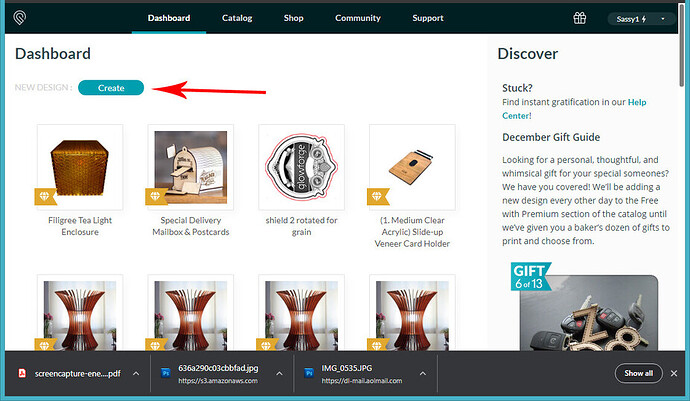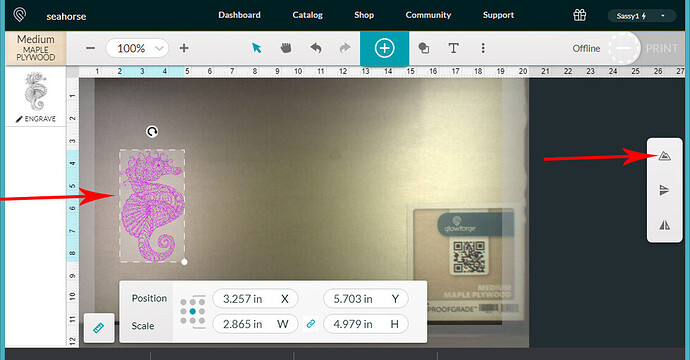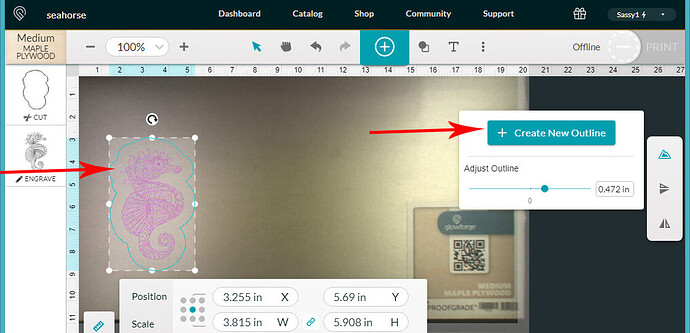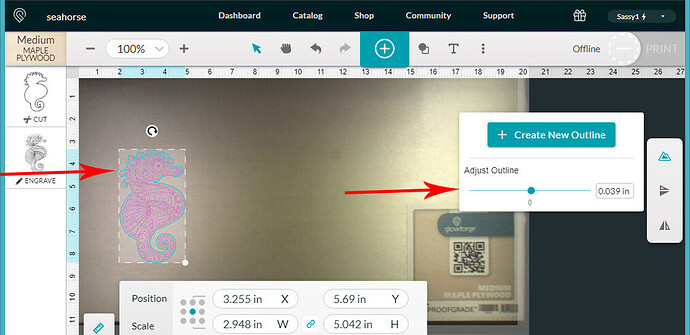I have an svg that I can get to upload and it engrave but it is not allowing me to do the cutout option. What do I need to do?
Probably you need to create a cut line for it. That has to be in vector format.
Where did you get the file, and are you subscribed to the Premium service? (It’s easy to create a cutline using the Outline function in the Premium service.)
If you want to load the file here someone can take a look at it and might have a better idea of what it needs.
I am subscribed to the premium service yes. I suppose I never knew there was a way in which I could do this/1
Thank you greatly for your guidance. I uploaded the file for possible further help! 
I’m not seeing the file…you might need to zip it first since this section of the forum might not allow SVG files.
But this is all you need to do to create a cut line in the Premium software:
- Create a new File by clicking on Create > New file in the Dashboard.
- Drag and drop your file onto the bed…it will load the file and show the operations for it in the left column.
If you need to add a cut line, select the drawing, then click the Create Outline button shown.
- Once you have created the outline (which will be a cut line) you can adjust the size to give it a wider margin around the drawing or make it fit in tight.
That’s it. Very easy to use.
This topic was automatically closed 32 days after the last reply. New replies are no longer allowed.