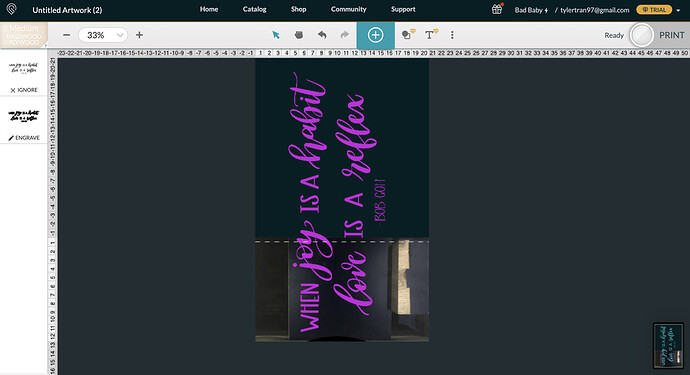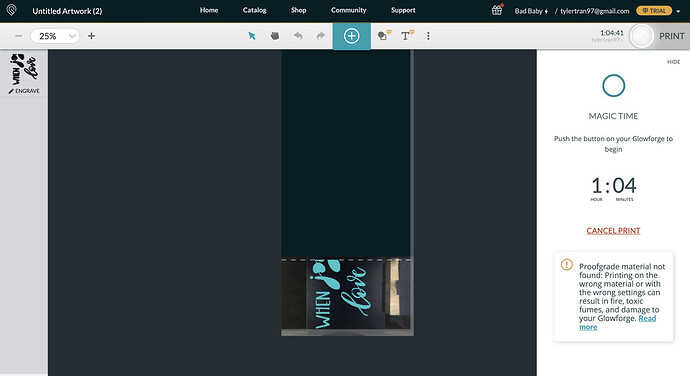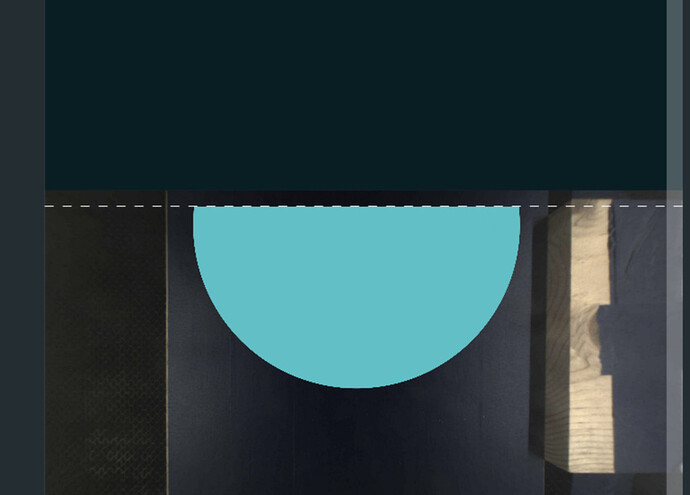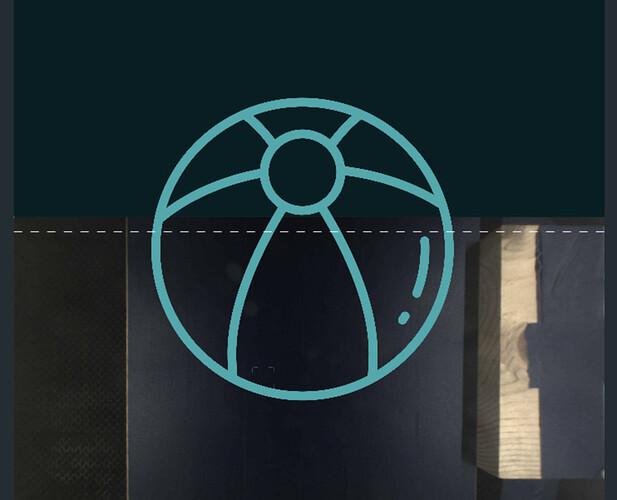Help! I have been trying to engrave a sign on the Pro Passthrough software but every time I press engrave and it looks fine, the software then decides to fill in the spaces of the cursive letters of my sign. I have tried png, jpeg, svg, and vectorized the whole thing. I even checked the individual vector paths and they all are looking normal. What am I doing wrong or is the software just bad?
What design software did you use to create the text?
This is not a problem with the passthrough, it is something with the file.
This was hand-drawn, but I re-vectroized it with Photoshop, Affinity, and an online tool. None of the files worked.
I tried doing it with a Glowforge image in the pro library and it does the same thing too.
Well, it might be a bug then. If you tried it with a jpeg, it probably is. (Affinity Designer has a winding rule issue that will cause that to happen sometimes. You can try saving the file as a PDF and see if it still happens.)
I’m not sure, but you might need to report this in the Beta thread if it is a bug with the Beta software…the techs monitor the Beta threads for issues, and it gets it in front of their eyes faster.
Are you sure the objects aren’t filled? If it is a filled vector, you can choose cut. Maybe you tried that. If it doesn’t give you that option, then it isn’t a proper vector.
I am sure, I checked it with a vector node tool and they provide me the full options of cut/score. I even tried to differentiate the colors of the background to see if that helped but to no avail. Since I also tested to see what would happen with Glowforge library provided vectors and seeing it did the same thing, I think it is safe to assume this is inevitably a software issue that hopefully will be resolved in further updates. Pretty disappointed in what should be a simple feature since many of the posted tutorials make it seem so simple to use.
Well that is not good! Best to report in the passthrough thread where you will get a more focused response. Your experience will certainly advance the knowledge base and benefit all users - I hope.
I’m so sorry to hear that you’ve hit this snag!
The new Pro Passthrough feature is in Beta. We are still adjusting and modifying the software. Because of this, we don’t have official support for this feature right now. Learning more about issues like yours will help our team to evaluate Pro Passthrough and make improvements.
In order to gather feedback about this for our team in one place, we’ve started a thread on the community forum for our beta participants to share information when they run into trouble. Since you’ve run into a persistent issue, will you please do the following?
- Review the things to watch out for section of the Pro Passthrough Beta Tutorial
- Create a post in the forum thread with details about the issue, and if the steps in the tutorial resolved the issue.
This will help us to better understand the circumstances surrounding the trouble you ran into. The forum is only for reporting, but our Engineers may have follow-up questions and steps to try. The Glowforge community may be able to provide additional support.
If you run into trouble when running any standard prints or using the default features within the app, please let us know and we’ll be happy to help!