Ummmm. Is there a way to get the tilde over the n that is used in Spanish through the GFIU? I’m not exactly compter savvy, but have tried everything I have used before. Alt 164, Alt n, Ctrl+Alt n and nada. Thanks for any help. I use pixlr to edit my photos and can’t find it through their text either.
I just had a quick look at Pixlr E and X… It seems that using Alt+164 works fine for me?
Also, you might want to consider learning Inkscape for doing more complex vector graphics in the future. There are a lot of people around here using it and I’m sure they’d be more than happy to help. It’s a bit intimidating to start, but once you get a bit more comfortable it’s a great program.
I copied ñ from a document and pasted it right into the GFUI. It worked for me.
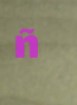
let me try that and match the font I used. Thank you.
You’re welcome! I copied the one I typed in above, placed it in the text box and selected a few fonts- seems to work. However, there are probably fonts that do not carry that character.
Thank you. It worked. Ridiculous to have to do it that way, but at least I have the right word. 
Funny enough I just tried holding the Alt key while typing out 164 then immediately releasing Alt key when done, and it worked! (164 was typed out on the number pad /right side area of keyboard)
Don’t mind me, I have time to kill while working on my own tech issues lol
Thanks for the tips everyone, great suggestions! I’m glad you found a way to get that character into your text. I’m going to send this to our product team with a note that it came from a customer request.