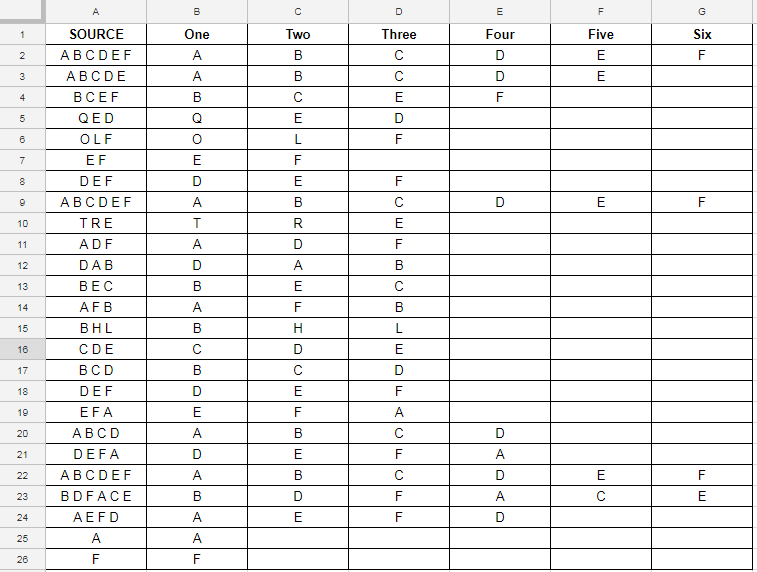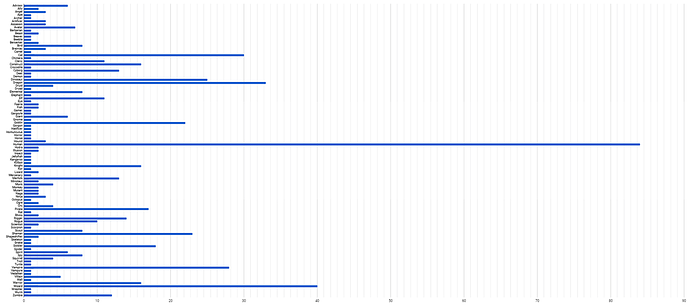Good morning all. I’m having a bit of an issue trying to get a Pivot Table to do what I want. Maybe it isn’t possible, but I thought I would turn to you guys to see if I’m just missing something. I’ve spent some time searching Google and Youtube and haven’t been able to find anyone trying to analyze the data the way that I am… so there are no examples of trying to use pivot tables in this way that I can find.
This is the source data. Column “One” uses a “Split” operation to generate columns “One” through “Six” using the column “SOURCE”.
The outcome that I want is for a list of each letter contained in columns “One” through “Six”, and the number of times each of those letters appears in the table (not counting the SOURCE column). This is an example using letters, so in this case I could brute-force this with 26 “Countif” calculations. My real-world example uses words that could be anything, so sadly I can’t take that approach. I thought I could make it work with Pivot tables, but that doesn’t appear to work the way that I want it to. It treats each column as an individual data set. I could use multiple pivots to find the quantity in each column, but not every letter appears in every column, so lining those up to sum the totals seems impossible… Though I suppose I could use VLookup… but again, since the values in each column are words that could be anything…
Here is a link to the spreadsheet. It should be open so that anyone with the link can edit it.
Any help would be greatly appreciated.