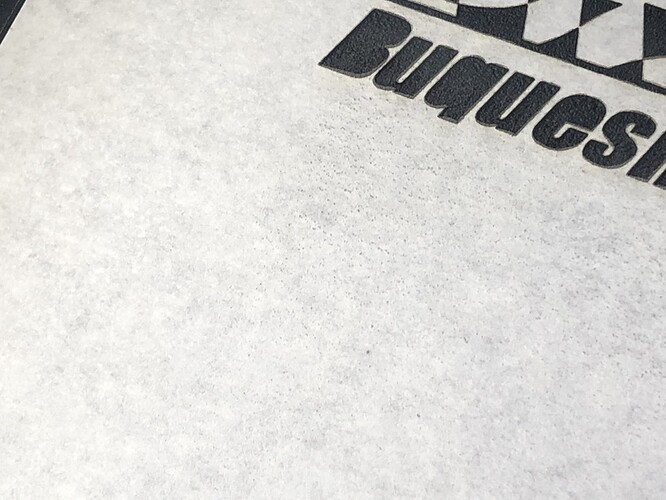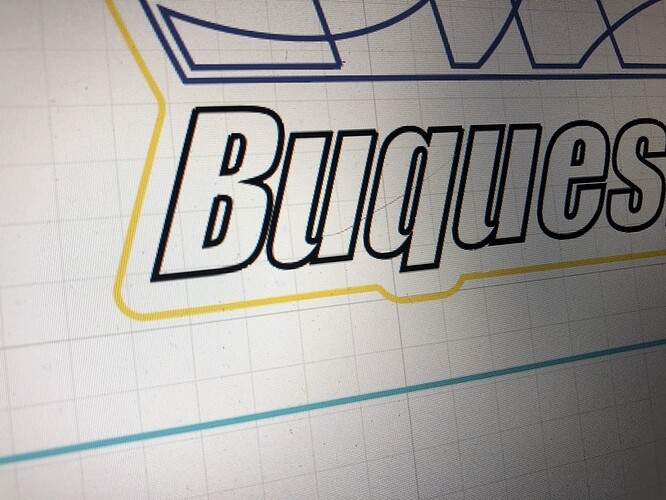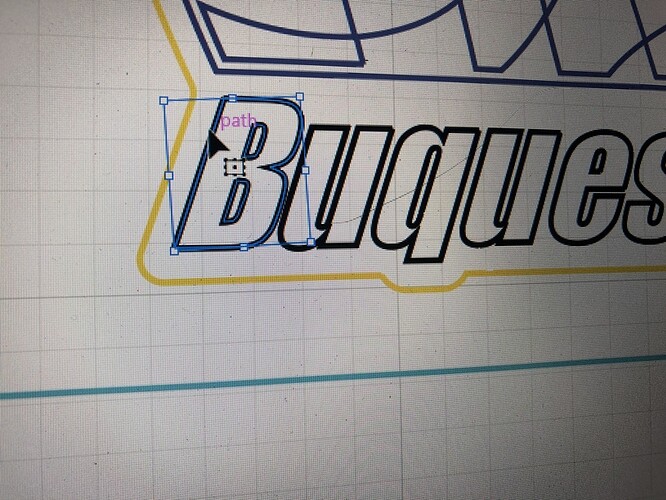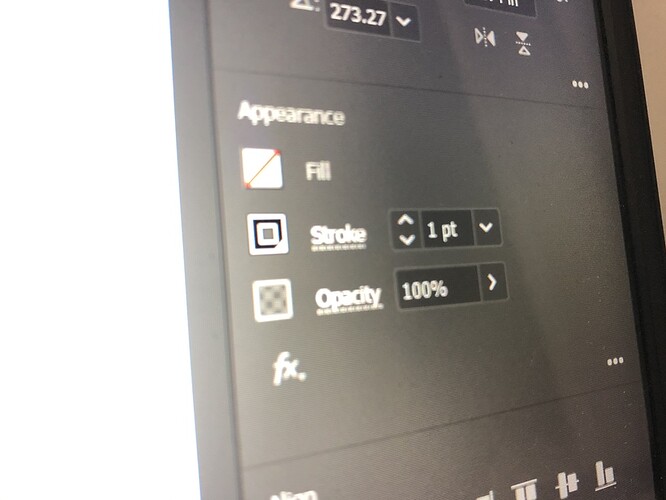Ive been trying to engrave my godsons name for his birthday and whenever I engrave the laser engraves right through letters like “B, A, R,Q” for example the inside of the letter is lost due to HD engraving but if I cut, SD engrave or score the letters come out perfect. Any idea why or how to fix, ive searched google and youtube and maybe the keywords im using are incorrect or my terminology is incorrect but posting in here is my last resort. Any help would be greatly appreciated.
What material? A photo of the successful engrave and the failed engrave might help diagnose what is going on, as might posting the file if you are comfortable with that.
I’m guessing you’ve used the “create outlines” command, and then did a “release” to get a group, and that you’ve got stroke and no fill in AI.
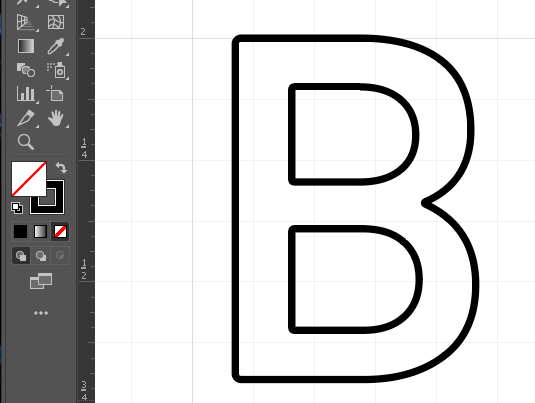
If you flip to fill and no stroke you’d have something like this:
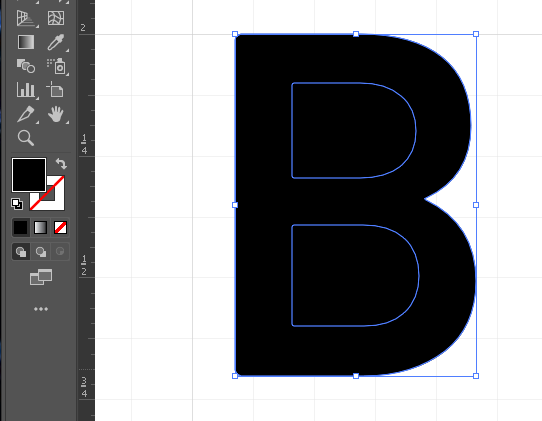
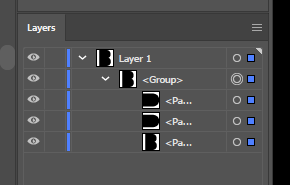
You’ll need to “Subtract Front” to get something that will engrave correctly in the GFUI.
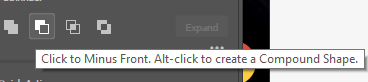
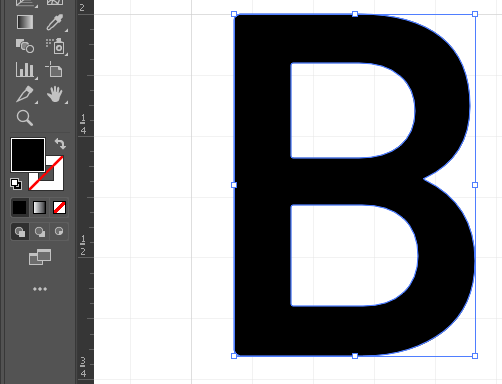
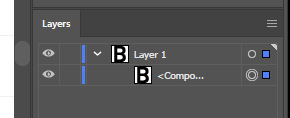
Might not be exactly as shown, but this is how you’ll end up having to fix and things and reload to GFUI.
Good luck.
All looks good, but you’re trying to engrave, and you can’t engrave strokes. If you convert to raster then you can engrave the outline, but otherwise you get what you’ve been getting.
Perhaps, I was going to say that myself, but why did is change between SD and HD engrave?
I missed that part. Mystery to me 
I went between SD and HD to see if it would make a difference that was the only reason why I figured I’d try all option. I flipped the fill and stroke and got the same results
I have had mixed results sending vectors for engraving. I decided to just rasterize it myself to ensure I get a predictable result.
In Illustrator, just group the elements that needs engraving, then add the “Rasterize” effect (choose the PPI you want). Export to SVG as normal.
Thank you for the good info I’ll most definitely keep that in mind as well
I see you’ve already got some wonderful guidance from the community! Did the suggestions help get your file printed the way you want it? If not, let us know and we’ll be happy to help.
It’s been a little while since I’ve seen any replies on this thread so I’m going to close it. If you still need help with this please either start a new thread or email support@glowforge.com.