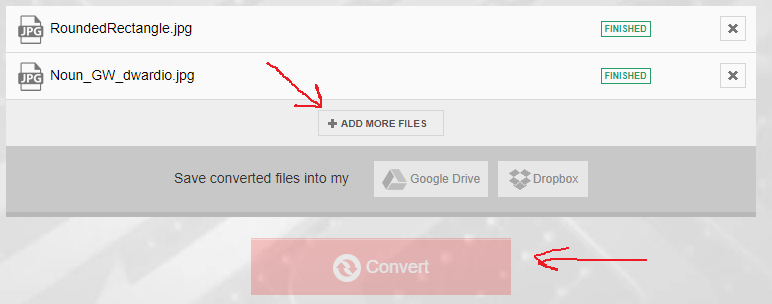someone know how to convert jpg to a format for the Glowforge engrave it and cut it please help
Are you on a computer or a mobile device?
Also, Mac or Windows (if on computer)?
What software do you want to use?
If it is a jpeg, you can just drop it into the Glowforge interface and use the Trace function to create a cutline around it. If you want to cut a different shape around it, like a rectangle or a circle, you have to create that as a vector in something like Illustrator or Inkscape.
What exactly are you wanting to do? 
thank you i got my Glowforge today and i when online and got a picture it was a jpg and i upload it in to the Glowforge and i can’t do anything with it and i was looking too use any picture format and use it on the Glowforge thats all and thank you so much for the help
I’m using a windows computer and i did some stuff but is with the jpg format i can’t cut or engrave with it
I use Adobe Illustrator to trace the jpeg. However, there are other software programs out there that help “vectorize jpeg” (use that in Google in you’ll get quite a few hits.
I just did this and I think people on here have liked www.vectormagic.com
This topic talks about it more in-depth:
thank you
You might want to view this video - it shows how to use the Trace function in the Glowforge interface to trace and cut an object out:
Nope! My mistake! You’re going to need to create the cutlines in a 2D vector program (like Illustrator or Inkscape) and then either embed the jpeg in the file before saving it as an SVG or PDF and taking it into the Glowforge interface.
If you want to use the Trace function you have to scan it on the bed first, so you would have to print it out and then scan it with the Glowforge camera. (@jbmanning5 is correct, and I’m updating this for others reading it.)
Another converter I’ve used is:
Just make sure to click on the upload and download buttons that are not ads.
Thank you
And even a third web-based tool is
Thank you
I can’t seem to replicate that. That would be super handy for just cutting out engraves but I don’t think that it works like that?
I think a couple of things when I read the OP’s post… one, is how to cut it out (which is to draw a vector shape for the cutline)… two, if they were able to figure out how to set the engrave process? If you are using Proofgrade material, the “engrave” is set automatically for raster artwork. If you are using uncertified material, you have to click the tile on the left and it will go from “enter settings” to “engrave”.
Great answers here! I’m moving this question to Problems and Support. @tapoutms3, in the future, if you post problems there then the Glowforge team will be sure to answer them (in addition to all the helpful folks in the forum).
No, you’re right…I guess you can’t use jpegs that way. Thought you could. My bad. 
(corrected original post)