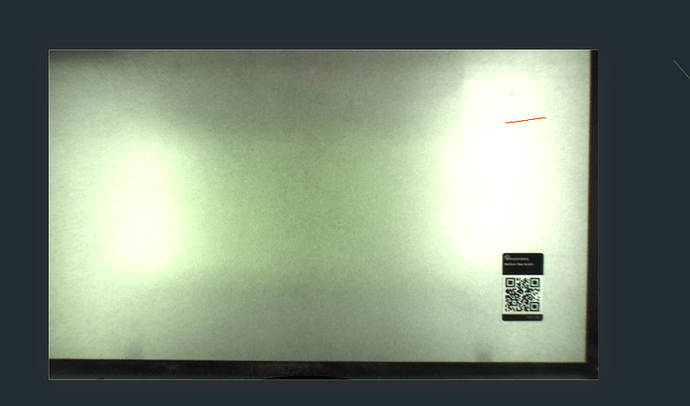how come I cant get it straight.
What are you trying to get straight.
If you are rotating a line or shape, start with the shape straight and use the shift key before you click on the rotation handle. It will snap to 45 degree increments. This is common in a lot of software. CTRL-A, CTRL-C, and CTRL-V also work here, as does CTRL-Z and CTRL-Y.
how come it doesn’t show the full board in the picture.
It shows the area that the cutting head can reach. We can’t cut all the way to the edges of the board, the head can’t reach all the way, and it needs additional space at the sides to decelerate when engraving. (And the board is wider than 20 inches.) So they show you a picture of the part that you can use.
It cuts down on errors.
You can zoom out to 67% which will show you the “whole board” but it’s basically that image with a bunch of grey around the edges. I use that view when I want to drag things off the print area instead of changing them to ignore 
I see you already emailed us about this and we’ve replied, so I’m going to close this topic.