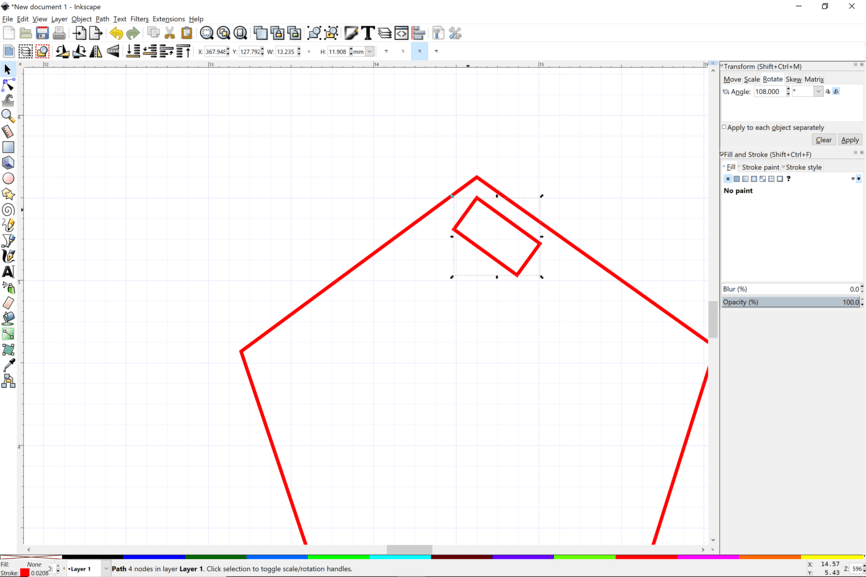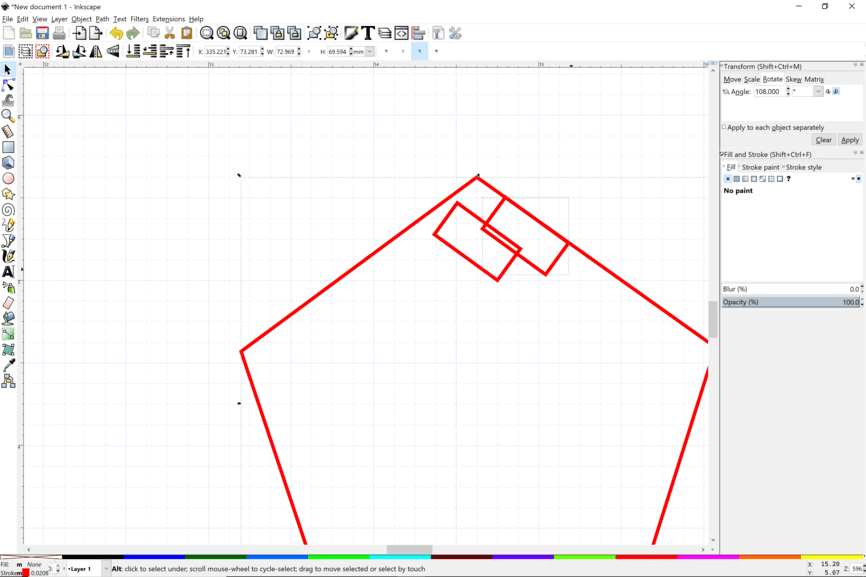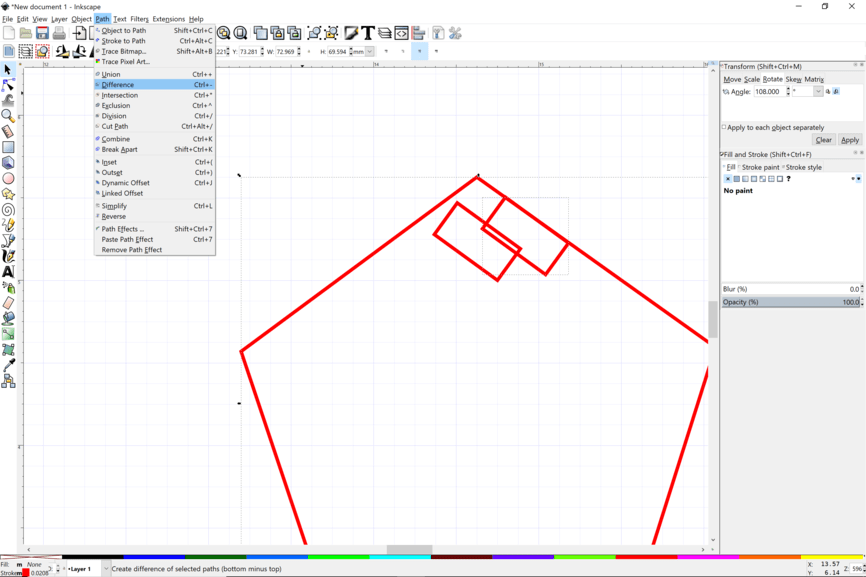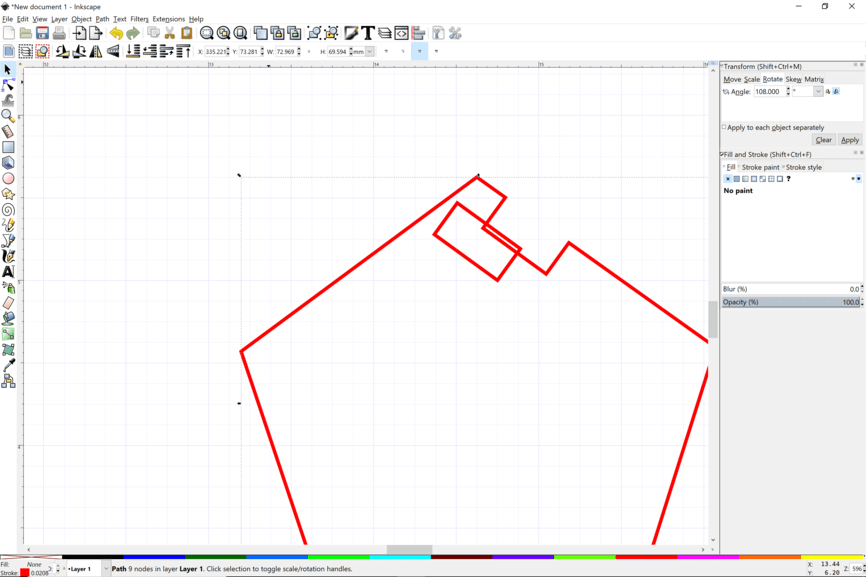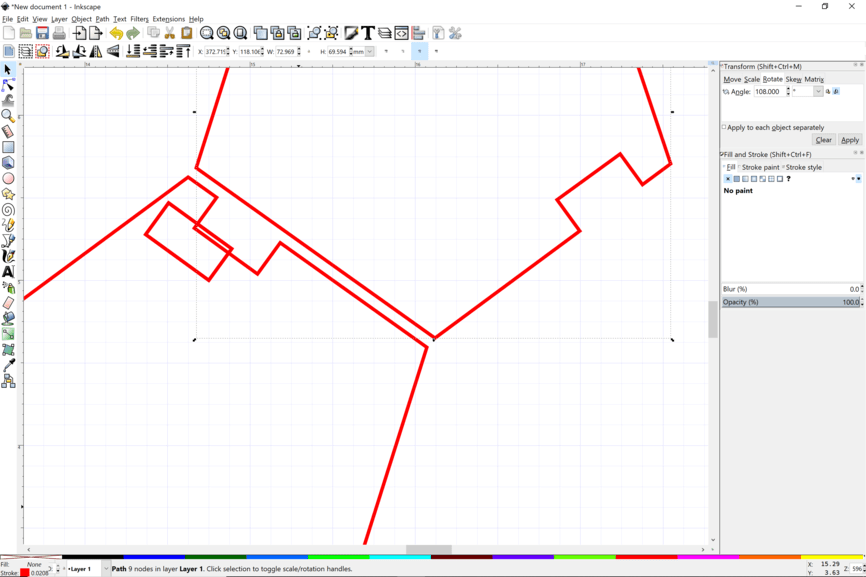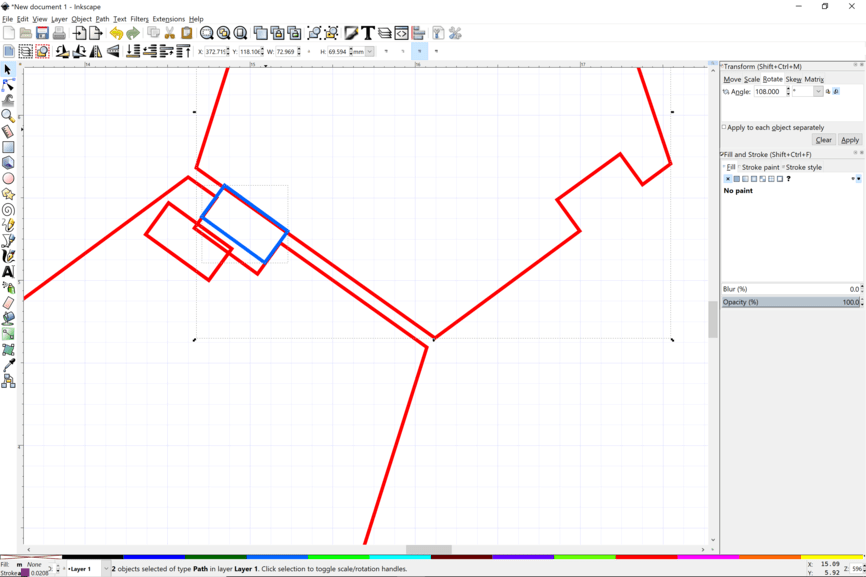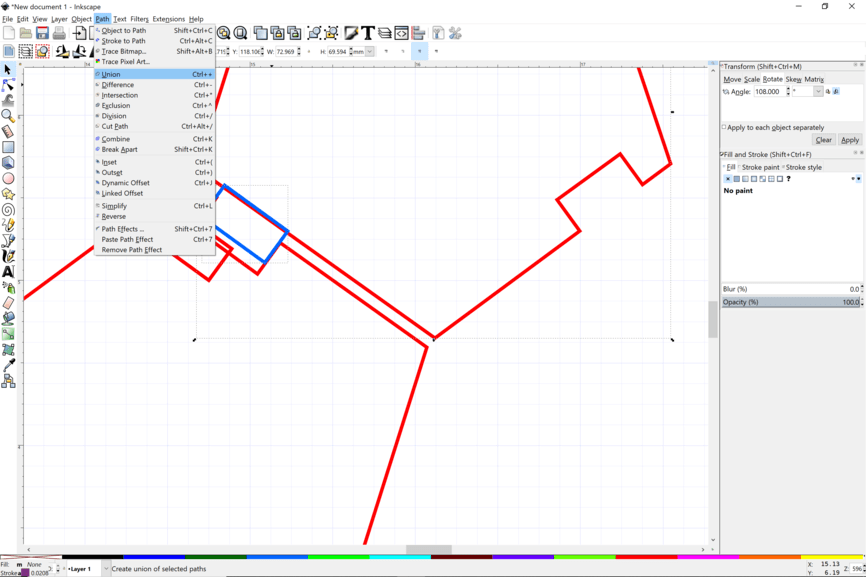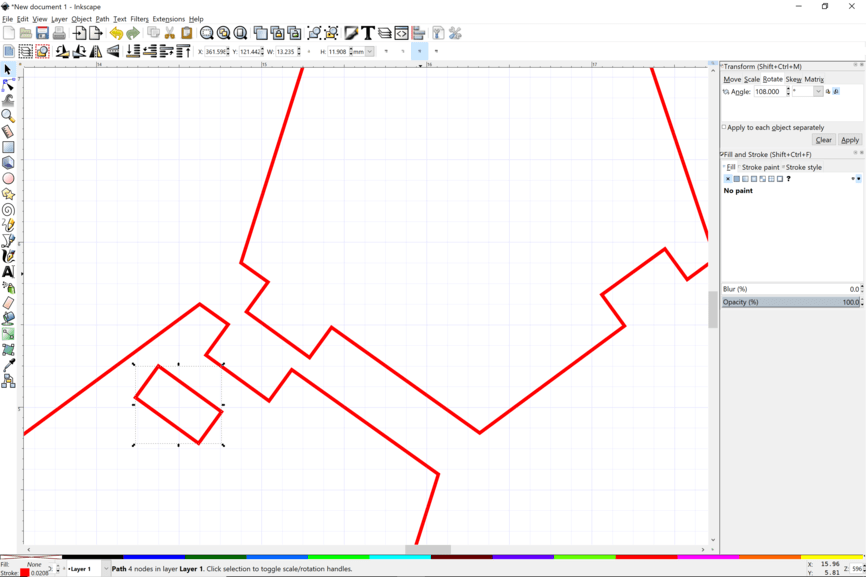ok, so I’ve been trying to be a big girl and solve my own problems, but I’m almost in tears because I can not figure out how to make tabs and slots on a project that is dear to my heart. I am making a dodecahedron and I don’t want to glue it together. I want to tab and slot it together…I looked all over the forum, and I looked on google and I just can’t find a tutorial that tells me how to do it. I’ve tried using everything I’ve learned so far, but just clearly have not learned the right thing. I’m very frustrated. I tried all sorts of things but I’m just left in frustration. I even downloaded two extensions. one seemed like it would do it for me, but either I can’t figure out how to use it correctly or it isn’t as full functioned as I need. can anybody point me to a good tutorial about how to add tabs and slots to your objects in inkscape?? I’m about to give up.
A slotted dodecahedron? Think I saw one on the forum somewhere…
yep!
well I looked at the software they used and it is 1500 a year per user. that isn’t going to work for me 
They posted the actual file underneath, didn’t they?
Yeah…just right click on the drawing and Save As an SVG file.
https://grabcad.com/library/laser-cut-dodecahedron-wooden-toy-1
Would that work?
It’s also here: https://www.thingiverse.com/thing:471654
seems very needlessly complicated for my purpose because of all the internal parts, but it is cool. my project will have things cut out of each side so the inside will be visible so all those internal parts would not be good.
okay, I’ll try that. it looks very weird to me. like not really tab and slot… I can’t see how it works. i also do not want the tabs sticking out past the wood so I’m not sure, but I’ll look at this and see if it’s a place for me to start. thank you again. Jules, do you WORK for glowforge, because if you don’t they should be paying you!
Chuckle! No, I’m just keeping out of trouble.
I’ve never tried a Tab and Slot Dodec in Inkscape…the math might be kind of rough. (There’s a reason the 3D modeling programs get pricey.)
You might be able to pull it off in Fusion 360, which is free, but that kind of shape is probably beyond my abilities…I’m still just learning that one myself.
Tabs are easy enough, you would just weld a rectangle to the pentagon. But then you need to line up the slot on the corresponding adjacent sides, and that starts to look a little hairy. You can probably just put tabs and slots spaced according to that sample file…the OP seems to have already worked it out.
I will also check out fusion360. I have a very smart 18 year old who might figure it out for me if I can get him off of minecraft and portal. LOL.
As @Jules said, Fusion360 is your tool for this but thinking back to my first Fusion360 project I don’t think you want this as your first.
Depending on your needs, you might want to look at Slicer for Fusion360 to hand off to.
Moving this to Everything Else as it really isn’t a problem for support.
Here’s an image shamelessly borrowed from the interwebs that illustrates what I think you’re after:
The challenge will be that even using tab and slot construction, the gap behind everyupper/outer edges of each tab on every face will be slightly below (lower than) the matching slot, since the join angle will be less that 90º. I don’t know what material(s) you’re contemplating, but to make the joins smooth/flush may require a bit of filler in every gap.
Best of luck! Be sure to share photos of your finished project… ![]()
Challenge accepted. Two years ago I didn’t know anything about 3D design tools. I have been working in Onshape for the past several days on a pretty complicated project with multiple parts. Really learned a lot. Never did booleans though, which is what you want for tabs and slots. So I found a dodecahedron document already made and then went about repurposing it. I didn’t do it totally in Onshape, but got the basic shapes and then pushed and pulled.
This is not a trivial task. Getting the tabs and slots worked out for each of the panels is tough. Someone with better math skills and geometry sense could do it. I often think of it like a cowlick. There always has to be one on a sphere. That means there is a change in direction. So tabs that point one way need to eventually point another way.
Anyway, here is my attempt. It works in cardboard. I made the tabs 6 mm long to allow for using thinner material and have some stick out, but not too much. You need enough to hold onto the other part. Just know that the mating surfaces are more complicated than it seems.
It is hard to put together. Probably hot glue on the inner surfaces would work. Only things is that once it hardens, you don’t have any give to fit the parts in. Make the two halves and then put them together.
But you want it to go together without glue. I didn’t bother with kerf adjustment on this. I didn’t get to that part of the process. With wood it will probably hold ok. Once it is all together it will hold itself ok, but getting to that part is tricky. Tape worked ok.
The layout of the parts is important. It only goes together one way. Don’t flip the parts over accidentally. Assemble as they lie.
And you did ask about how to use Inkscape to make tabs and slots. One easy way is to make a box the size of your tab. Make another box that is slightly smaller for kerf allowance. Use the smaller box to do a difference for making a slot. Us the bigger box to stick onto the edge of the part for the tab using the union command.
Here follows a totally manual way of doing slots and tabs. It is tedious. That’s why there are automatic extensions. Often I make a set of tabs and slots using the tabbed box extension and then just build the parts I need from them.
Make sure that your box is a path and not an Inkscape primitive polygon. Put the box inside the shape.
Duplicate the box so you don’t lose it in the boolean operation and you have a new box that is on the highest Z order. Align it so that it is very slightly overlapping the outer path.
Select the box and the shape you want to put a slot into and the Path > Difference.![image|690x460]
Now you have a slot.
Line up the adjacent side.
Duplicate the box and place it in the corresponding spot on the other part where the slot is.
This time do a union.
Now you have a tab.
I kept thinking about this all night. Didn’t sleep much. There should be some way to normalize or simplify this, but I can’t figure out algorithms like that. Never did learn how to solve a Rubik cube.
In any case, this is simplified. It has only four shapes. Understanding a design that only uses four shapes vastly simplifies the tabs and slots. You only have to create four tiles and then make multiple copies for two of them.
And you can even simplify the construction of each tile using the arrange or clones tool. You only have two sides, one that is slots and one that is tabs. Rotate 108 degrees and duplicate and then make the next one. I’ll play with that and try to automate a little more using Proofgrade and compensating for kerf.
The top center is all innies for one set and the bottom center is all outies for the other. Then the center five all pass one direction, clockwise in one for tabs and anti-clockwise for the other.
One set of five has tabs going to the equator and the other set of five has slots pointing to the equator.
I am sure there is a way to alternate tabs better, but because of the odd number, you can’t simply do this on any equator line. Not sure if I am understanding this or even know what I am talking about.
Nicely done! 

Fusion360 is probably one of the best tools for someone who loves minecraft and prtal, especially when it can be connected directly to a laser cutter which can enable the building of designs in real life mere minutes after design is complete.
I think the normalization is shown in the photo I posted above. If each edge has 3 notches to the left, and 3 tabs to the right (as seen from above), I believe it will resolve the cowlick. Haven’t tried it yet, but I keep thinking about it. Put another way, the pattern for all five edges on a give face would be (from left to right) notch-tab-notch-tab-notch-tab.
Further normalization should be possible as long as the number of notches equals the number of tabs. Designs that don’t include this parity would have at least one cowlick.
The three tabs and slots does simplify the design, but the way I see it, you still have to invert the bottom “hemisphere”. Also, trying to figure out how to do the vertices. The meeting of those three planes makes for interesting angles.
Just in case you hadn’t realized it from reading these responses - it’s not that you’ve learned the wrong things, it’s that the project you set for yourself is really hard!
I imagine if you make one using one of the patterns below you still may need to sand the edges to make them flat.
Looking forward to seeing your results (and your attempts!)