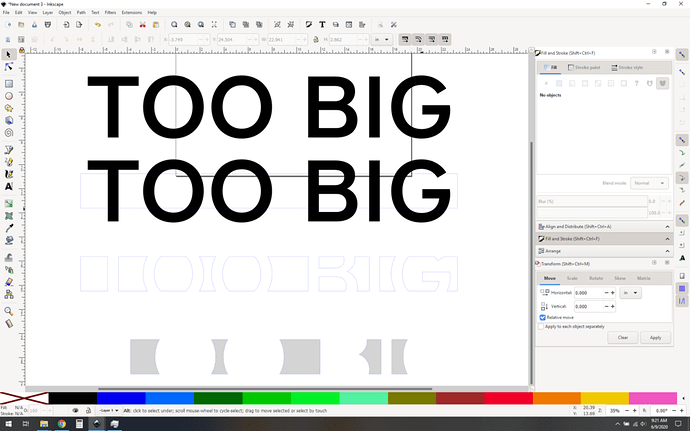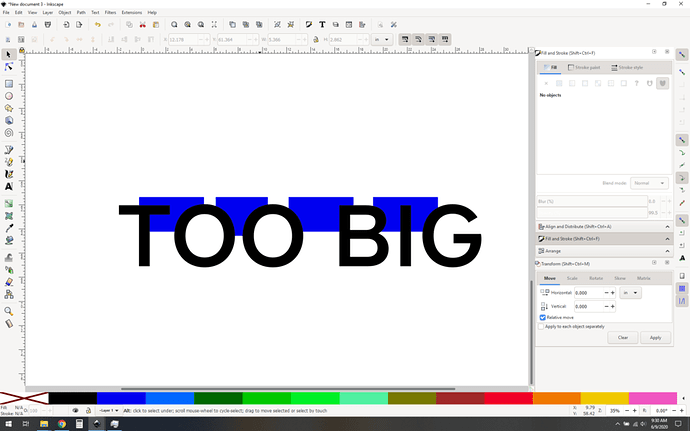I am looking to make some large wooden signs. I know for smaller signs (or a larger machine), people score the board with the lettering so they know exactly where to put the cut out letters. Is there any techniques I can learn for how to space out the letters and place perfectly when you cant insert the main board in the GF?
If you need an example of what I mean, this videos shows with the scoring but if your backboard doesnt fit in machine I am curious if anybody has any tips for making sure letters are spaced correctly and also align https://www.youtube.com/watch?v=8_YTemPZVwY
I have had similar issues and used all or part of the scrap to set up the location of each letter relative to the rest, only applying glue to the letters and even raising the scrap a bit to keep the glue off
Or you could divide up your text into bits that would fit into letter size card stock, then cut the letters from that and use it as a stencil for the backer board. Make sense?
I mean there are a lot of possibilities, but they all come down to using some sort of spacing material.
Here’s a quickie example.
From top to bottom…
1:
Oh no, my text is too big!
2:
I convert it to paths and add a spacer rectangle.
3:
Do a quick boolean difference.
4:
Break it apart and isolate just the shaded shape a the bottom, they are the spacers between your letters.
Easy peasy?
I mean I don’t love this EXACT example, because that T and the I can float vertically. I’d probably put the rectangle higher up. Something like this:
Those blue dudes would be my spacers.
Ah that makes perfect sense! Either just use the scrap that was cut out, or create spacers, similar to the scrap.
@evansd2 when you say boolean difference in inkscape, do you mean the Union function? (that is what it looks like)
Nope, I mean difference. You’re trying to subtract the letters out of the background rectangle.
Fool around with it and you’ll get the hang of it, here’s a guide.
http://tavmjong.free.fr/INKSCAPE/MANUAL/html/Paths-Combining.html
Just use the material you cut the letters from as a jig. No need to score the base layer. Then you only need to align the larger sections to each other.
I can’t find the post, but someone did an office wall art that was like 20’ long by using the backing pieces but also cutting puzzle shapes so that they could use the background pieces not only for width but also for up and down alignment.
Obviously the actual letters were larger, and the puzzle connectors smaller - but like this:
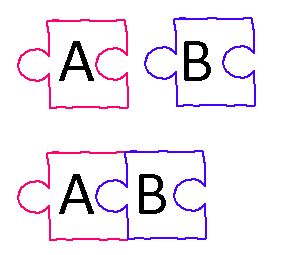
This topic was automatically closed 32 days after the last reply. New replies are no longer allowed.