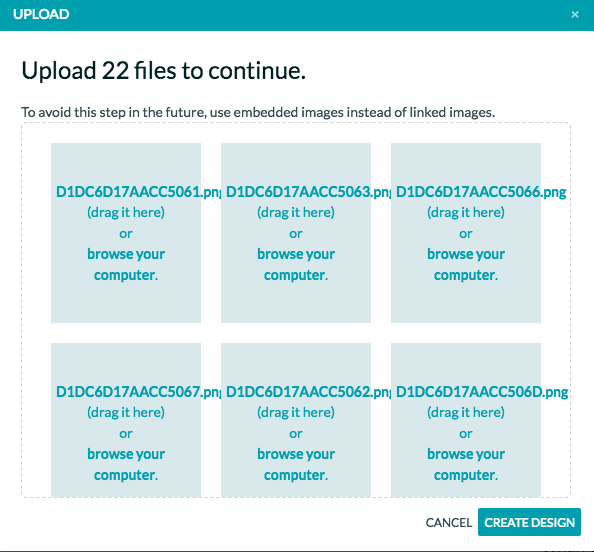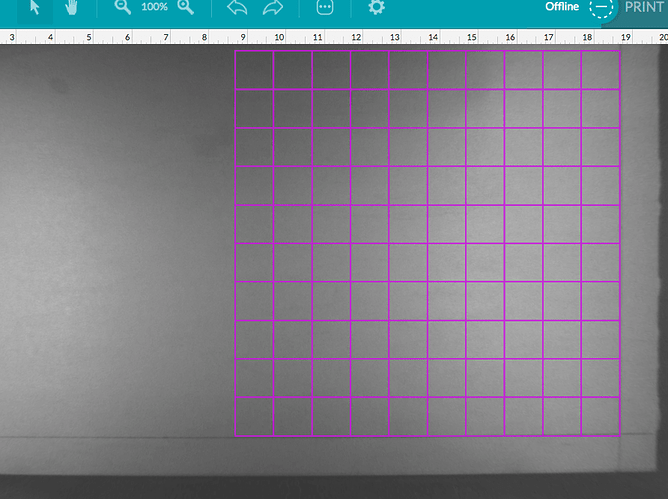I am trying to create a file with checkboard, I want to engrave the lines and cut the board off the piece of wood. I create all my files in Illustrator and saved it as svg, they all work just fine. The checkboard file I created glowforge does not recognized it. If I delete all the vertical lines, it reads. If I delete the Horizontal lines, it reads as well. Once the lines cross and I create a checkboard glowforge doesn’t recognized the file. Any sugestions?
Try rasterize the crossing lines.
Also keep in mind the current bed constraints of 19.5(ish) by 11(ish) inches. If your design is larger in either dimension you’ll have issues.
Thank you, I need a board 10x10. I try.
In Illustrator, select all of the lines for the checkerboard, nothing else, and choose Object>Rasterize. Then when you Save As an SVG, make sure the radial dial button to Embed Images is selected.
1 Like
Oh no prob! (That one didn’t even require pictures! I like those!) 
1 Like