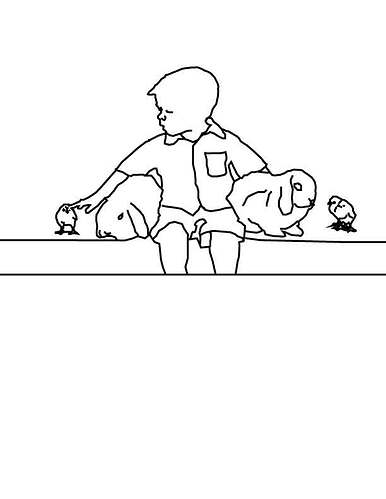I have hand line drawn a picture of my grandson - I want to make a picture on glow forge. Not engrave - not a lot of detail, just his outline… How do I turn my drawn lines into a svg that I can just cut the lines?
as a trace? import it into a program and do an outline?
a lot of ways to skin this cat.
There’s a few ways. To narrow down suggestions it would help to see the image in question, or similar, and an example of what you’d like the end result to look like.
Take a picture of your drawing and share here on the forum and someone will help you complete the project. Do you have Inkscape or any design software that you are familiar with?
@lbg762 you can scan the picture and send to one of several websites to convert to vector lines which you can score in your  like:
like:
or you can follow one of several tutorials to convert an image to vector from the matrix (row 51 and 52).
as @ekla and @dklgood said, an image of your project would help to offer suggestions.
its drawn with lines in AI. I’ve tried to trace but not an option on my computer. I’m sure its simple I just can figure it out.
Nothing is as simple as it should be, in my opinion.
I uploaded your jpeg into an svg converter and got the attached conversion. I think you will need to open it in AI and clean up/delete stray bits, but it is a good place to start. For the conversion I just clicked the link provided by @reynoso
linedraw.svg.zip (5.5 KB)
If it is vector lines in Adobe Illustrator then save as .pdf and pull into the ![]() interface.
interface.
File > Save As > Save as Type: SVG > OK
Then use the Score option in your Glowforge. Maybe manually set the focus height to about 1/4” above the material to get a wider line.
I love this drawing!
This topic was automatically closed 32 days after the last reply. New replies are no longer allowed.