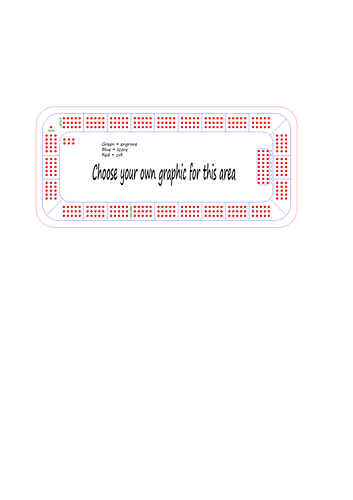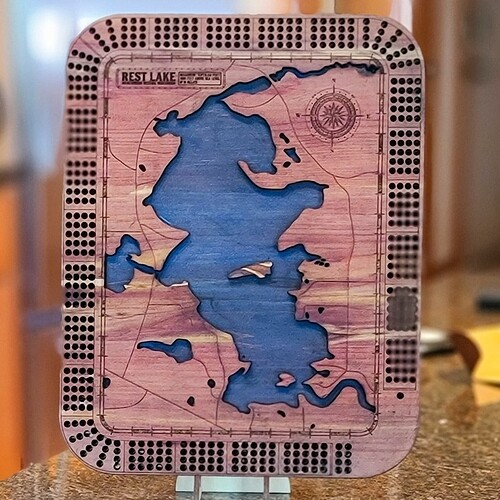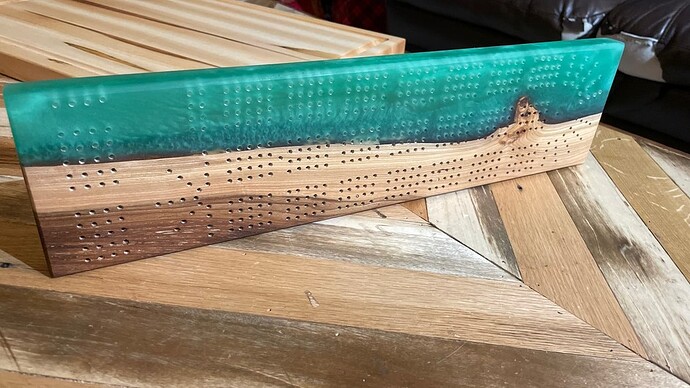I am brand new to the glow-forge (just received it last week). I am very happy with it and what it can accomplish. I’m looking for some help/wisdom on how to design a cribbage board. I have been experimenting with Inkscape. I haven’t found a good tutorial on how to make the peg holes or how to set the depth. I’m looking to make this on 1” thick hardwood. Thanks in advance.
Welcome to the forum.
I think many of the cribbage boards are made by layering 1/8" material so that the peg holes can be cut from the top layer allowing for a 1/8" depth for the peg to fit in. The other way to make the holes would be to engrave them into your 1" board, and that would take a really long time.
Here are some discussions of making cribbage boards: Search results for 'cribbage board' - Glowforge Owners Forum
Also, there is a cribbage board in the Glowforge catalog that you might consider.
You could cut these holes and the shape and use that as a template to drill them into your block. Then throw the block in the GF, line everything up and engrave it.
I don’t think a laser cutter is the best tool to make a cribbage board, I would use a CNC router. You can’t set a depth that you want the laser to cut, they don’t work that way. Your best bet would be to use the GF to make a template for the holes out of acrylic that you would lay on top of your cribbage board and manually drill the holes.
I’ve done a bunch of cribbage boards, all designed with illustrator and cut using layers of 1/8” or 1/4” plywood or acrylic. The holes were .125” to accommodate standard cribbage pegs. Here are a few examples:
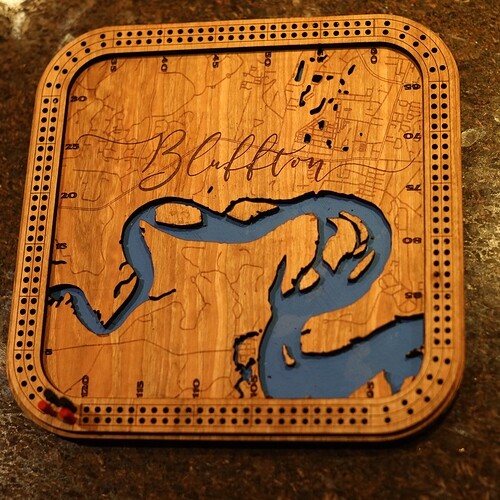
You could also purchase a template to help you get started. I have a few options available on my website and etsy if you’re interested. If you want to design your own, just post your questions here and we’ll try our best to help.
Teach me your ways! Those are awesome! I’ve seen a bunch of boards out there but never new they were layered. Up until now I have been making them all by hand (drill press). I’d like to add some engraving. Love the Lord of the Rings one! It looks like there is a cool depth to it. Can you do that in Inkscape as well? Below are some boards that I did by hand.
Drilling by hand may still work if you use the laser to mark the drill points for thicker boards. I use illustrator, but Inkscape should work just fine. I wouldn’t know how Inkscape would match my process, but functionality should be similar enough. I create a custom brush patterns to create the hole layout on a path.