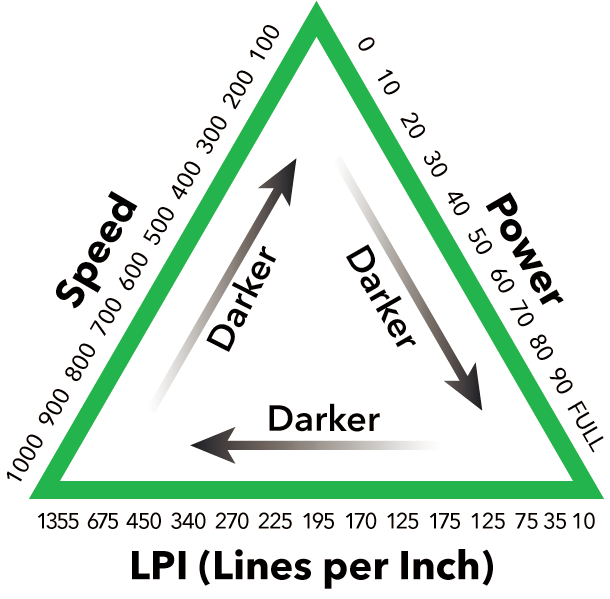How do i get the GF to engrave deeper on the thick acrylic? Is there a video/yt that explaines how to make manual installments?
Just choose manual settings? It’s pretty straightforward.
But what do i change? Ive tried to make it go twice but it wont save the settings. Ive only used the premade settings.
Read through this explanation of manual settings and see if it helps - https://glowforge.com/support/topic/first-three-prints/working-with-manual-mode
You should definitely read up on how the settings work, but another option is to run the same settings twice. Or a second pass that is a bit lighter (i.e., speed it up or lower the power)
This is how the manual settings will impact most material (outside of aluminum, etc.). Substitute deeper for darker.
Whoa!!! I guess I’m more of a visual person - this diagram is so helpful - even though I’ve been happy lasering away for the last 1.5 years. Thanks!
thank you SO SO SO Much …
Welcome to the forum.
Thank you . New to the glow forge family