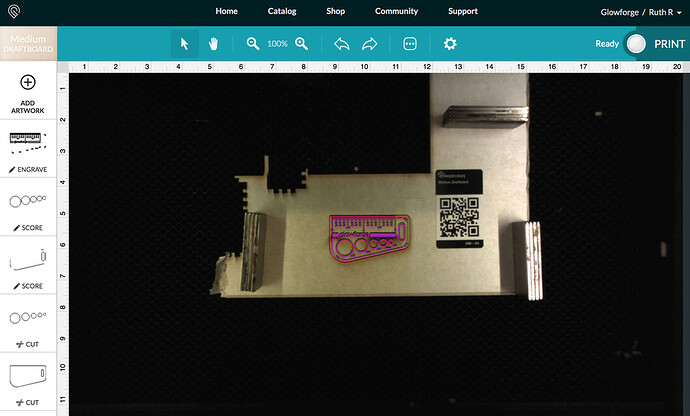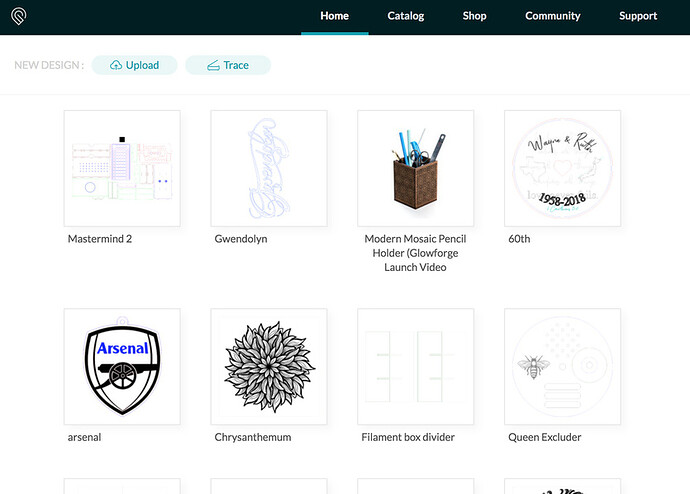I can’t find any way to reopen the app window. If I accidentally close it and go back to app.glowforge.com, I see the list of projects (which I basically never use*). I want to reopen the view of the Glowforge with the current cutting file(s) and progress. There are several reasons that I want to do this:
-
I’m cutting a series with the exact same settings and alignment. I don’t want to have to start over each time.
-
I have a two-phase design. For example, I cut a piece of acrylic out of a larger piece, paint the cut piece (with acrylic paint, of course), allow it to dry, then cut it again. I am currently doing that and, if I don’t leave the browser window open while the paint is drying, I can’t get the phase 1 and phase 2 cuts aligned. I have a bunch of projects like this.
Related points
-
Why can’t I position things numerically? If I could do that, I could recreate the state by jotting down the numeric position, then realign the design later to the same numeric position. And that would let me mix projects instead of having to let my GF sit (turned on) while paint is drying. You know what they say about watching paint dry

-
Why doesn’t the crumb tray have a grid painted on it? Boy, that would make alignment a lot easier.
[* You might ask why I don’t use the list of projects. Well, almost every time, I am customizing settings. Since I can’t tell what settings have been customized until I open a project, I find it easier to just start from scratch every time. Then I don’t accidentally cut something wrong.]