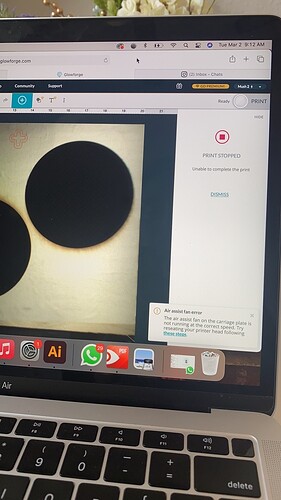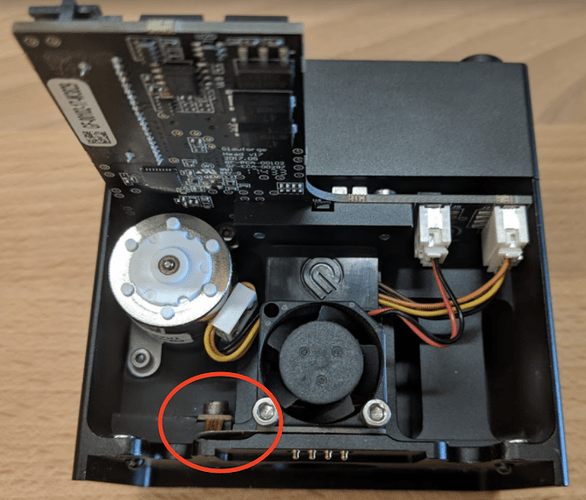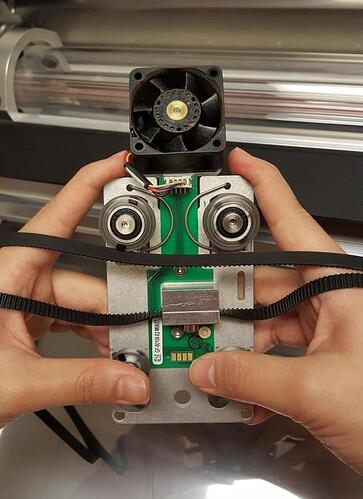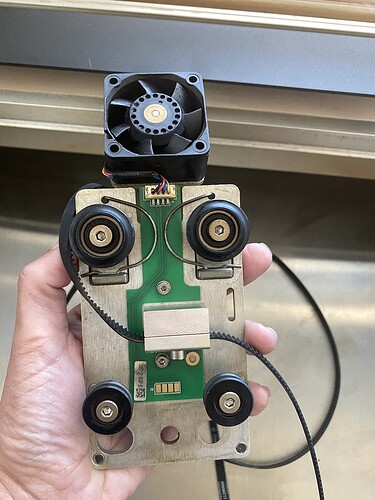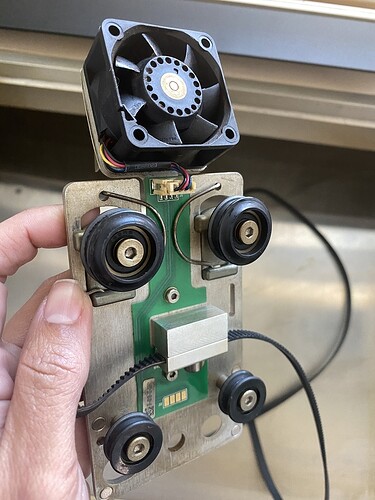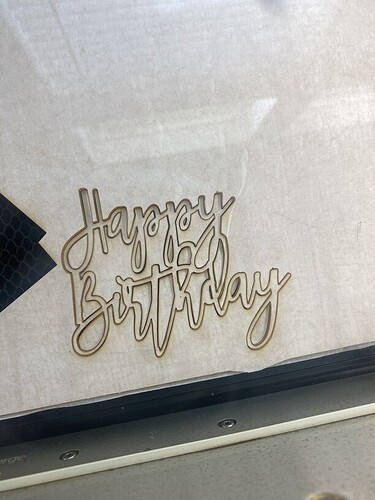Im following all the instructions on how to detach and clean the ASSIST FAN , I just finished and ready to install it back again… but I just can’t return the belt to the original place it is to hard to pull and clamp it again on the 2 cirlces!
Any tips?
Any suggestions?
Helllp…
Presuming you’re trying to follow the instructions and it’s not working - you can loosen the belt entirely, and then retighten it after you’ve got it on.
Thank you sooo much!! Im going on a try it!
Ok I finally did it… with that last instructions of using the key I got to perfectly assemble the belt… but Im getting again the same msg…
I really have lot’s of toppers tu cut and hand in today for customers… does any one know if I can just buy the Air Asst fan some where?
Hello @vero.diazdelavega,
Thank you for reaching out to us. I’m glad to see that @deirdrebeth was able to help you get your laser arm belt reinstalled. Thank you @deirdrebeth!
Now, let’s see if we can get these air assist alerts resolved for you.
Your Glowforge has a small but powerful fan called the Air Assist Fan that’s directed right where the laser contacts your material. It’s under the Laser Arm, behind the Printer Head. When your Printer Head is sitting properly, the fan pushes smoke away from the print area to give you cleaner prints. When the head is not seated properly, however, the fan cannot spin up to full speed and you’ll see an “Air Assist alert” in the app when you print.
There are a few steps you can take to get back up and printing. Could you please do the following?
- Turn off and unplug your Glowforge
- Holding only the finished black surfaces, grasp the printer head as shown. Pull gently up and back to disengage the magnets and remove the head.

- Use a Zeiss wipe to clean the 4 gold pins next to the lens on the bottom of the printer head (pictured below), as well as the 4 gold contacts on the carriage plate. Press each pin, it should press down and spring back up. If any of the pins are stuck, please let me know.

- Re-lower the head over the metal plate so that it rests next to the two round posts.
- Push it gently away from you – you’ll feel a “click” as magnets pull the printer head until it sits snugly atop the metal plate.
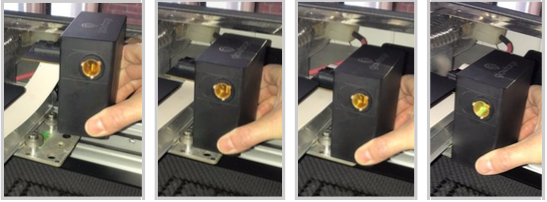
- Plug in your Glowforge, and turn it back on to run a test print.
If you still see this alert after following these steps, you may also need to clean your Air Assist Fan. To do so, please follow the instructions here.
If you are still running into trouble after cleaning, please do the following:
-
Take a photo of the back of the printer head similar to the one below and send it to us. I am specifically looking to see the condition of the copper wire circled below. Please angle your photo to clearly display that wire:
-
Remove your carriage plate and send us a photo of your air assist fan like this one:
Once I have the photos, I’ll review and reach out with next steps. Thank you!
Thank you soo much for your help… I have mu small biz all collapsed cause Im unable to cut… I tried again all what you said… and still nop…
same msg…
Here are the pics you asked for…
By the way… super interesting material and steps… Im learning a lot…
Hey @vero.diazdelavega, Thank you for working through those steps and posting those photos. I’ve made a small change to your unit on my end that should help. Could you please restart your Glowforge and try a small test print? Let me know if you still receive any errors. Thank you!
It worked!!! It actually is cutting now!!! ![]()
![]() OMG I love youuuu!!! Thanknyou so much for saving my Business!!
OMG I love youuuu!!! Thanknyou so much for saving my Business!!
So what adjustments did you do on your end?
In this 3rd time taking out the Asst Fan, I did nothing different just pictures and checking everything was all correctly attached…
Million thanks for your help!!
Fantastic! I’m so glad to hear that the change my colleague @MorganW made was helpful, and you’ve been able to complete your amazing projects. I’ll close this thread for now, but please don’t hesitate to reach out to us in the future if you happen to run into any more trouble. We’re here to help