I have a design of a rod 13.5 inches long and .25 inches wide. I want to cut it out. I can’t figure out how to cut it out only to engrave it.
Can anyone help??
S. Winter
I have a design of a rod 13.5 inches long and .25 inches wide. I want to cut it out. I can’t figure out how to cut it out only to engrave it.
Can anyone help??
S. Winter
have you gone through the tutorial(s) for Your First Prints yet?
If the GFUI is not giving you the option to cut, your design is probably a raster file. You will need a vector file to cut.
You will need an vector outline to cut the rod. If you have the premium subscription, you can use the outline tool. If not, you will need to take the image into a program like Inkscape to create an outline.
Thank you so much… Where is the outline tool?
S. Winter
The outline tool is only available to Premium subscribers. It is the top icon - the mountain. After selecting your artwork, you click the icon and you can create an outline around your item. You can adjust the distance from your design with the slider. 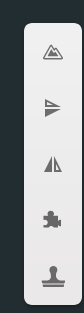
If you do not have the premium subscription, use Inkscape (free), I used “Affinity Designer” or AI to draw a rectangle the size you want around your file. The PDF file I attached is the 13.5" x .25"
( 342.9mmx6.32mm) cut line you wanted, the file is based on a template of 12"x20" (304.8mm X 508mm) at 96 DPI with the cut line set to Glowforge Red and no fill, all that said, it should import to the correct size in Glowforge Dashboard. You may open the file in the design application of your choice.
Hope this helps you.
cut frame.pdf (377.2 KB)
Thank you so much!!
Thanks for the answers @dklgood and @jbv ! @swinter888 would you let us know if this helps you resolve the trouble?
It helps to resolve my questions. Thanks so much.
S. Winter
Hi @cwinter888. Thanks for getting back to us on this thread as well. I’ll close this thread since it has now been resolved and appreciate your response. Thank you!