Hello. I am trying to engrave a logo and it has 2 different shades in it. How do I create that look?
Engraving by nature doesn’t “shade” like an ink printer can. You can fake it two ways. One way would be to put the settings on a 3-d engrave. That would possibly allow for different depths giving the illusion of shading depending on your image. The second way would to use a pattern on the image itself such as dots. Here is a actual drawing example below. More dots will have more material removed, less dots will have less material removed giving the illusion of two different values like a pen and ink drawing.
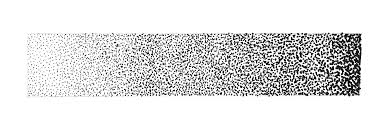
The key is - to test on the material you intend to use.
Vary Power does not always produce a “darker” result, just deeper. “Dots” often does, but may not be the effect you are looking for.
So take a sample of the image, a scrap of your material, and try different settings until you get a result you are happy with.
Depending on the material, you also might be able to get a darker engrave with more power / lower speed, and a lighter one with less power / more speed. You can make a series of rectangles and try different settings on each, to see how well that will work on your material. 
This topic was automatically closed 32 days after the last reply. New replies are no longer allowed.