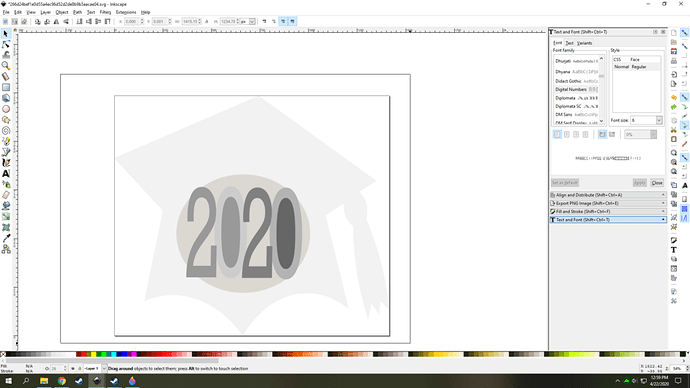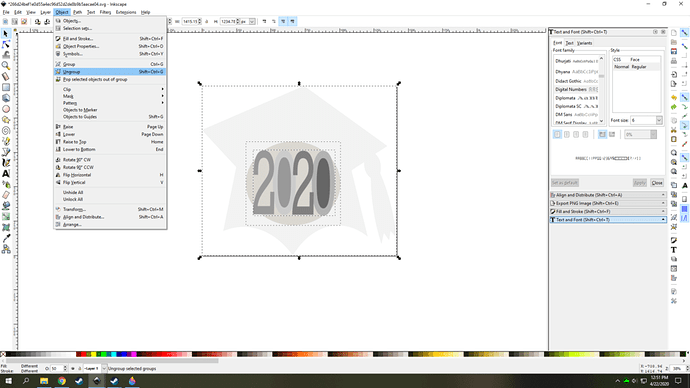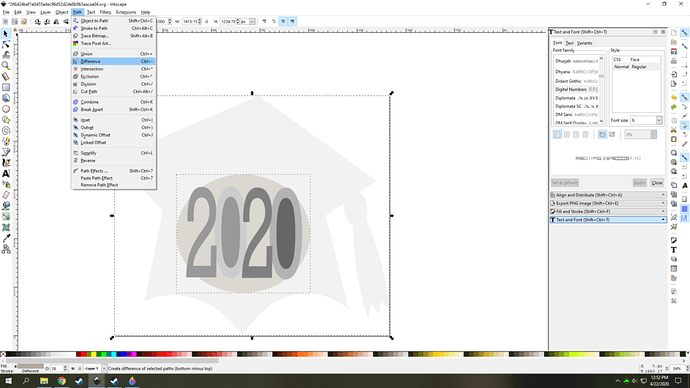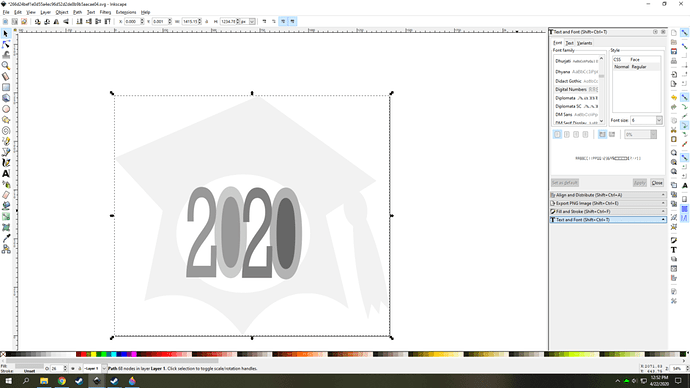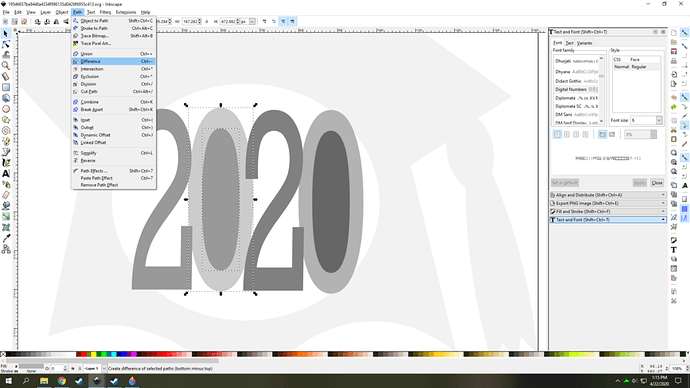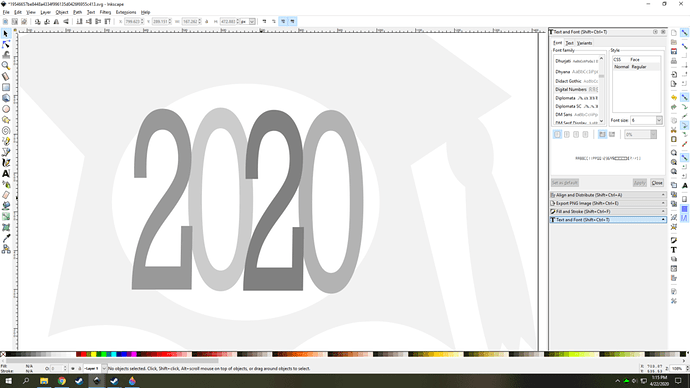The trace bitmap should not have done anything to mess you up but it was not needed. try the END key thing i mentioned above and if that does not work let me know. save the file and post it to here like you did above.
still didnt work. Here is the file.
i belive it is because there is a group hidden in there somewhere. select everything by dragging a box around it with left click and letting go
and press CTRL+SHIFT+G and that will ungroup all the objects. or go to OBJECT on the top bar and select the Ungroup option a few times. You are on the right track tho.
then it will work
That was it! It worked!! 


Glad to hear it. let me know how the rest of it goes and if you want to post the file here when you are done if you want me to check it. I have nothing to do today anyway lol
well im glad, because now the center of my zeros are not being removed. 

I took your original file. Had to do a bunch of ungroup/break apart to get to the raw elements.
Then had to resize to get overlap between numbers and surround, as they were just barely touching (or not, as in the lower corner of the ‘0’ and the circle).
Once that was done, select the circle and the numbers (not the centers) and Path/Union. This is the result.
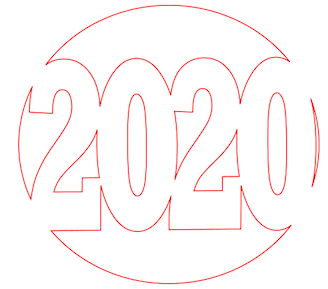
6370dab8761560ed6566907ab53acccd5eeca979.svg.zip (5.6 KB)
My wife wanted to let yall know she got it worked out! Thanks to all of yall! She isn’t allowed by the forum to reply to this thread again (too many replies in one day). But she didn’t want to leave yall hanging!! Thanks so much for yalls help!
I was wondering what became of it, really happy it worked out for her and she was able to get through my terrible teaching if it helped at all lol. The only way i know how to teach people is how i suffered through it at the start and slowly built up skills. Next step will have to be learning how to add some scores for flare but they are not needed. My scores don’t look great but was fun to play around with.
Your teaching method worked great for me and was well explained! I see now what score lines look like now. I will have to work with that sometime. Thanks again!
Not a problem glad it was helpful in some way and hope i was able to add a few more things to your inkscape talent stack.
This topic was automatically closed 32 days after the last reply. New replies are no longer allowed.