This has been linked to a number of times, but is buried in another thread. I figured it should have its own post.
If you ever find your GFUI stuck on this screen:
you can do the following to fix it:
open another glowforge app tab/window with a different engrave. something simple. leave the other original tab open
hit print, wait for the glowforge button to glow.
cancel print
go back to the original window
error should be gone now
hit print again on the original design.
if the problem arises again, just follow the instructions again…
29 Likes
joe
December 5, 2017, 3:39am
2
Oh, that’s good to know! Thanks!
3 Likes
@Jules should link to it in the Matrix.
3 Likes
Jules
December 5, 2017, 4:02am
4
Yeah, we probably could use a Troubleshooting section or something along those lines. (Although GF already has one…don’t think many people know about it.)
Don’t think that particular fix is in it yet though. It seems to be a recent development.
(And thanks for tagging me…I’m not reading everything anymore.)
4 Likes
It has worked for me without fail on multiple occasions.
3 Likes
Thanks for posting this, I have a feeling this is going to come in really handy.
2 Likes
@Jules Where is the GF troubleshooting area?
4 Likes
I believe that it’s only available if you’ve received your Golden Email - but the link is:
https://glowforge.com/support/topic/troubleshooting/how_we_troubleshoot
6 Likes
Thanks for the link!
I must have missed that as I’ve had my PRO for a couple months now. It’s always good to have links to current information.
I did see this information here in the forum. Hopefully, additional troubleshooting steps or actions can be added to help all of us.
3 Likes
dwardio
December 5, 2017, 5:19pm
10
Agreed. Here’s the short list of GF links I have bookmarked and use the most:
All available from the GFUI, of course, but this way I can easily access them across all my devices (work, home, mobile).
5 Likes
i’ve been getting stuck with scanning in the corner next to print. shows up on every iteration i open and no amount of turning machine off and on or logging out and back in gets rid of it
dan
March 5, 2018, 8:03am
13
Looks like it could be a wifi connection problem, but your best bet is to email support or post a new thread in Problems & Support.
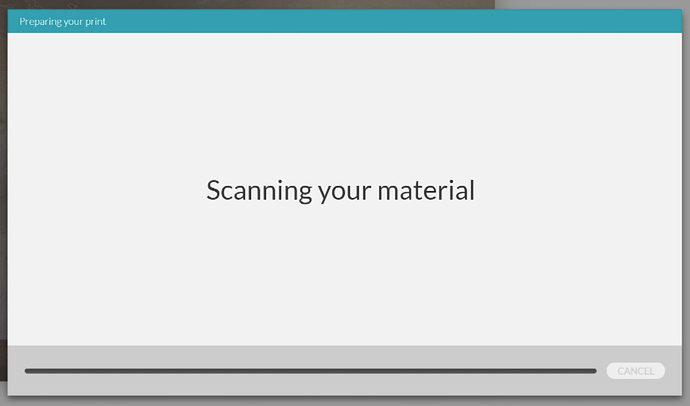
 thank you!
thank you!