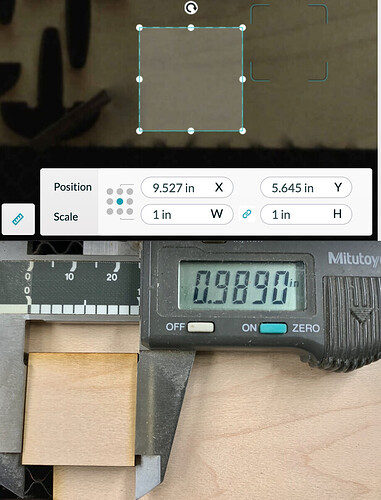I am trying to create a model part for a friend. I have tried tracing the part by hand and made a file with the object. I then made sure that the dimensions were accurate within the file. When I go to create the file, the cut object is either off by possibly a centimeter. Has anyone had luck creating a model part that is an exact match? I also tried the GF tracing, and the part didn’t look like it would cut the right size either. Thanks,
How did you create a file? Most people here use Inkscape (free), Adobe Illustrator or Affinity Designer. All will enable you to make files that print accurately down to the width of the laser beam (.007 inches).
The machine cuts to within 1/1000th of an inch (difference here is kerf - material vaporized by cut.) Any error is in your file.
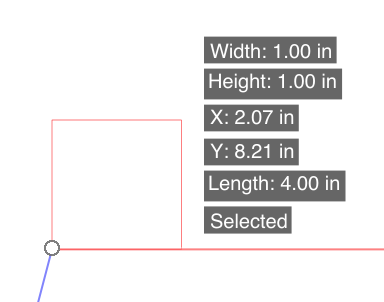
Centimeter, or millimeter? If you meant centimeter, it’s an SVG export issue. Try saving your artwork as PDF instead and see if it comes in at the right size. If you meant millimeter, ignore me and read the posts above instead. 
Outlined the object -> scanned it in -> saved as a jpeg -> opened in Photoshop -> sized just the object to the specifications in mm -> saved and opened in illustrator -> performed an image trace -> saved as a svg -> printed the svg.
Were you able to see the position, scale, x, y, w, h in GF? If so, could you please tell me what I need to do in the UI to see that popup information. I tried everything to get something like that to show up. Additionally, can you use mm, or is it only in inches? Thanks!
In the AI export options make sure the responsive box is unchecked. Also up the decimal to 5 (this is kinda optional-the responsive box being unchecked is the big thing).
The reason that I need to save as a svg, is that I need it cut. If I save it as a PDF, I’m limited to engraving. Yes, I did use millimeter, rather than centimeter. 
Duh! I just saw the button to get that popup. I guess I didn’t see that ruler button there before. Thanks so much for bringing that to my attention. 
Nope. PDF is a container file, the same as SVG. What’s IN the file is what determines whether it will cut / engrave. The difference is that PDF preserves sizing information, while SVG doesn’t.
Thanks so much, geek2nurse! I missed that file type when I searched for the file types that allow cuts.
To convert the measurements in the GFUI, click on the 3 dot in the navigation bar, and at the bottom you can switch your Units between in and cm.
Thanks so much! I missed that, too! We just got GF a few weeks ago, and there’s still so much to learn.
This topic was automatically closed 30 days after the last reply. New replies are no longer allowed.