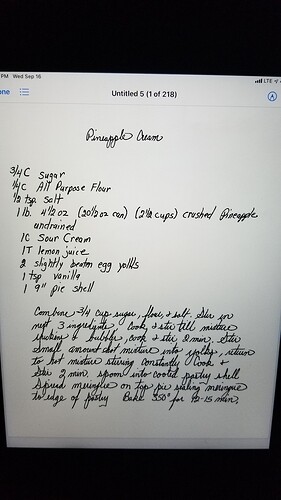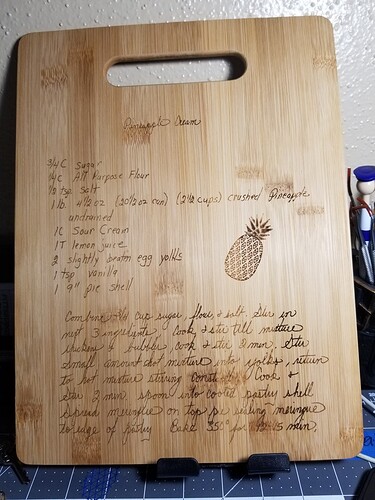The glowforge scanned the recipe but picked up the notebook lines…how can I get rid of themlemon juice.pdf (420.1 KB)
Start with the search function.
Read the existing discussions.
For example, just in the past couple of weeks:
4 Likes
Basically, it’s really not possible in the GF software besides fussing with how much of the trace is picked up which is detailed by @jules here Glowforge Interface - Using the Trace Tool 🤔. Otherwise, you’ll need to work in some kind of separate editing program to clean up the image as @eflyguy mentions.
2 Likes
I ended up using sketchbook on my iPad, using the pencil and coloring over the lines with the white color. It was tedious but for now it worked!
4 Likes
thanks! I had not used the ctrl/cmd down arrow function before!
1 Like
This topic was automatically closed 32 days after the last reply. New replies are no longer allowed.