Should be in from the beginning. It makes it much easier to debug and get reports from the field. I have made devices with tiny 8 bit PIC MCUs with better error messages coming out in LED flashes than GF’s cloud produces.
That sounds like fancy city coding, GF coders are in the back with screwdrivers putting machines together. hahaha.
Although 3 hours seems a long time it would be very easy to exceed that with large area engrave at high LPI.
At 340 LPI and a max speed of 335"/min it is going to take about 1 minute per square inch. So you can do 180 square inches so say 18" x 10", which is most of the bed.
If you select 1355 LPI then it would 1/4 of the area so 9"x 5". If you select a lower speed then of course the maximum area gets smaller again. You probably don’t want to do that but it would be nice if the error message said “operation exceeds current 3 hour limit”.
I think best practice is to start with good error reporting :-p Doing so after the is kinda like washing your hands after you eat!
Maybe they have good error reporting on the backend and just use a simple catch with a generic error for the users?
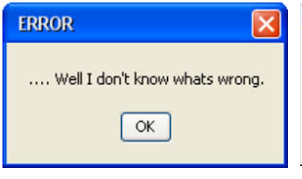
Quite likely but they shouldn’t hide them from the user who is trying to get their design rendered and printed. It just makes for a totally frustrating experience.
Yes that’s correct. I’ve only had one instance where it was on upload.
I came awfully close to 3 hours on one job. 9"x18" engrave.
But, let’s face it, time isn’t the measure of what can fit in memory. I mean, I can run a simple job at a very slow speed and I don’t think that’d fill up memory.
If they store the job as waveforms as Dan has always said then without compression the file would be like a sound wav file. The length would be just the time multiplied by the sample rate. Seeing as he quoted three hours perhaps that is the case.
well now I want to hear what a job sounds like.
Well there’s something I hadn’t read before. Very interesting.
Maybe it sounds like the stepper motors do when they follow it.
In that case, I wanna see what comes out if we feed the 'forge some U2 as an input waveform!
Best guess is it would sound like a distorted version of the U2, dither on the spot and set fire to what ever was under it, especially if it was Fire.
We answered this request via email, but we wanted to share the answer with you all as well.
It looks like this file has a lot of different pieces and engraves. Here’s one way to make prints like these successful:
- When you upload your file to the Glowforge app, each color and each bitmap become a separate print step. Divide your design into more steps by using more colors – for example, select the first row and change all the strokes (outlines) to another color. The bitmap images won’t change color, and that’s fine.
- Click on a step and choose “Ignore.” Repeat choosing “ignore” until you’ve ignored all the rows but one, then press “Print.”
- When the print finishes, leave your material in place.
- Set the step you printed to “Ignore” and print another row.
- Continue ignoring and printing until you’ve finished.
This report is helping us narrow this down and improve our software for everybody. Thank you!