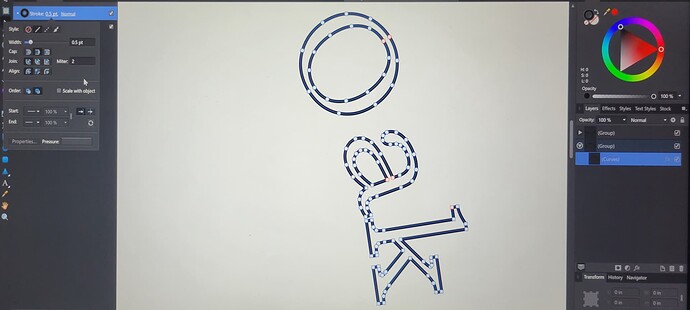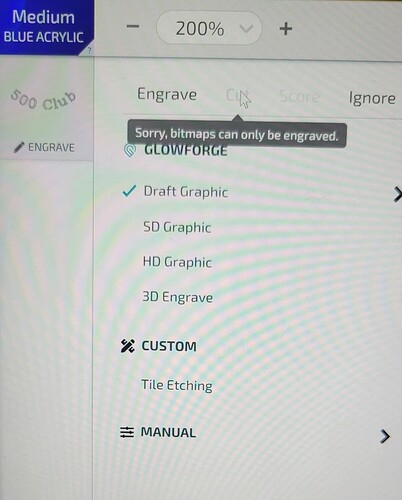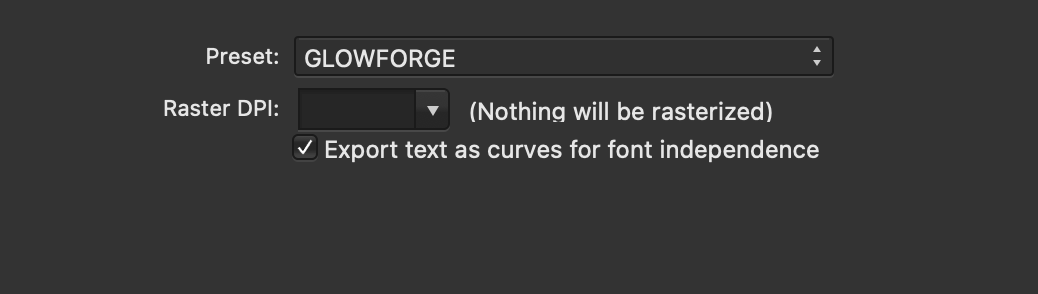I use affinity designer for my image files. I created some text, converted it to curves and exported as SVG, and yet I can’t get it to cut, only engrave. Does anybody know what I’m doing wrong?
I don’t know affinity designer, but i know when i create text in inkscape I need to turn the text into an object before ![]() will read the lines as cut.
will read the lines as cut.
Thank you for your response. I did convert to curves, which is the Affinity version of turning it into an object.
I use AD. Just out of curiosity, why did you convert to curves first? Unless you had some specific reason, it’s not necessary. Also, do you have this box checked? Checking that box will allow you to export without converting first and allow you to keep the original status of your text in your file.
I’m not sure though why it wouldn’t let you cut…I see that you have a stroke and no fill and that’s usually all that’s necessary.
Looking at it more, you must be aware that if you cut those letters out, every single piece would fall out…you haven’t bridged any the letters with openings in them (a, o, etc.)
Thank you for the info, I did have export as curves selected. Not sure why it won’t recognize the shape as a vector, but your suggestion on not converting to a curve at all has worked. In theory the method I was doing should’ve worked since it’s a vector image with an SVG file type, no reason I can think of why it wouldn’t cut.
This topic was automatically closed 30 days after the last reply. New replies are no longer allowed.