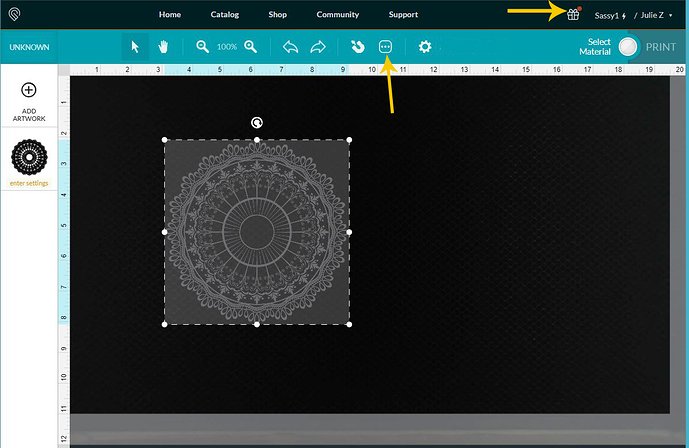I accidentally deleted the pieces of the snap and store FREE box design. How can I download it again?
Also, I can’t seem to find the other free downloads that I hadn’t downloaded yet. New to this… any help is appreciated!
If you deleted the pieces inside the user interface (the page with the rulers on it) you can click on the three dots icon […] and there should be an Information page popup that will let you Reset the design.
If you deleted it from the Dashboard, support is going to need to reload it for you.
The other freebies are generally Limited Time Only, so when you see the little red dot on top of the gift next to your name, go ahead and click on it to download anything that you want and save it. When the dot pops back up, there are new freebies there. (They give us several a year.)
I’m sorry you ran into trouble with the snap and store box. Did the suggestion that @jules made help you to reset the design? (thanks Jules!)
Please let us know if you’re still having trouble and we’ll be happy to help!
It’s been a little while since I’ve seen any replies on this thread so I’m going to close it. If you still need help with this please either start a new thread or email support@glowforge.com.