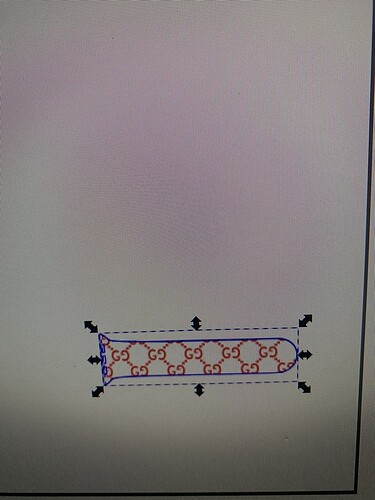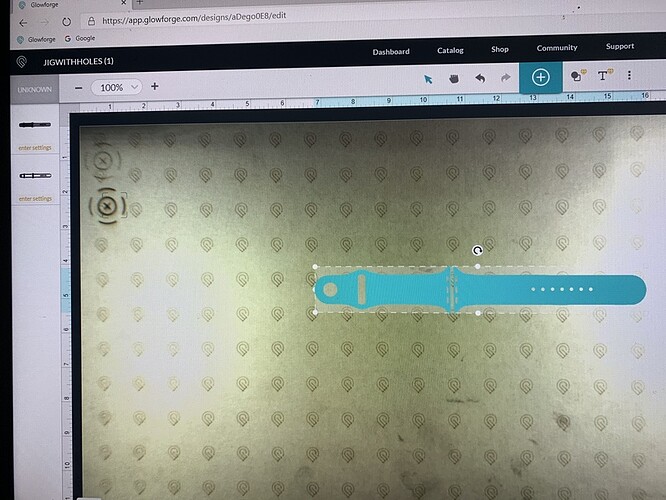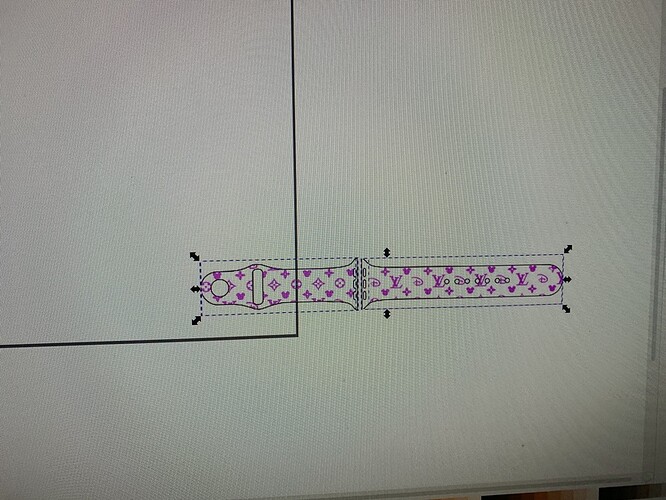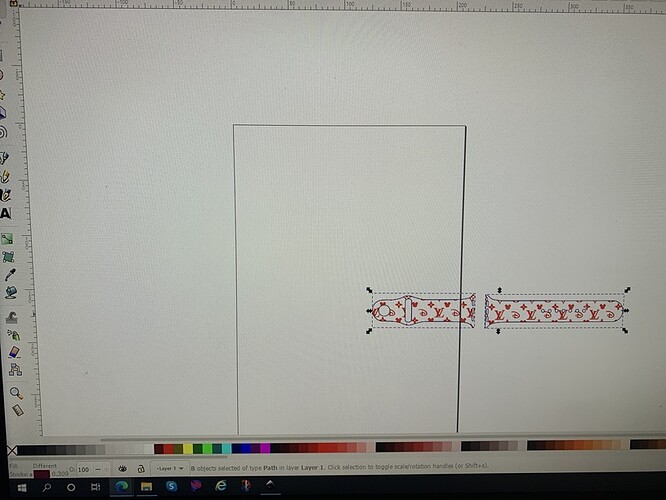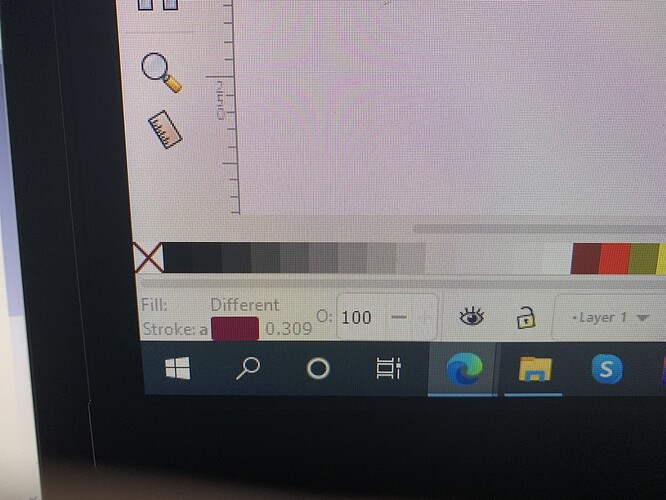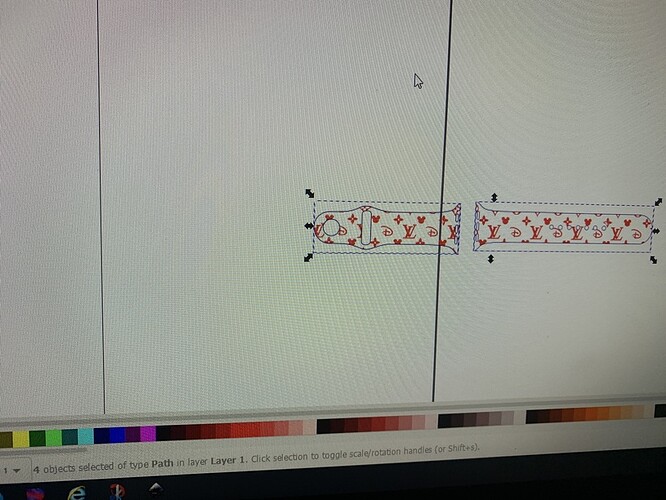Thx u!! I’ll try it later today! I truly do appreciate ur help and your super quick reply!
Hi! I found a conversion software to switch my PNG to SVG so I’m set there… now my issue I can’t figure out is how to split steps in GlowForge… my design in Inkscape clearly shows my fill ( pattern in red), and my outline shape watchband as navy. But when I transfer in GF, it all together and I can only enter 1 setting. I’m trying to have two separate settings so I can ignore the outline because I only use it to align correctly. Thx u!
There are two types of engraving. One is when you have a vector shape and it is filled with one color. The glowforge will allow you to assign a different group of settings for each color. Every pixel in the engrave gets the same exact amount of laser power, as per your group of settings for that color. The second type is a bitmap. Here the glowforge uses one group of settings and varies the amount of power based on the color of the pixel. The maximum power of your settings for pure black, no power for pure white and everything else something inbetween.
When you convert something to PNG, you are making a bitmap. As the outline of the strap is part of the PNG export, it is part of the bitmap and it will be engraved.
(Side note - Vector engraved areas don’t require fill, only that they are enclosed shapes. I never use fill. Obviously, you have to set that step to engrave, not cut.)
What am I my doing wrong? My design in Inkscape looks like I needed too, but when I transfer on GF, the pattern is gone, turned into solid fill into the object.
Looks like you have a watch-strap-shaped-vector object with a non-white fill color.
If you can post the file here it should be fairly easy to figure out what went wrong where. I don’t have any easy speculation at the moment.
Ok! I’ll recreated cuz I scrapped that file… it will take a minute
Now I can’t recreate anything have been doing for past 2 weeks… I really start to despise Inkscape and GF🤦♀️
The pattern design shows fill: red
Stroke red: red
The outline ( watchband shape): fill: none
Stroke: navy
When I ligned them up before “save as”, it shows fill: different, stroke: looks like a mix of the navy and red previously used, so like burgundy
That’s because you have 8 different objects selected, with different fill and stroke settings. Stroke is giving you “average” (the ‘a’ to the left.)
How do I correct that? I really don’t see 8 objects… I see 2 parts of my band and the pattern I chose to fill it
Select each part. Combine paths for each (engrave, and outline.) Set a single color for each.
I see the scroll saying 8 objects but I dunno why there is…
Probably because you “grouped” them instead of combining paths.
Without seeing the file, it’s hard to say.
Now I’m at 4 objects but still same issue when I upload to GF… so u mean I should have not used “group fonction” before I clipped and set, I should have used combined? Thx for your help, it’s been challenging
you can see that the SVG you posted is a black outline and a solid red fill. so it’s an issue with how the file is constructed in inkscape and what is being exported.
i’m guessing your fill is some sort of “pattern fill” in inkscape. those will not be recognized by the GF (and it looks like not by SVG, either). your shapes need to be actual editable shapes. there’s probably a way to convert the pattern fill in inkscape, but i will let the inkscape experts chime in on that.
FWIW, when i open this in illustrator, i see the outline of the apple watch and no fill.
When I ungroup it you have three copies of the wrist strap, two sets of outlines and one with no stroke and just fill. That explains what you see in the GFUI. Do you know where the fancy design part is?
The only odd part I see is that when I ungroup it, Inkscape says 8 objects, but I only see six once it is ungrouped. Maybe the design is hiding somewhere?
FYI - you can’t use clip paths with the glowforge. Did you use clipping paths?
Yup, no engrave design, multiple overlapping paths for the strap itself.
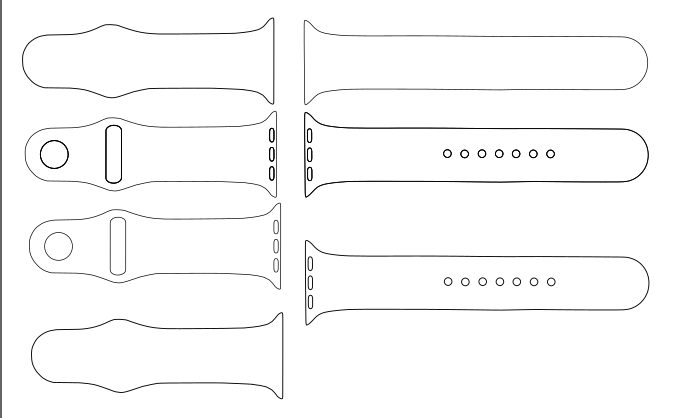
Why do you even have an outline of the strap? Isn’t this a pre-shaped strap that you are just engraving onto?