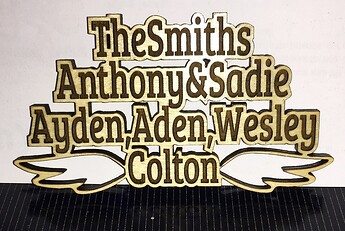A friend of mine has won a 3 year + adoption battle and I would like to turn this into a piece so they all feel like family again, I got it to the SVG stage, but cannot for the life of me figure how to keep the wide lettering (etched) the lines of the outside lettering (cuts) and the unwanted wood around the names, and like the empty places like the O,e a , etc. I would be very grateful for anyone who could do this for me or give me very slow step by step directions. Thanks in advance
Which program are you using to create the file? Inkscape? Illustrator? Something else?
Sry not able to help with that design so much. But this one is something you could use if you wanted. Just made it up on inkscape.
Steps should be,
- Engrave black lettering.
- Engrave or Cut the wing sections
Note. Choose if you want the space in the wings engraved or cut out, They are a different color so you can chose. If you want them all cut out just chose the same settings as step 3 for step 2. - Cut the red lines
- Cut the black lines
And you should be done. Hope that is helpful in some way, if not my apologies.
Edit - this is what it would look like with the wings cut out.
March 3Sry not able to help with that design so much. But this one is something you could use if you wanted. Just made it up on inkscape.
Steps should be,
- Engrave black lettering.
- Engrave or Cut the wing sections
Note. Choose if you want the space in the wings engraved or cut out, They are a different color so you can chose. If you want them all cut out just chose the same settings as step 3 for step 2.
- Cut the red lines
- Cut the black lines
And you should be done. Hope that is helpful in some way, if not my apologies.
Visit Topic or reply to this email to respond.
To unsubscribe from these emails, click here.
Thank, I have decided to just etch a cut out oval, but at least I have some directions for the next time.
If you right click on the design in his message, you can do a save as to have the file. (Not the picture of what he cut).
At least I’m thinking you didn’t realize he had included it.
Posting in Problems and Support opens a ticket with Glowforge technical support, was that your intention?
Thanks for the answer @primal_healer, that’s a great solution. I’m going to close this thread - if you still need help with your file, go ahead and post a new topic. Thanks for letting us know about this!