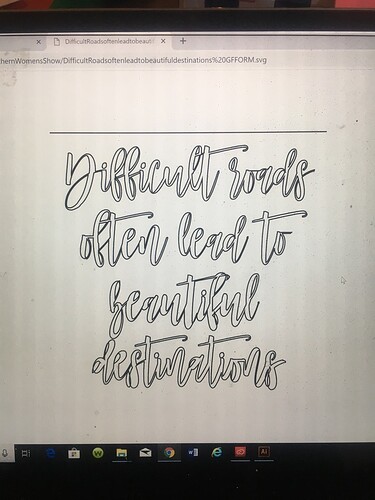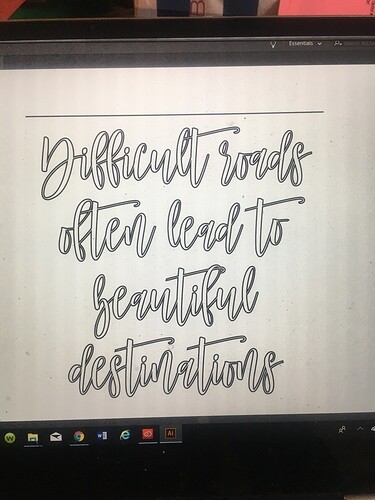Hey everyone! This is not really a problem having to do with the Glowforge, but it is preventing me from making anything so I thought I’d see if anyone has had this problem. I’ve used the same method of making and saving svg files since I got the Glowforge in August, but now I’m having problem with the words distorting after I save them. So when I look at it in Adobe the outline of the words looks perfect but then when I save it and and let’s say reopen the design in my files to look at it the outline distorts and makes it illegible. I’ll post examples where the first picture is in adobe and the second is being opened through files. If anyone can help or can show me exactly what settings they use to save their files that would be so amazing!! Thank you!
image|375x500
what save method are you using?
For export to the GF, I use Save As or Save A Copy, with the following settings:
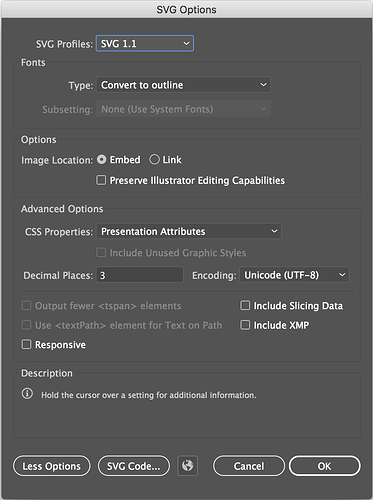
if that doesn’t work, you may want to post the AI file for someone to glance at.
I always use save as, but have actually never saved using those methods exactly and I think usually my responsive box was checked and my CSS properties was on something else (which I somehow never had an issue with before), but I saved it just how you sent and it worked so THANK YOU SO MUCH!!!

The CSS properties isn’t a big deal, I don’t believe. Using Presentation Attributes pretty much just allows it to be posted in the forum without messing up the appearance.
The big ones are Responsive (unchecked), and decimal places.
Responsive is an option that removes real world size values and that scales things up and down in a web environment. Decimal places is the precision of how it defines point locations (for example, 0.1 versus 0.051)
Yeah, this definitely looks like too few decimal places.
or just save as PDF and load that. personally i think there are less potential settings issues to have in PDFs for the GF.
This topic was automatically closed 32 days after the last reply. New replies are no longer allowed.