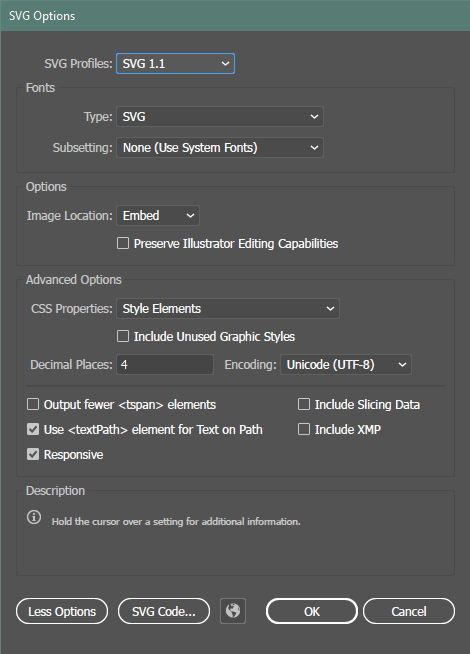I am new to the glowforge machine. I have been learning illustrator and have watched a few tutorials and feel like I’m getting the hang of it. But even after following a tip of using a 12x20 art board to maintain proportions, I’m still having a problem maintaining my measurements when I upload my files to the app. I make earrings and need consistency across the board. It’s a pain resizing in the app and  Hoping it works. Any suggestions?
Hoping it works. Any suggestions?
I believe that’s caused by the “responsive” option being checked. Try disabling it.
While this could be an issue for some, it’s never caused mine to be resized. Here is what my save options look like:
I am curious to know if following efly’s advice works for you, though! If it doesn’t work, maybe elaborate on how much of a difference there is in your original artwork and the uploaded version. I know I was having issues before changing the “decimal places” option while saving, since it defaults to 1 point, and that would resize the artwork automatically without me meaning to.
Thank you! I will try it.
Are you uploading as SVG?
PDF or the copy/paste method from AI generally do not have any size discrepancy issues.
I’m having the same issue. Another user mentioned something about the artboard being larger that the x axis constraint. Not really sure what that meant but thought it might have something to do with the user interface printable surface. I was working with an 11x17 artboard.
Make your artboard 20x12.
proper ratio is 0.6… 11x17 is 0.65 (0.647something to be more precise).
You want a 20x12 artboard but can’t do a design that’s larger than 10.975 x 19.5. The 20x12 just preserves the size & position of the design, it doesn’t determine the physical limits of the design. Even those measurements (10.975x19.5) are only good for cuts - engraves are smaller.
I will try it and let you know!
Yes, sgv
This seemed to fix the problem, thank you!
YES! The changing the artboard size to 12x20 and unchecking the responsive box worked. Thank you!
This topic was automatically closed 32 days after the last reply. New replies are no longer allowed.