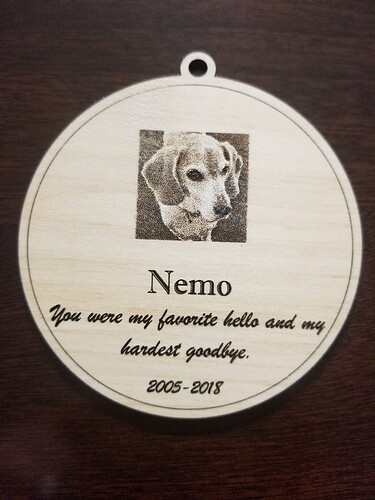This is my first creation as a new GF owner! Very happy I was able to bring this tiny project come to light ![]() I have noticed a few issues such as the picture quality, any tips on making this look better? I also have noticed the upper left side of the ornament looks almost incomplete as if it did not score properly. Finally, looking more into the proofgrade basswood I used, It looks like there are some bubbles on the actual material (see picture). TIA
I have noticed a few issues such as the picture quality, any tips on making this look better? I also have noticed the upper left side of the ornament looks almost incomplete as if it did not score properly. Finally, looking more into the proofgrade basswood I used, It looks like there are some bubbles on the actual material (see picture). TIA
I’d say the photo looks like it’s to par. Not bad quality to me anyways. The quality of the photo uploaded affects it more than anything, also the fact that the photo engraved looks rather small that will affect the “quality” as well. So make it bigger, and it might looks a little better. I’d have to see the original photo to really tell after that point.
I don’t know about the material sadly, haven’t seen it before, my best guess is that it looks like it got wet.
As for the engrave, it could be a lot of things. Was it an SVG file or a bitmap? Looks like a bitmap to me. It could also be because of the material deformities. Since it’s the first creation I doubt it needs to be cleaned
yeah, looking at it again I’d say it’s just the material.
I thought about resizing the picture, but the ornament is 90 mm so this is the right size to fit in . The picture I uploaded to inkscape is a jpeg file. Do I need to convert this file at all? Doesn’t inkscape automatically saves it as SVG? The basswood looks like it came with that issue from the company. It looks a bit shinnier on the corner where the bubbles are.
I believe it saves it as whatever it was opened as. So potentially a JPEG again? Worth double checking anyways
Thank you! I appreciate your input. I will check how pictures get saved from now on.
Did you look to see if the bubbling was in the masking? If that is Proofgrade it will have thin paper masking on top that will peel off. Engraves are better done with the masking removed so you might lose some of the detail that remains with the masking.
I’m so sorry for the trouble! Thank you for letting us know about this. I’ve passed along your feedback so we can continue to strive toward a consistent Proofgrade experience. I’ve sent you a gift card to cover the material as well.
I see you’ve already gotten some great advice from the community about engraving quality! I will add that different Proofgrade engrave options have different effects on quality. I would recommend experimenting with SD Graphic, HD Graphic, Draft Graphic, Draft Photo, and HD Photo selections to find out which one has the desired effects you are looking for.
If you have any other questions or feedback, please let us know by opening a new topic or reaching out to support@glowforge.com.