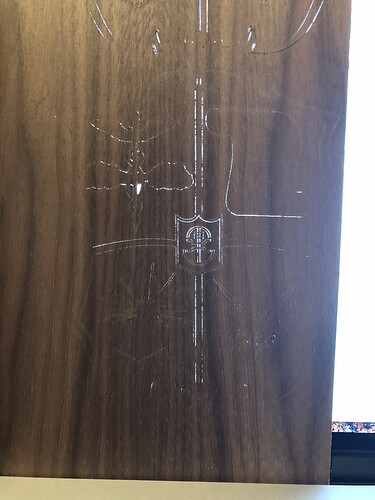I have been making several of the Shoji Candle lanterns with proofgrade medium maple hardwood. At first the laser cut through the wood cleanly, but in my third and fourth runs, the laser has not always cut through. Any suggestions?
First thing: clean all the optics as recommended in the online manual. Yes, it really can make a difference.
Thanks @cynd11 – that’s right. @kendall.didsbury, there are instructions here for cleaning and inspecting your unit. Would you let us know if you still have trouble with the printer cutting through when you’ve finished that? Thanks!
@Rita I’m having this same issue. I only cut on the proofgrade material and I’ve had this issue with the draftboard, maple, and walnut (all on both the medium and thick sizes). I haven’t tried other proofgrades, but I’m sure it’ll cut just the same. This has happened even right after cleaning the mirrors/glasses on the printhead and the laser tube. Here is an attached image of something I just attempted to cut. I took off the protective tape on the top and bottom of the board and still, it didn’t cut through. I’m getting really frustrated because having to try to separate the pieces is resulting in chipping and I’ve ruined quite a few of my pieces and thick plywood boards. Can someone please help?
Not to minimize your issue, but it would probably be best to start a new thread in #problems-and-support to get assistance. Each new thread starts a ticket for the user so they’ll be better able to go through their troubleshooting with you.
Thanks, I appreciate the advice! I’ll do that now
It’s been a little while since I’ve seen any replies on this thread so I’m going to close it. If you still need help with this please either start a new thread or email support@glowforge.com.