Hello folks,
I’ve been mainly a lurker on here and have chimed in a few times over the last few years.
I’m eagerly awaiting my machine and UPS have sent notification my materials are on the way. I want to hit the ground running as I’ve more than 2 and a half years of ideas to get stuck into when it arrives.
I wondered if there was an index of material settings on the forum or would it be a good suggestion to have one on here with them? What I mean is none proofgrade settings for etching, cutting and scoring different materials. I understand that materials differ slightly from suppliers or country to country. For a simple example, standard copy paper 80gsm? what does it take to score, engrave and cut this? Mounting board such as the kind you do window mounts when mounting prints in a frame, standard wood types (not ply), pine, oak, maple, spruce. etc… etc… it’s possible there’s a thread on here that I haven’t found… I’ve seen a lot of settings added to peoples posts for various things but not a thread of settings alone.
Would a list of materials and settings people have had success with be a worthy thing to add to a tread? Papers / Cards / Woods / plastics and others.
One other thing regarding engraving, would a file such as this work as a 3D engrave? just a little something I knocked up quickly in Illustrator and saved out as a jpg. Does the transition of the gradient have to be set in a specific way or is white to black the way it works for depth?
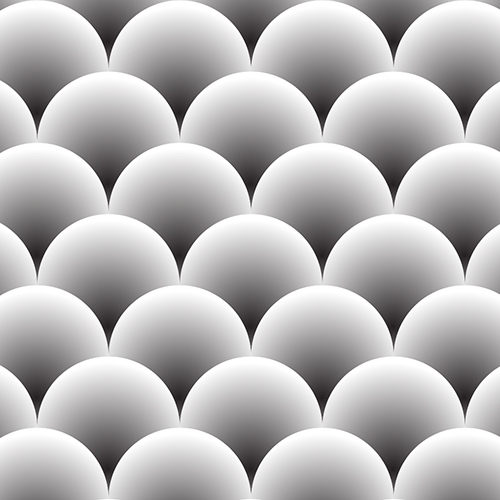
Cheers
Neil

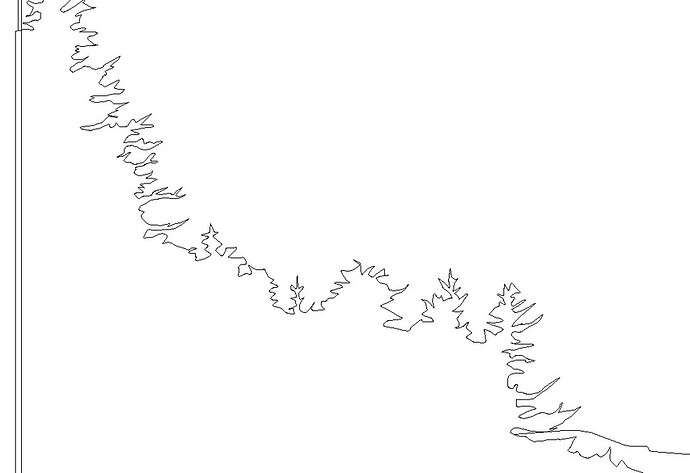
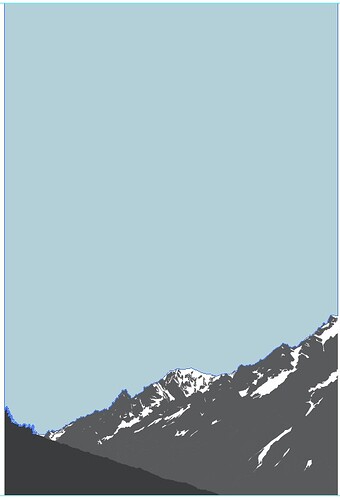
 medium maple plywood that looked a lot like your ridge line and it was fine. The tree was four inches in length with no over burn issues. If you want to do that in an inch, then hmmmm, but if it is across six inches I’d expect success. Somewhere in between you’ll learn a lot about both your laser and your material.
medium maple plywood that looked a lot like your ridge line and it was fine. The tree was four inches in length with no over burn issues. If you want to do that in an inch, then hmmmm, but if it is across six inches I’d expect success. Somewhere in between you’ll learn a lot about both your laser and your material.