I created a SVG in inkscape. Looks great in inkscape and other apps. When I upload it to the glowforge app, it tells me that a clip line was found and created to a regular line and the section I clipped out now appears. Does anyone know how to fix that
Sadly, the Glowforge GUI does not support SVG clip paths. 
is there a way to get rid of it?
You’ll need to actually remove the section you’re just clipping - in Inkscape it’s under the Path menu “Combine”
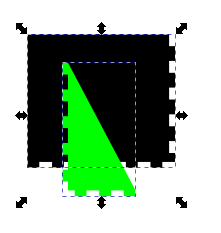
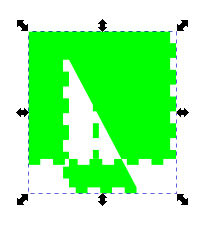
Depending on what exactly you’re doing it may be a different one of those commands gets you closer to what you want - but that’s the idea 
rhanks all
1 Like
Thanks everyone!