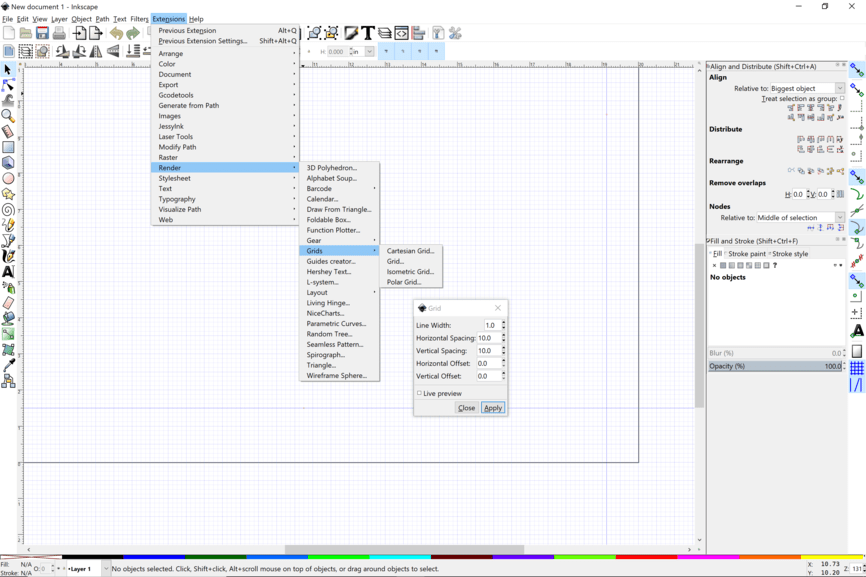I have put together two pieces of half inch plywood for a platform to burn 3/4 inch material. I would like to burn a grid pattern on the upper face to help me with alignment when I burn the 3/4 inch material. Is there a plan for a grid to burn into the top piece of plywood?
What spacing? Shouldn’t be too hard to throw one together.
Just simple. 2 by 2 inch grid pattern. I am such a novice at Inkscape.
Thanks very much, I will try it out. Just something to put 3/4 inch material on to line it up for repeat engravings. I will return to the tutorials on Inkscape and try to learn more.
For future reference - here’s a free online graph paper generator
Inkscape has some marvelous extensions. If you come up with a question like this again, check out the extensions or the path effects. Lots of good stuff.
Played with the extensions today and made a nice grid pattern on my crumb tray replacement. This will help me with replacement of 3/4 inch stock and repetitive etchings. Thanks so much for the advice. Back to the Inkscape tutorials on YouTube.
Hi @dobsky8006, it looks like you got some great advice here from our amazing community members. Thank you everyone!
It looks like you’re good to go now, so I’m going to close this thread. If you run into any other trouble, please start a new topic, or email us at support@glowforge.com. We’re here to help!
Have a wonderful day!