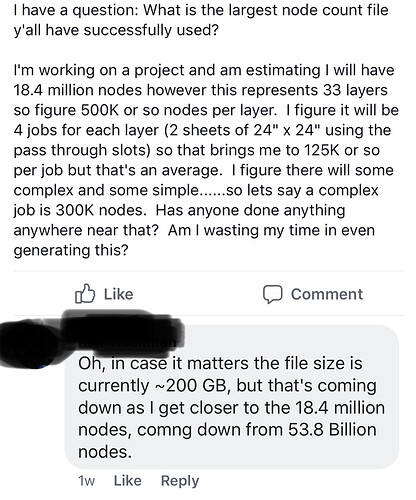I do all my design work in CAD. But my CAD software can’t export SVG. And my CAD software doesn’t understand the concept of colors = layers for the GF workflow. So I use Illustrator for these things. Import EPS from CAD (2D layouts only, obviously), colorize it as necessary, export to SVG, print.
Wow! Me too! though I had tried a few other now antiques first. Trispectives, Autocad 9 , mastercad, Vista-pro, and more I cant remember the name of.
I was extremely disappointing when Corel had a decent 3d that they killed.
I’ve been using Corel forever and had quit upgrading years ago. I even bowed to popularity and tried illustrator for a about a year, but eventually went back to Corel. I bit the bullet this year and upgraded to X8 and man, they added some nice features! The live sketch, bold shadow, impact tool and especially the symmetry tools are just awesome and I have a lot of fun with them. All the programs are good and have their strengths though.
I had Corel 2.0, but didn’t use it long. Corel 3.0 came out with that cool package. A 1x speed SCSI CD Rom drive and all the clip art in that instead of the 20-30 3.5” floppies… had to have it.
OK, I have to ask. How do you manage to get a 250 MB file out of SVG? One of my most complex SVG files (for web design) is only about 3.5 MB.
Just curious 
Easy if there is a hi-rez raster
Ah, yes. Forgot about the Import feature. I usually do Link if I can.
Some of those topographic vectors can be huge. Someone on the Facebook group was talking about one they were working on.
The file is produced in QGIS. It is my master vector file of GIS data for the entire U.S. Layers include all streams, roads, political boundaries,etc.
The file I was referring to was entirely vectors!!! The raster files I use can be up to around 15 gigs, makes those 250 meg vector files seem kind of puny! 
Yikes, a file size of 200 Gigs!!!
Someone should make a survey thread for “what vector software do you use the most?”
I’m too lazy 
I’d be beyond thrilled if people would just mention which one they are using upfront when they have a problem they need help with. 
Is there any way to have QGIS produce multiple grayscale examples. 256 shades of gray is quite inadequate to display the entire country, but it is quite a lot for engraving by adjusting power,I have taken in such vector data into Blender and created the grayscale images but never could get the hang of QGIS.
Vistapro did a decent job of turning those grayscales into landscapes with an oddity that is consistent enough to call it a style, but worked primarily with grayscale images This is an example.
No issues with what I’m using, I was just curious as to what other people use. I’m rocking Illustrator for now lol, until I have to pay for it that is
I’m just mad at myself that I waited too long to upgrade to CS6…can’t get it legally now. (Should have jumped on it at launch, but never in a million years expected them to go to subscription entirely. Doing it optionally would be fine.)
Love that tutorial. I’ve watched it like five times.
One of the reason I have enjoyed this thread is that everyone’s brain seems to be wired slightly differently which makes them like / hate the various user interfaces used by each software package.
My brain is wired for GIS software so it was fairly easy to learn. There are lots of materials on the web to help.
GIS is powerful because of its locational intelligence so it is worth taking the time to learn. QGIS, unfortunately only outputs 8 bit data.
A much easier software package that spans GIS and graphic design is Natural Scene Designer. I have also found it much easier to use than Blender. My brain is not ‘wired’ to learn Blender! 
Natural Scene designer can handle ESRI Shapefiles. I have used Natural Scene Designer Pro to output 16 bit tiff files from GeoTiff DEM files then Affinity Designer to merge the two data sets, vector svg files from QGIS with the DEM 16 bit image Natural Scene Designer.
Takes some time but I have been able to overlay vectors with 16 bit raster data.
Anyone else still using Arts & Letters?
(jk)
probably someone here used freehand, too (i did, but only for a short time and only extremely grudgingly).