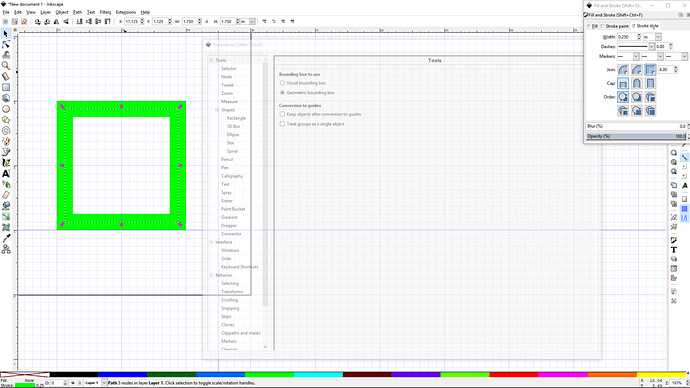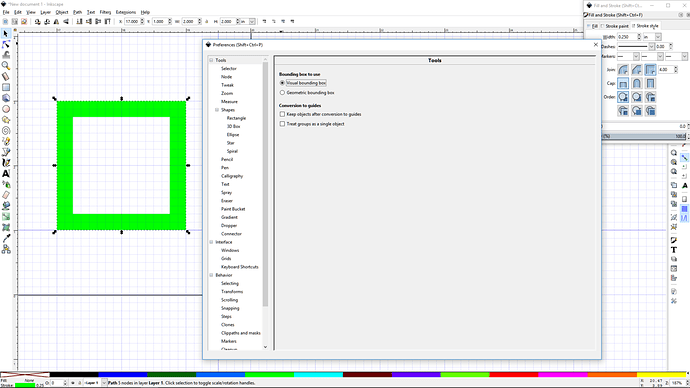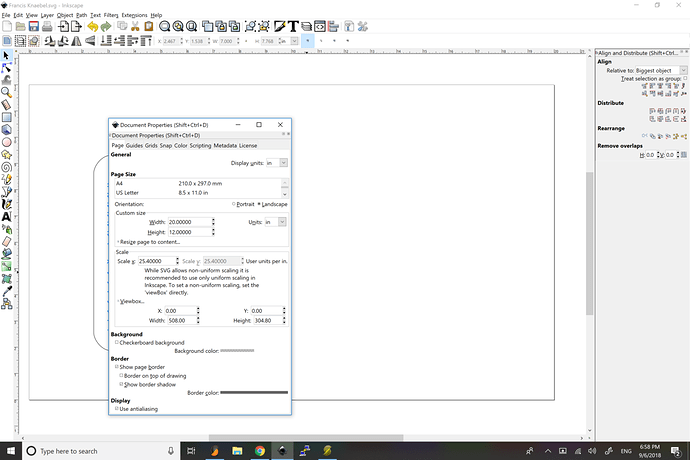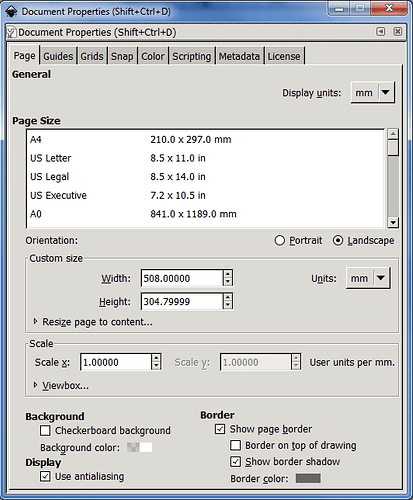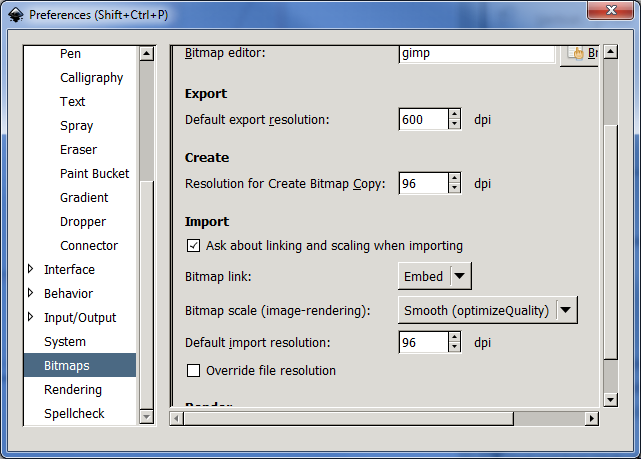Are you running Inkscape on either Windows or Linux?
Its possible that you’re using an old version of inkscape that is still using the 90dpi standard. Like Jules said, are you on version 0.92+? If so you should be ok there. 0.92.3 is the most recent but .92 was the switch to 96 dpi I believe.
inkscape 9.2.3
I’ll look at that bounding box thing. that’s about all i had not checked.
Also make sure you save as standard SVG. This is helpful.
save types are inkscape SVG or Plain SVG…
and what does that bounding box setting really do?
Plain SVG. Sorry.
The bounding box setting tells where your measurements begin and end. It can be in the center of the stroke or at the edge of the stroke width. So if you have a box that is exactly 2", it the center of the line is 2". Note that the edge of the stroke is bounded by 2"x2" grid and the square reads 1.75" x 1.75"
If it is visual bounding box, it includes the stroke width. Note that in this case the square is measured as 2"x 2"
Since the laser cuts down the center of the stroke, the width of the stroke doesn’t matter. But you can be off by the width of the stroke if you cut a square measured with visual bounding box.
Ok.
Set art board to 12x20
Used Geometric bounding box
positioned objects on art board.
Set object to 202mm width x 153mm height
It cut out at 216 x 169.
WTF.


If you want to zip up the file and upload it here maybe someone can try to load it and see if they can spot anything.
yeah sure. Here is the file.field-notebook-resized-v2.zip (14.9 KB)
Here’s the document properties box:
Comes in fine. I have an hour long job printing so I’ll check it in the interface when it’s done, unless someone else has figured it out.
Did we establish yet what computing platform you are using for Inkscape? What browser are you using?
Windows. I’m a pc… well, at least since my TRS-80 died…
I looked at it and got significant resizing problems. I believe you might need to start a ticket in Problems and Support so that they can take a look at it. We saw something similar with the early Snapmarks testing, and they came up with a work around, so it might be something they can fix easily…but they need to know it’s happening.
Be sure to tell them which version of Inkscape you are using specifically.
Here’s what I see…when I open the file in Illustrator I get exactly a 33.333% size increase…which is the difference between an image at 96 PPI and 72 PPI, which is how Illustrator opens files that haven’t been defined. (I think.)
But what you are seeing I think, given measuring variance, is a factor of 1.0667, which is the variance between 96 PPI and 90 PPI.
So something isn’t sticking or being interpreted correctly somewhere, and they might need to know so they can make an adjustment for it.
In the meantime, if you’re in a hurry and want to cut it accurately now, you can try scaling it down. Reduce it to 93.75% of the current size before saving the file.
In INkscape, in Preferences>Bitmaps: make sure all the resolution settings read 96 and not 90.
Oh…well that’s easy. 
(Cancel that shoutout to Support if that fixes it.) 
202/216 = 90/96
Looks to me like you’re designing at 90dpi. Glowforge sizes stuff at 96dpi.
Yeah, understand what you’re saying, but Inkscape has some oddities.
I tried opening your file in Inkscape and couldnt see anything obvious, I did notice that the display units in the document properties were set to pixels. You might try setting that to inches. I dont know if that really has an impact as I havent tested it, I can only tell you that I set all units to inches, page size to 20w x 12h, and those settings at 96dpi and I don’t have scaling issues. I’m making parts that mate with outside vendor parts and everything comes in exactly where expected.
It’s also a lot easier to work out scaling issues using simpler files with shapes of known expected sizes. In other words, it’s hard for us to see the issue because we don’t know exactly how large these items are supposed to be, and the process to move something around in the GFUI in order to estimate the actual size is fussy and open to inconsistency. If it’s a small scaling error, say the difference between 90 and 96 dpi settings, it’s even harder to see it.
A file with a 1" square works if you’re going to burn something for physical comparison but for us to visually compare on screen, a 10" square makes issues more obvious.
[quote=“Bigjohn, post:10, topic:28960”]
Set art board to 12x20
Used Geometric bounding box
positioned objects on art board.
Set object to 202mm width x 153mm height
It cut out at 216 x 169.[/quote]
So - if you burn it on cardstock or cardboard it’s ~8"x~6"
That’s really weird. I looked through the file as closely as I could (even manually going through the SVG in a text editor) and can’t see a reason why it would behave like this. I wonder what support will say.