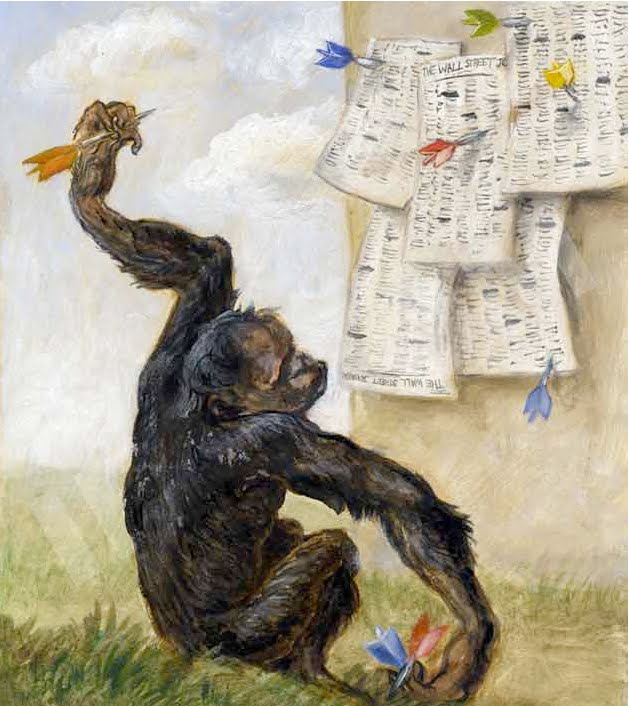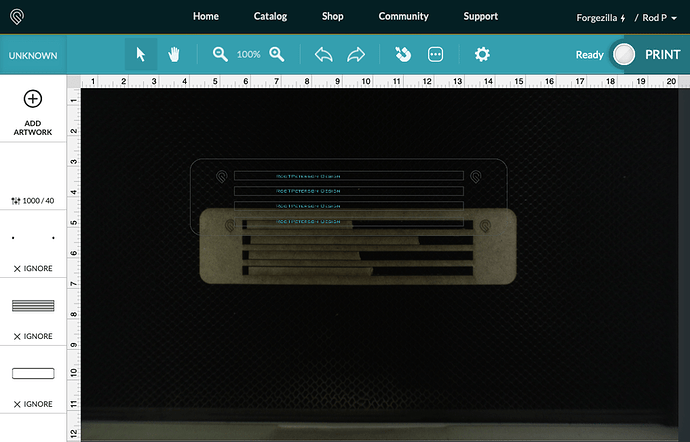If all of your cuts are outside the area, you can’t start. If some are out, you can. It enables the scenario of moving stuff on and off the active area as you cut different pieces. It may also enable some confusion - that’s helpful feedback!
Once the machine is powered up, it won’t start a print until it’s finished any updates - so no need to wait unless the UI isn’t ready.
Didn’t know that, but since I now do…it should cut down on my coffee consumption. 
Does my laser have to complete an update before the Snapmark button appears in the interface, or will the UI show it if/when applied no matter the laser status?
Hopefully not speaking out of turn. Don’t believe it’s a machine update, if I correctly remember, the prior info that was provided to us. You’ll need a fresh browser session though for the Snapmark icon to appear.
That’s right - hitting “refresh” would cause it to appear if it’d been enabled.
The message, Looking Good! Click Print to Continue when stuff you want printed is outside the printable area is more than a little annoying. Especially when it is the next set of snapmarks for a pass through project.
Looking Good! Some parts of your design are outside the printable area. Click Print to Continue, is a better message.
This got me the other day! I had not used the machine in a week or two and powered it on to cut out something for our Disney trip and the machine would not do anything. There really needs to be a status light indication on the machine its updating, freaked out for awhile there! The UI said it was scanning then went to offline and the machine was not doing anything. While I was trying to search this board it came back to life, glad I didn’t restart it!
Xabbess, I’m using the latest version of Safari that ships with Mojave. The next time I have some time to look at it I’ll try to see if there are any extensions or plugins running that might mess with the GFUI.
(BTW, I checked again Sunday to see if the snapmarks worked, and still no dice.)
Thanks again!
Just throwing this out there to the team, I would love to be back in the snapmark beta (got bumped out when I had to return my glowforge and get a new one). 
Add your name to the Wiki. (Bonny did say she was keeping an eye on it.)
But they’ve also said that sometimes the new machines are not calibrated for Snapmarks yet…or something to that effect. An algorithm of some sort is picking the candidates based on metrics.
Wondering why I miss all those metrics?
No way to know. 
I’ve been extremely fortunate to not have any issues with our Pro unit, but I guess that’s not good enough for the metrics to pick me. 
Well, on the bright side… Dan just mentioned that more testers are being added in the latest update, so maybe it will be soon. He did say they would be rolled out to more and more progressively difficult machines as they get things tightened down.
I’m wondering how many machines they are planning to Beta test though…no way of knowing. It might be a heavy test to gather a lot of data, or a light one if things go well.
Just checked to see if any extensions or plugins were running on Safari. Nothing but the stock app. Restarted Safari, tried the Snapmarks again. Still doesn’t seem to want to scan the marks. (Screenshot taken after hitting the “magnet” icon, seeing the “Scanning…” message come up, and then disappear a few seconds later. Same file that hansepe successfully tested above.)
I’m pretty stumped. ![]()
Just tried again in Chrome browser. Same (non) result.
I’m gaining confidence that it’s not a problem in my computer/browser.
You get a like for using the word “Yoink!”