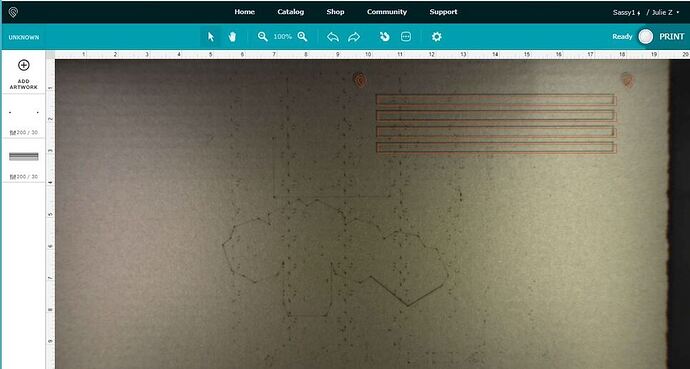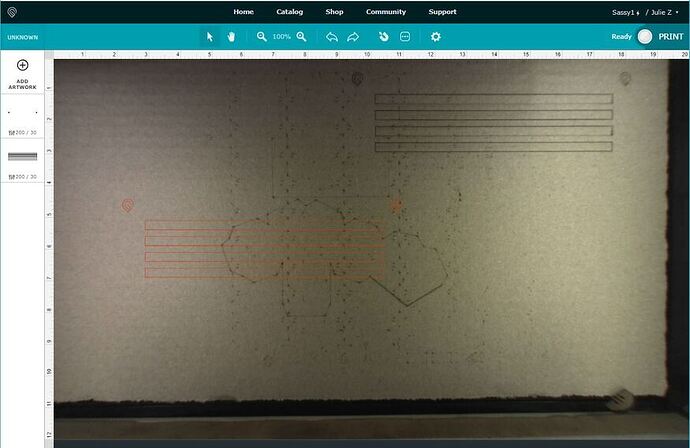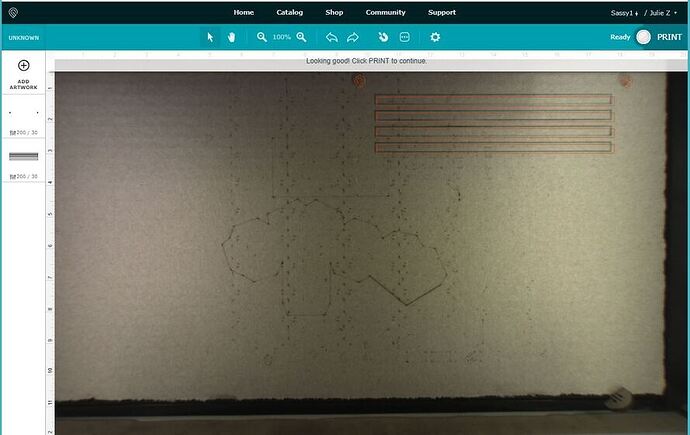HAHA No, never miss cupcake and coffee time! That’s so funny.
I wonder what effect (if any) our use of Proofgrade has on our inclusion in this beta (sadly, I’m still waiting). When comparing calibration data, a common reference is required - the machine data (data structures, electronics, signal ranges, etc.) are fixed machine-to-machine, but the materials we use varies wildly. It seems to me that GF would have to compare data from PG operations only.
I almost never use PG materials. In fact, I’ve had my machine since April and still have most of the initial batch of PG material sitting on a shelf.
I don’t think any. I had it for my original machine but the replacement doesn’t have it. No change in the materials I use (I do a lot of tiles and other media that doesn’t have a PG option).
WOW, that is so scary! It is so great to read that you are on the mend. I have been getting bad medical news about several friends lately, so good news is heartily welcomed!
That’s an interesting side thought…I pretty much use Proofgrade exclusively, (just because I greatly prefer it), and I did volunteer for the original testing, and have had almost universally perfect results with the Snapmarks once they got things rolling. It hasn’t missed by so much as a hair in months.
They do need calibration data for this…maybe it does have something to do with the analysis on an individual machine basis.
Might not be that crazy an idea. 
Oh @Jules, 
 , have you seen anyone else that have the same issue I am with snapmark? I see lots of issues with snapmark detection and once it’s resolved everything is perfect. Not so for me.
, have you seen anyone else that have the same issue I am with snapmark? I see lots of issues with snapmark detection and once it’s resolved everything is perfect. Not so for me.  ️
️
I have no reason to think it matters. I didn’t use much before they selected me for the initial beta testing and I have used very little since.
Yeah, unfortunately we’ve seen it a couple of times in the early testing…there might be a tweak that has to happen on their end before it starts snapping. (There were days when it wasn’t working for anyone.)
I haven’t looked at your file yet though…I’ll see if there is anything in it that might jump out.
No need to look at the files unless it’s for your curiosity. I’m guessing that snapmark isn’t calibrated correctly for me since it is snapping. Just out of anignment.
Too late. ![]()
Your file snapped just fine, but I want to show everyone something…I wonder if folks aren’t a little bit confused about what to look for with this:
First picture:
Snapmarks have been printed on the cardboard. Notice on my screen how the alignment looks a little off. That always happens…it’s normal to the view of the image on the computer screen, which you pretty much need to learn to ignore.
Second picture:
I’ve shifted the design snapmarks and rectangles (all together - CTRL/CMD+A) over to the left and down to let the program snap the design back into place at the top.
Third picture:
After pressing the Snapmarks button, the design is moved back into correct postion to hit the exact same spot that it hit before. Notice though, that it still looks like the alignment is off on the screen. (Doesn’t make a bit of difference, it’s going to print in the correct place.)
If you want to prove it to yourself, after you have let it snap, set everything to Ignore except the Snapmarks, and let them score again. They should hit very close to the original score. Watch it while it works.
These are the close-ups of a second set of scores, right on top of the originals.
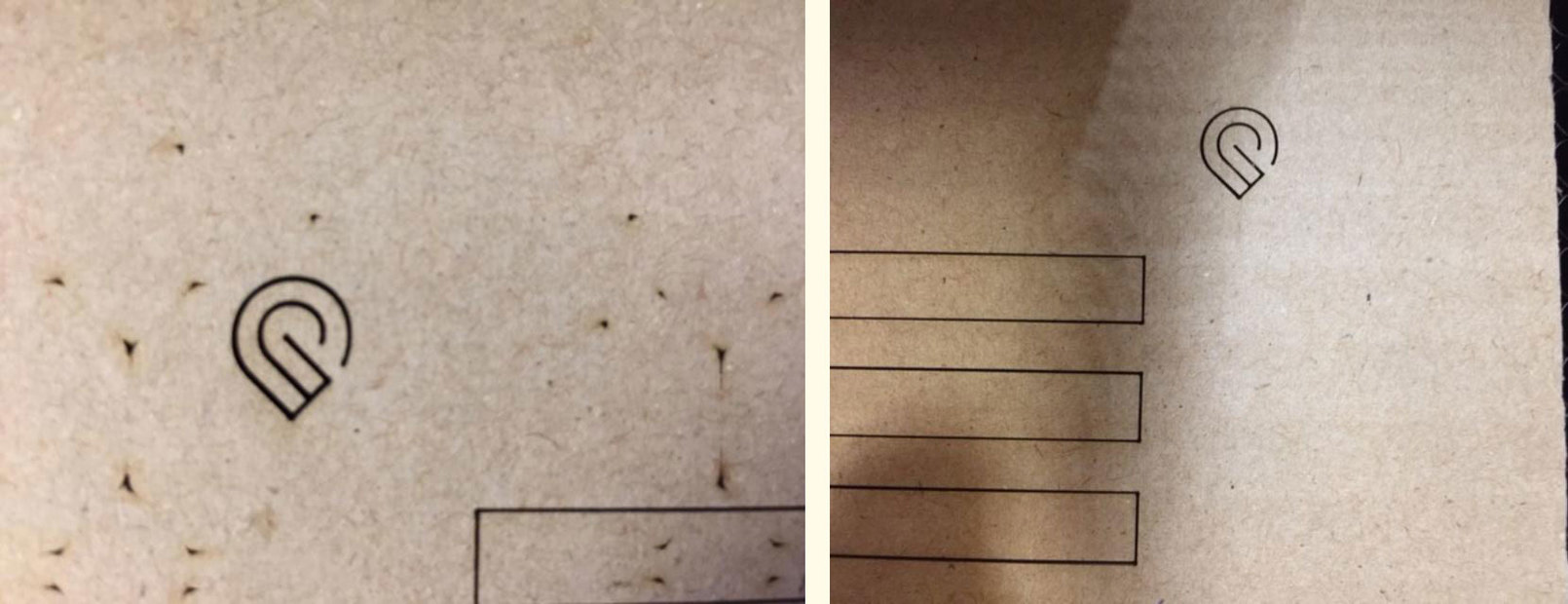
Once you have good results, set the Snapmarks to ignore and set your artwork to print, it’s going to land exactly where you need it to.
(And if the marks are slightly off, you’ll probably still get better placement than you can eyeballing it, so give it a try.) ![]()
Nice! I actually have a batch of Kolsch in the fermenter now.
Yeah. I want snap-marks so badly… so very very badly
Heard some rumors about this on facebook. Hope I have it on my Pro Machine!
Haha you are just too fast.
Thanks for confirming that the file is good.
Hopefully GF can gets some good data out of my system and get it working for me.
Can’t be any. I haven’t used proofgrade (except troubleshooting a cut issue) for months.
I still have a lot of my original stash of PG, too.
I’ve had snapmark since almost the first round.
I am inordinately lucky and it isn’t merit based and I’m not the best snapmark tester; but I’m certainly not complaining. It’s been quite useful in setting up jigs for repeat projects (200 of one thing, and then engraving logo on 40 pieces of flatware perfectly!)
I didn’t like to imply you weren’t the best beta tester; just that I’m in the same position. I don’t use a lot of Proofgrade at all.
I think the initial template kinda throws the idea of PG-users on its head. The base template to experiment with is engraving pencils, which surely aren’t Proofgrade.
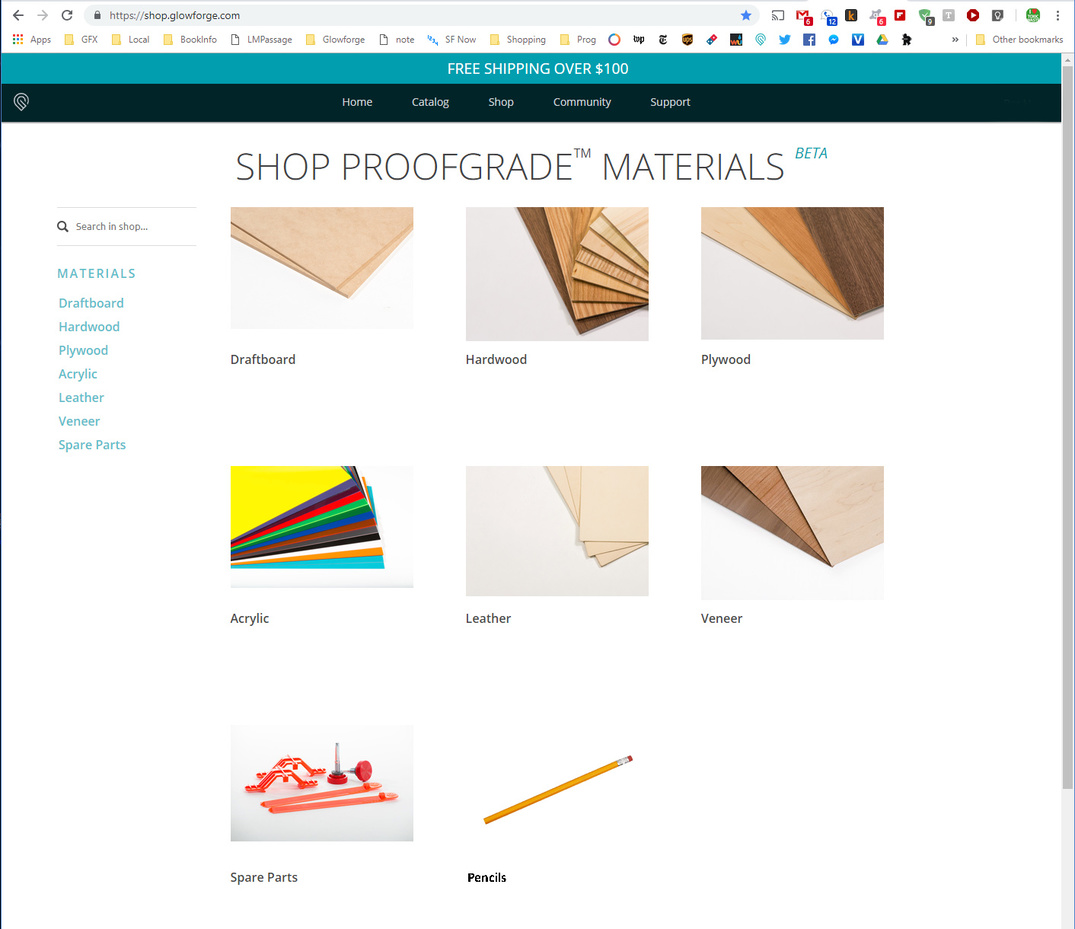
ROFL! Got me…I actually went and looked! 
While the material you engrave my not be PG the template/jig used with the snapmarks was PG. I’ve made my out of medium draft board or maple…
I have not actually made any templates or tested anything on PG materials yet.
My template materials so far are paper printed from my inkjet or cardboard. Even where I’ve made actual jigs to hold material (like the tap handle way up there in this thread somewhere) I’ve used hardboard ($6-8 per 4x8 sheet) for supports with cardboard (or paper) on top of it.