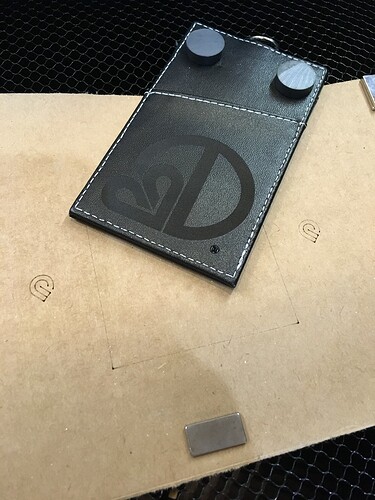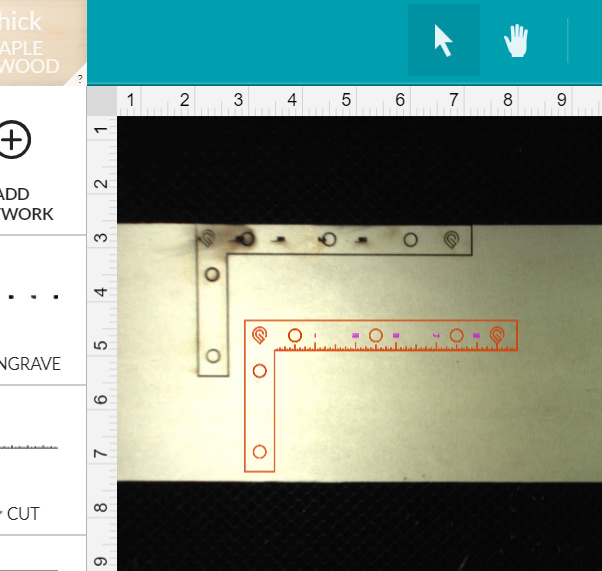Works good for me. So I snapped the last of my ID badge clip things with the little retractable string last night. Went to Walmart and bought a steel one this time. Should be sturdy compared to the plastic ones.
However, that part isn’t what this is about. I decided to go high end and get a ID holder for the end of my string. Got a leather holder…well, the label claims that anyway and I thought…I could put the hospital logo on that. So a quick measure and square and snap marks later, repeatable placement!
Dammit, now I understand why I can’t come close to the stuff all them pro-owners are making; I could only afford a basic and now I’ll forever be stuck here in hobby land. ![]() And here all this time I thought the difference between a Pro and Basic GF was the hardware upgrade. Well, just let me know what else us hobbyists should give up so you pros get your money’s worth.
And here all this time I thought the difference between a Pro and Basic GF was the hardware upgrade. Well, just let me know what else us hobbyists should give up so you pros get your money’s worth.
Lol. The sarcasm is so thick. I’ve said many times that you misunderstand. I know all too well that there are experienced users with the basic hardware, where the laser was suitable for their needs. I had no idea the community became so hostile and hall monitors punishing wrong think. I have better things to do with my time. Dan wanted feedback and I gave it. I don’t care what you think about it. Feel free to reply to Dan with your own feedback. Unlike others, I won’t tell you you’re wrong to have an opinion.
A five piece flatware set for camping - I don’t own a five piece set for indoor eating. I’ll go feel shame now.
Hey Rio! @jbmanning5 we found a new spot for you since you’re being flooded out of your current spot.
Nice job on their utensils by the way.
I’m assuming that I have a “difficult” glowforge, because the optical alignment has always been poor (1/4" is a good day), and I’m still waiting on Snapmarks. This really needs to be rolled out universally, and as quickly as possible. Server time is cheap these days, so that isn’t really an excuse. Hell, send me a docker container and I’ll pay for the CPU time.
I am frequently turning away tasks because I can’t get it done with the level of accuracy the forge offers. I was an early preorder, and GF still hasn’t delivered the hardware I paid for years ago. It’s still a useful tool, but playing games with the rollout isn’t making any friends here.
Their clients get a high-end glamping experience. Their own personal camping is a mattress and some cupboards in their box trailer… enough cover to stay dry. When not entertaining, they camp about 20 weekends a year.
While I do not have Snapmarks on my Pro I have always assumed that something like Snapmarks would be needed if you were to do a long passthrough job of many feet. It is easy to see that they have other benefits, but they would be key to using the much more expensive Pro.
“Rollout” isn’t even the right word. The extent of the Snapmark arrangement is this: Ask for Snapmarks and you might get them eventually; if you have Snapmarks, you can lose them any time.
People all over are posting as if Snapmarks are here to stay, or using them to do things for their business… Nothing is guaranteed and I worry that the community is setting itself up for a disappointment on par with the shipping delays of yore.
I agree that the company has handled this… Preview? Experiment? Beta? poorly, in terms of their message to us. The frequent updates to Snapmarks have been awesome though.
These things may not be connected (and you may not be asserting they are). Best I can tell, my Glowforge has fantastic optical alignment (off by 1-2mm) and, I also do not have Snapmarks yet. Waiting patiently …
i don’t think even this much is right. you can ask all you want, but they’re rolling them out based on metrics on individual machines, according to dan. whether you ask or not doesn’t really matter.
Yeah. The first round went to people who asked and then were selected. That first beta (alpha?) then got extended to potential general availability based on machine capabilities. Some who were in the first group list it if they replaced machines and are now in the second group dependent on how hard the machine is to configure.
Fine. s/rollout/availability of a feature/
Sure, if I never got snapmarks but I did get the advertised precision alignment, I’d probably be fine with that. But since I have neither on a machine that has gone out of warranty before it was feature complete, I think my point stands.
And @shop is right, there’s no way to even ask. I don’t know what percentage of owners are active here, but that likely means there’s a good chunk of machines out there that have snapmarks and don’t know what they are.
probably not. they do contact you when they roll it onto your machine. so it’s possible people either didn’t open the email or message here and don’t know they have it. or that they didn’t even know it existed. but not because GF doesn’t contact you when it’s rolled out to you.
So far, I believe they have been notifying recipients via email when they activate them, and providing a link to the instructions for using them.
(Or maybe this is all a mirage, and we’re the only ones testing them…very Twilight Zone.)
Oh, that’s encouraging. Saves me logging in to the app every day to see if I can work on those projects yet. 
So, I was way excited to receive access to the Snapmarks beta update several days ago.
Upon attempting to make my first jig, the laser now cuts almost 3" to the right of the lid camera image, and maybe 1/32" up. Prior to the Snapmark update, the laser cut consistently 3/16" high and about 1/32" to the left.
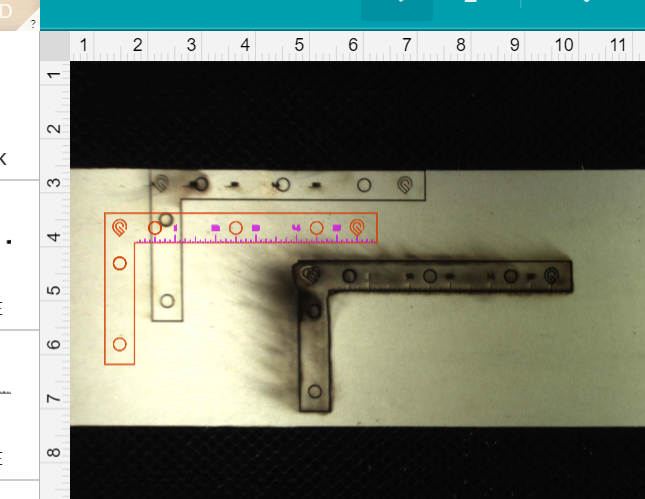
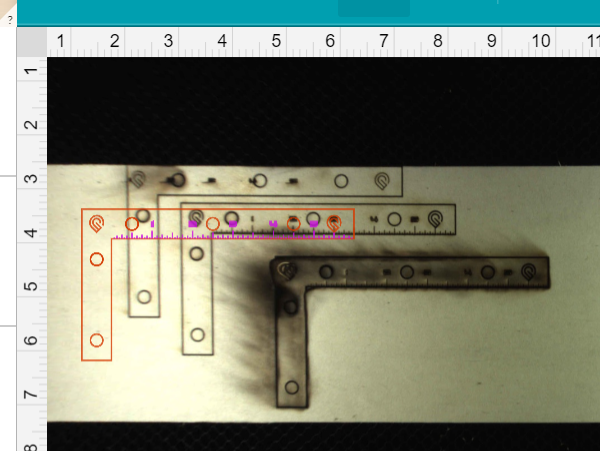
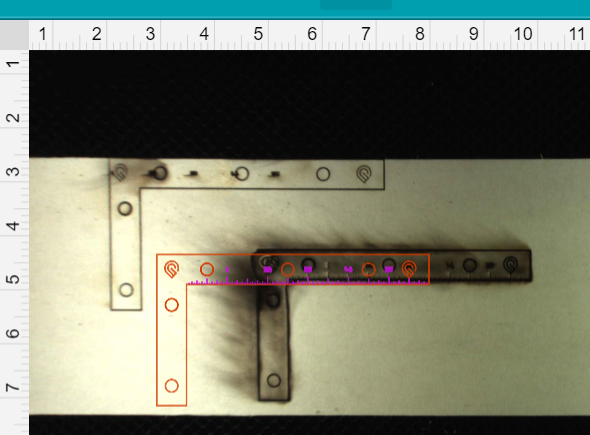
Also, post-update, when the laser cuts multiple items, it doesn’t always keep the items keep the spacing according to the cut file. Like it doesn’t “remember” where the first cut started. As shown in the last photo in the upper left cut.
I’ve run thru the troubleshooting checklist. Cut Proofgrade and non-Proofgrade materials. Cleaned all the lenses, re-uploaded the cut files, etc.
To clarify, I didn’t use the Snapmarks function for these cuts. I was trying to make this Snapmark Jig. When I have tried to make other Snapmark Jigs, I have yet to get the Glowforge to recognize the Snapmarks, even after double-checking the dimensions. I have tried scoring and engraving.
What else do I need to do to fix this? Can I update the firmware on my Glowforge Pro?
I’m really excited to use the Snapmarks, as soon as I can fix this new problem.
Thanks for your help.
I’ve been thinking this for quite some time now. I sort of don’t get why so many people even bother asking for them…that’s not how it works. People need to re-read the original post again, carefully;
I agree wholeheartedly that there are going to be a huge number of people who become outraged if this feature is not continued at some point. I hope it’s not discontinued, but there are no promises otherwise.
[quote=“shop, post:616, topic:28915”]
you can ask all you want, but they’re rolling them out based on metrics on individual machines, according to dan. whether you ask or not doesn’t really matter.
Once past the initial ‘rollout’ to people who responded to their request to test the beta for Snapmarks, this is exactly the way I have understood it and about which I have been trying to remind everyone.
even with the initial request, not everyone who asked was brought in immediately.
Yah, you guys are right, I forgot how phase 2 worked.
Regardless… I hope we all can temper our expectations. I don’t think the company would have made it clear that this great thing might disappear if that unfortunate outcome wasn’t a genuine possibility.