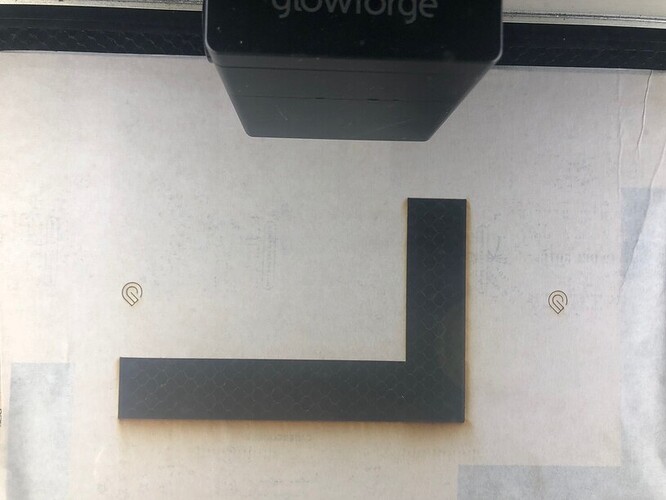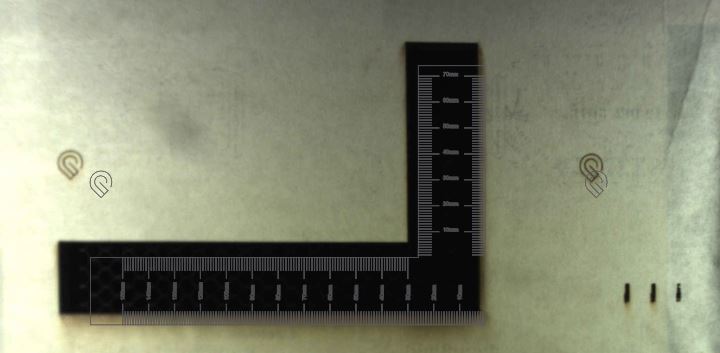When will the masses get this? Throw us a bone here.
I was having trouble with a few of the snapmark files being shared until I got hold of these from another Corel user. It might be a long shot, but give them a try.
Thanks to everyone that has replied/helped thus far.
My print is a basic set square with ruler markings.
I downloaded the snapmarks template @kittski provided, I saved my file as a .PDF as @evermorian suggested yet still no luck.
When I click the sbapmarks icon the head appears to roughly locate them after which it returns to the upper middle section of the bed. The image on the screen doesn’t move at all ( i made sure to move the material slightly after it had printed the snapmarks and cut, to adjust it from its original position). When I hit print the head scans to the far right of the bed , returns to the upper center and then starts printing in the wrong location. I have attached some images.
Assuming I’ve tried everything I guess I’m back to using a jig!
That last photo looks like maybe your material height wasn’t set correctly.
Just FYI: The lid camera image will never move or adjust with Snapmarks. The machine itself is reasonably precise but the presentation of the bed image has never matched that precision.
When using Snapmarks the design is moved in X & Y to match where head camera has found the printed Snapmarks. Ignore the lid camera image, it does not change or adjusted in any way. If your lid camera image is off by 1/4" it will still show that same error even after pressing the Snapmark icon. But now the S/W knows exactly where the print should land and the resulting print should be reasonably perfect.
Not sure why your head is going to the top center. It should go to the top left after the Snapmark process is successful.
I have my height set to proof grade med draft-board, which i am using.
Then the preview image should show at the same scale as the one you’ve already printed, if it’s the same file. That’s really weird.
@bonny I have become increasingly frustrated with the lack of Snapmarks to others. I understand it is in beta, however it has been in beta for quite some time. I have made jigs for myself but this is cumbersome to say the least. I laser more than one thing at a time and could gain a lot of benefits from having them. When could we expect them? It seems no official news has come out other than from the ones that have them today, which by the way seems to be random.
Thanks for any insight from a frustrated customer.
Did you edit the artwork between prints? Any chance the DPI setting could have been changed? That last photo shows the artwork at a different scale than the previous print, which means there’s no way the snapmarks will snap, because they don’t match.
nope, i havent changed a thing.
ah the last image was a screen shot hence the different scale, sorry forgot to mention that. I just tried it on a basic square within a square. After the snapmark scan the head did not return back to the top left position. which it has never done when i use the align with snapmark
They’ve made it clear that snapmarks is a side project they’re working on when they have the resources to spare. Their primary focus is rolling out the features that were initially promised, and until those are finished they’re not going to be able to give us a timeline on snapmarks, because (based on my own software dev experience) there’s really no way to anticipate how much spare time you’re going to have to devote to extra things when working on a primary project.
Not that I don’t understand your frustration. But they’ve made it really clear that snapmarks is not promised to anyone, let alone everyone, and even those who have it may not get to keep it.
Still, the artwork preview should show up the same size as the previous cut!
I fully understand the clarity regarding support. I was directed here as that’s whats been suggested. No big deal, i will revert to a jig.
some day I’ll figure out how to quote…
But - you see, one of the features they promise is PRECISION… watch the promotional videos, none of them say “you’ll have to learn how to calibrate”… They show you easily dropping a graphic and cutting it out precisely (which it does) - with no mention of the fact that you’ll waste a ton of material…
lol ok. So my final comment on my machine using snapmarks that may some help for future development is this… every time the head scan for snapmarks, instead of returning to the home position it returns to the top middle of the bed. I assume it thinks this is home as then it prints 6’’ to the right of the original design!
Highlight the text you want to quote before you hit reply.
@dan I had snapmarks on my unit but it had a door hinge issue and I had to get it replaced. (Thanks btw. They were super fast!)
My new unit doesn’t have snapmarks enabled, so my current project is on hold. I guess the beta is tied to the actual unit ID?
I emailed support but they said they couldn’t help with that. Understandible, I imagine the beta program is very complicated.
I know I wasn’t promised anything, but I really would like it back. Am I just out of luck?